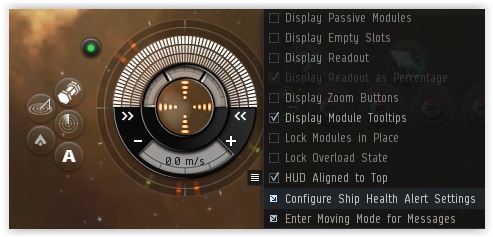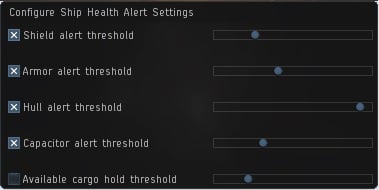Difference between revisions of "Audio Alerts"
m |
m |
||
| Line 1: | Line 1: | ||
| − | + | As of EVE: Dominion, Eve Online includes an ability to warn pilots with an audio alarm when their shields and armor and hull fall below specified thresholds. | |
| Line 6: | Line 6: | ||
| − | To do so, click the | + | To do so, click the icon with horizontal bars underneath your module icons and choose "Configure Damage Alert Settings". |
| − | |||
[[File:alerts_1.jpg]] | [[File:alerts_1.jpg]] | ||
Revision as of 19:53, 30 August 2015
As of EVE: Dominion, Eve Online includes an ability to warn pilots with an audio alarm when their shields and armor and hull fall below specified thresholds.
This feature is easily set through the menu on your ships controls:
To do so, click the icon with horizontal bars underneath your module icons and choose "Configure Damage Alert Settings".
Next, you are given a dialog to choose which alerts you wish to receive, and at what threshold.
Unchecking the boxes will turn the alert off.
Moving the slider will adjust when the alert sounds.
This gives you a lot of flexibility to get the warnings you want. For example, armour tankers may not wish to have a shield warning, as they often spend a lot of time low in shields and it could get annoying. Or maybe you do want it to remind you to put your armour repairer on. The options are there to set it up how it works best for you.