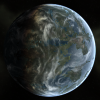UniWiki:Editing commands visual guide
From EVE University Wiki
Revision as of 17:52, 21 November 2020 by Qwer Stoneghost (talk | contribs) (Created page with "{{main|UniWiki:Editing Guide}} This page shows a small number of commonly used uniwiki styling commands. EDIT this page to see the coded version. (It can help to open this pa...")
- Main article: UniWiki:Editing Guide
This page shows a small number of commonly used uniwiki styling commands. EDIT this page to see the coded version. (It can help to open this page in two windows; one with the code.) Above the code you will see a set of menu items ... clicking on these is often faster than typing the code manually.
- Lists are made with * # and/or :
- The next line must follow with no blank lines
- Use more * to indent
- Use : to indent without a label
- Use # for numbered lists
- Two ## to indent
This is how you make colored text. You numbered codes determine an HTML color.
The div code pair is used to center text. Note that this is an operation, and not a built-in formatting command.
![]() Icons have their own special codes.}}
Capacitor Management As to links to skills.
Icons have their own special codes.}}
Capacitor Management As to links to skills.
Use the clear command to start the next text line AFTER the image.
| Header text | Header text | Header text |
|---|---|---|
| Example | Example | Example |