Time dilation
Time Dilation Explained
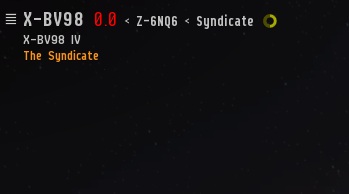 What time dilation icon looks like. Note the yellow circle
What time dilation icon looks like. Note the yellow circle
Lag in EVE is generally caused by a high volume of players performing complex actions in space. The reason for this lag is that each player requires a certain amount of actions to be processed in a timely fashion, and that during a high load situation our hardware cannot keep up with player demand, this is most noticeable in fleet fight scenarios.
The hardware in question is referred to as a node, and nodes are capable of hosting several regions of space if that region of space is relatively quiet. However when things get busy, these nodes tend to reach their maximum capacity and can reach a point where they can no longer perform their duties in real time.
Time dilation (TiDi) works by slowing down time in EVE when a node reaches a high load, this allows the hardware to process commands in its own time, slowing all solar systems on the node by the amount required to ensure stability. This means that from a player perspective, during 50% time dilation, the game would appear to be running at 50% speed, this is signified by an icon in the client.
How It Looks In The Client
When a node has a certain amount of load (due to player activity) all systems on that node will show an icon representing the current Time Dilation. You can see the icon on the screenshot, which has a yellow colour.
The rule of the thumb is:
| Icon Colour | Speed Reduction |
| Green | Slightly Reduced Speed |
| Yellow | Half Speed |
| Red | Low Speed |