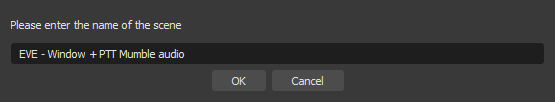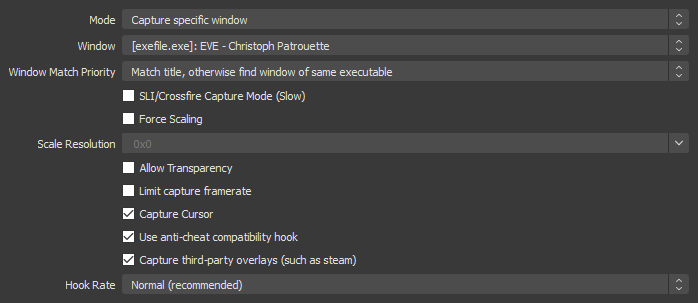Difference between revisions of "User:Christoph Patrouette/OBS"
From EVE University Wiki
| Line 13: | Line 13: | ||
==== Adding a Szene ==== | ==== Adding a Szene ==== | ||
| + | |||
| + | Add a scene to the list by clicking on the + sign in the "Scenes" window. Name it appropriately so you know what is streamed or recorded here. | ||
| + | |||
| + | [[File:OBS EVE 03.png]] | ||
==== Preparing your Sources ==== | ==== Preparing your Sources ==== | ||
| + | |||
| + | [[File:OBS EVE 02.png]] | ||
| + | |||
| + | [[File:OBS EVE 01.png]] | ||
==== Recoding Settings ==== | ==== Recoding Settings ==== | ||
Revision as of 22:21, 14 May 2020
Contents
OBS
OBS is a professional recording and streaming software.
Setup
Download from [[1]]. Read [[2]] for a quick start guide.
Windows 10
Adding a Szene
Add a scene to the list by clicking on the + sign in the "Scenes" window. Name it appropriately so you know what is streamed or recorded here.
Preparing your Sources
Recoding Settings
Seperate audio