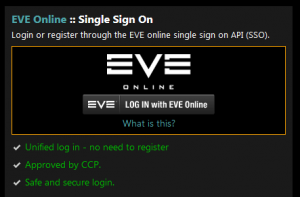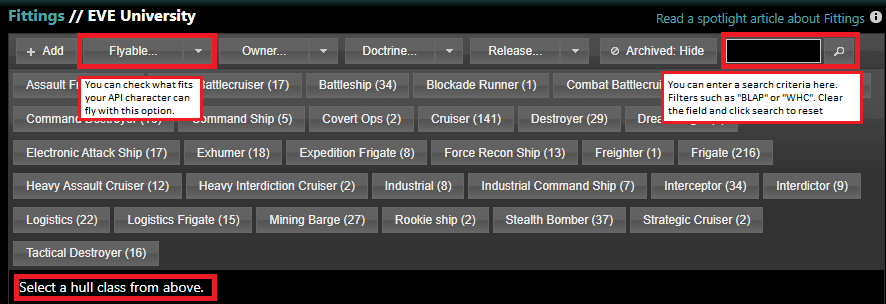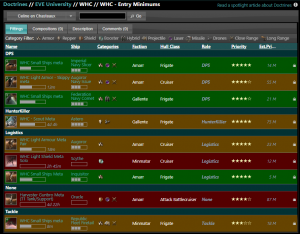User:Rayanth/Sandbox2
From EVE University Wiki
This page should be updated due to game changes.
Reason: Needs to be updated for ESI
Reason: Needs to be updated for ESI
Fleet-Up is a third-party website that allows you to manage fittings, doctrines, pilots and fleets. It is accessible via both in-game and out-of-game browsers, making importation of fits into EVE easy. All E-UNI Campuses, as well as the Incursion community, maintain doctrines on Fleet-Up.
The direct link to the EVE University group on Fleet-Up is http://eveuni.fleet-up.com/.
How to Join Fleet-Up
- Use the 'Register' link in the menu bar
- It is recommended to use the Single Sign On method
- SSO is run by CCP and is completely safe and secure.
- Be sure to use an account that has an E-Uni character.
- Click on Groups
- Join the EVE University group (Owner: Azmodeus Valar)
- If your Fleet-Up account includes an E-Uni character, you will be able to join it automatically.
- If it does not show or allow you to join, you may have to wait and try again later.
- Manual applications to join the EVE University group will be rejected.
Troubleshooting
- If you did not use SSO to create the Fleet-Up account, you need to set up your SSO Links.
- After logging in to Fleet-Up, go to Account > EVE SSO Links and Link your EVE Online account(s)
- Ensure that you link at least one account that has an E-Uni character.
- If you have joined EVE University very recently, or joined Fleet-Up only just now, the cache used by the ESI API may not yet have refreshed to reflect this change, so wait a few hours.
- If you are having issues, ask a campus officer (or ask in E-UNI channels) for assistance.
- If you are still having issues, contact Kaein Soturus or Azmodeus Valar .
- If you are a frequent guest FC and would like access without an API you should contact the Director of Special Projects.
How to Find Fits
Once you are logged in with an E-UNI character:
- Click on Fittings - click on EVE University Fittings
Here you can either click on each hull type, or use the search field to narrow your search.
How to Find Doctrines
Once you are logged in with an E-UNI character:
- Click on Doctrines - click on EVE University Doctrines
A list of doctrines will appear, select the doctrine you wish to view.
Once you select a doctrine you can
- click on the "show flyable" link
- select your character
and it will display which ships you can fly:
- Green indicates all skills met
- Yellow indicates you can fly the hull but not use all modules
- Red indicates you cannot fly the hull