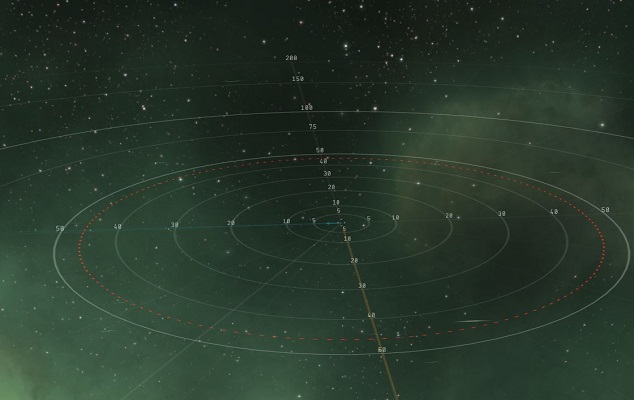Difference between revisions of "Tactical overlay"
From EVE University Wiki
Lazarus 2010 (talk | contribs) (Created page with "Most EVE pilots have futzed around with the buttons on the HUD by now and have discovered the Tactical Overlay. This is a page for those of you who haven't, or aren't quite sure...") |
Lazarus 2010 (talk | contribs) m |
||
| Line 1: | Line 1: | ||
| − | Most EVE pilots have futzed around with the buttons on the HUD by now and have discovered the Tactical Overlay. This is a page for those of you who haven't, or aren't quite sure what it's good. Activating the tactical overlay is as easy as clicking the button that's highlighted blue (active) in the following screenshot: | + | Most EVE pilots have futzed around with the buttons on the HUD by now and have discovered the Tactical Overlay. This is a page for those of you who haven't, or aren't quite sure what it's good for. Activating the tactical overlay is as easy as clicking the button that's highlighted blue (active) in the following screenshot: |
[[Image:Tactical.jpeg|center]] | [[Image:Tactical.jpeg|center]] | ||
| + | |||
| + | If your camera is zoomed in fairly close to your ship, the first thing you'll see is some lines and/or light shading around your ship, depending on its orientation. If you zoom out quite a bit, the tactical overlay will come more clearly into view. | ||
| + | |||
| + | [[Image:TargetingRange.jpeg|center]] | ||
Revision as of 14:24, 16 February 2011
Most EVE pilots have futzed around with the buttons on the HUD by now and have discovered the Tactical Overlay. This is a page for those of you who haven't, or aren't quite sure what it's good for. Activating the tactical overlay is as easy as clicking the button that's highlighted blue (active) in the following screenshot:
If your camera is zoomed in fairly close to your ship, the first thing you'll see is some lines and/or light shading around your ship, depending on its orientation. If you zoom out quite a bit, the tactical overlay will come more clearly into view.