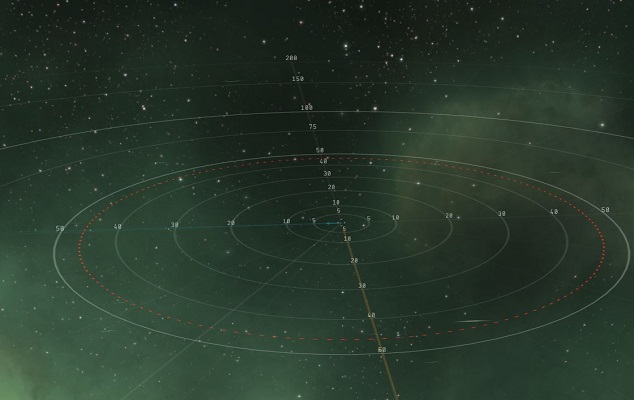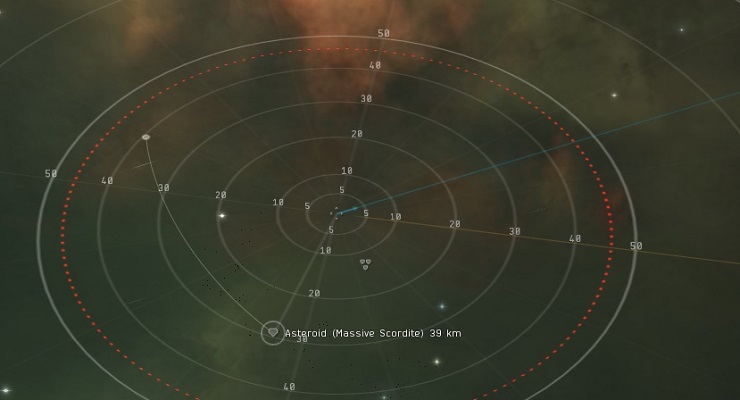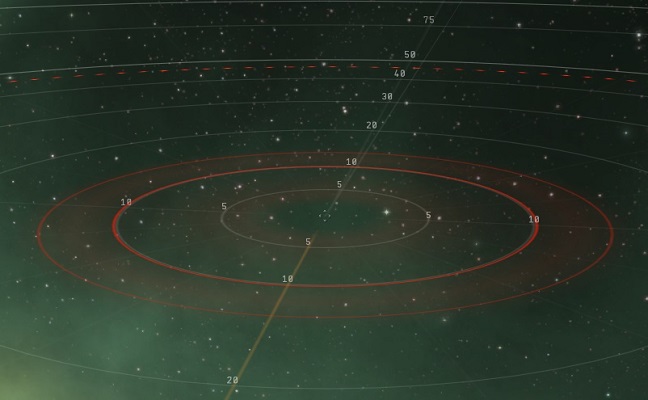Difference between revisions of "Tactical overlay"
Lazarus 2010 (talk | contribs) m |
Lazarus 2010 (talk | contribs) m |
||
| Line 1: | Line 1: | ||
| − | + | ===THIS PAGE IS CURRENTLY BEING CREATED=== | |
| − | |||
| − | + | Most EVE pilots have futzed around with the buttons on the HUD by now and have discovered the Tactical Overlay. This is a page for those of you who haven't, or aren't quite sure what it's good for. Activating the tactical overlay is as easy as clicking the button that's highlighted blue (active) in the following screenshot: | |
| − | [[Image:TargetingRange.jpeg|center]] | + | [[Image:Tactical.jpeg|center|Tactical.jpeg]] |
| + | |||
| + | If your camera is zoomed in fairly close to your ship, the first thing you'll see is some lines and/or light shading around your ship, depending on its orientation. If you zoom out quite a bit, the tactical overlay will come more clearly into view. | ||
| + | |||
| + | [[Image:TargetingRange.jpeg|center|TargetingRange.jpeg]] | ||
| + | |||
| + | At the very center of the concentric rings is your ship, and the rings are various ranges in kilometers. The sphere you see is the targeting range of your ship, with bonuses applied from your skills and other items in the game. So anything outside this sphere is beyond your targeting range. | ||
| + | |||
| + | Another feature of the overlay is that when you select something in the overview that is out of range, you will see an X wrapped on the surface at the point where the ship will enter your targeting range. If you have multiple sets of targets approaching your ship at different angles, you can swing the camera around, selecting different ships to see how far they are from the entry point. This can give you a tactical sense of who's likely to get to you first as you see them close on your position. | ||
| + | |||
| + | (Unfortunately, EVE developers don't consider cargo canisters to be terribly dangerous, so they don't bother with the X. But you can imagine where it would lie on the sphere in the following screenshot. Yes, I'm too lazy to go on a mission right now just for you.) | ||
| + | |||
| + | [[Image:TacticalWithObjectSelected.jpeg|center|TacticalWithObjectSelected.jpeg]] | ||
| + | |||
| + | |||
| + | Now, on to the point of this page. When you have the tactical overlay up, you can mouse over any weapon that has an optimal range and falloff and see what this really means in space: | ||
| + | |||
| + | [[Image:OptimalWithFalloff.jpeg|center|OptimalWithFalloff.jpeg]] | ||
| + | |||
| + | |||
| + | |||
| + | |||
| + | |||
| + | |||
| + | |||
| + | |||
| + | Though the same info is available for objects in your overview, this view can be useful when doing missions, ratting or whatnot because it will show you the xyz location in space. For example, two ships 50km from you may be together, 100km apart on either side of you, or any orientation that would land them on the surface of a 50km radius sphere. | ||
| + | |||
| + | |||
| + | |||
| + | |||
| + | |||
| + | |||
| + | |||
| + | |||
| + | |||
| + | |||
| + | |||
| + | |||
| + | |||
| + | |||
| + | |||
| + | |||
| + | |||
| + | |||
| + | |||
| + | Another use for this view is planning your path through wrecks as you salvage in your shiny, new Noctis (or the ship you're in while you're waiting for your shiny, new Noctis.) Typically, with a good fit, and assuming you didn't have to kite the mobs for 20 minutes, you'll be see a path to the furthest wreck out of your range and drag in anything | ||
Revision as of 15:17, 16 February 2011
THIS PAGE IS CURRENTLY BEING CREATED
Most EVE pilots have futzed around with the buttons on the HUD by now and have discovered the Tactical Overlay. This is a page for those of you who haven't, or aren't quite sure what it's good for. Activating the tactical overlay is as easy as clicking the button that's highlighted blue (active) in the following screenshot:
If your camera is zoomed in fairly close to your ship, the first thing you'll see is some lines and/or light shading around your ship, depending on its orientation. If you zoom out quite a bit, the tactical overlay will come more clearly into view.
At the very center of the concentric rings is your ship, and the rings are various ranges in kilometers. The sphere you see is the targeting range of your ship, with bonuses applied from your skills and other items in the game. So anything outside this sphere is beyond your targeting range.
Another feature of the overlay is that when you select something in the overview that is out of range, you will see an X wrapped on the surface at the point where the ship will enter your targeting range. If you have multiple sets of targets approaching your ship at different angles, you can swing the camera around, selecting different ships to see how far they are from the entry point. This can give you a tactical sense of who's likely to get to you first as you see them close on your position.
(Unfortunately, EVE developers don't consider cargo canisters to be terribly dangerous, so they don't bother with the X. But you can imagine where it would lie on the sphere in the following screenshot. Yes, I'm too lazy to go on a mission right now just for you.)
Now, on to the point of this page. When you have the tactical overlay up, you can mouse over any weapon that has an optimal range and falloff and see what this really means in space:
Though the same info is available for objects in your overview, this view can be useful when doing missions, ratting or whatnot because it will show you the xyz location in space. For example, two ships 50km from you may be together, 100km apart on either side of you, or any orientation that would land them on the surface of a 50km radius sphere.
Another use for this view is planning your path through wrecks as you salvage in your shiny, new Noctis (or the ship you're in while you're waiting for your shiny, new Noctis.) Typically, with a good fit, and assuming you didn't have to kite the mobs for 20 minutes, you'll be see a path to the furthest wreck out of your range and drag in anything