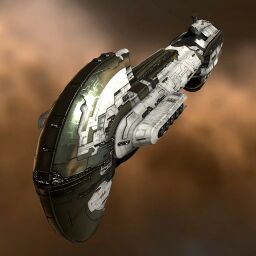Difference between revisions of "Template:Ship/doc"
(Copied ship template documentation to transcluded doc page) |
m (Add dependencies.) |
||
| (8 intermediate revisions by 4 users not shown) | |||
| Line 1: | Line 1: | ||
| − | Using this template, you can embed any ship information available in our wiki to any other | + | ; Description |
| − | + | : Using this template, you can embed any ship information available in our wiki to any other article. If you want to browse through the currently available ship list, please visit the [[:Category:Ship Database|Ship Database]] category or use the [[:Template:ShipsMatrix|ships matrix]]. | |
| − | |||
| − | |||
| − | + | ; Dependencies | |
| + | :; Uses: | ||
| + | :: {{T|ShipBoxTooltip}} | ||
| + | :: {{T|ShipBoxLarge}} | ||
| − | + | ; Syntax | |
| − | + | : {{T|Ship|ship name|mode}} | |
| + | :; Parameters | ||
| + | ::; ship name | ||
| + | ::: The name of the ship, exactly as used in the [[:Category:Ship Database|Ship Database]] articles. | ||
| + | ::; mode | ||
| + | ::: This parameter controls whether a link with a ship information tool-tip (<nowiki>{{ShipBoxTooltip}}</nowiki>) or a box (<nowiki>{{ShipBoxLarge}}</nowiki> with the ship information is shown. The possible options are '''box''' which creates the box or '''tooltip''' which creates the link with the tool-tip. when no mode is given the template defaults to tooltip. | ||
| − | + | ; Samples | |
| − | + | : {{Code|This is an example <nowiki>{{Ship|Raven Navy Issue}}</nowiki> of a link with tool-tip.}} gives ... | |
| + | : This is an example {{Ship|Raven Navy Issue}} of a link with tool-tip. | ||
| − | |||
| − | + | {{Bug|20220501: There is a problem with the link displaying as a box instead of as an inline element.<br> | |
| + | See [[Template talk:ShipBoxTooltip]]<br> | ||
| + | Observation: When the doc page is transcluded into the template page the problem goes away.}} | ||
| − | |||
| − | + | : {{Code|<nowiki>{{Ship|Redeemer|box}}</nowiki>}} gives ... | |
| − | + | {{Ship|Redeemer|box}} | |
| − | + | <includeonly>[[Category:Formatting templates]]</includeonly> | |
| − | + | <noinclude>[[Category:Template documentation]]</noinclude> | |
| − | < | ||
| − | |||
| − | |||
| − | |||
| − | |||
| − | [[Category:Template documentation]] | ||
Latest revision as of 15:04, 30 November 2022
- Description
- Using this template, you can embed any ship information available in our wiki to any other article. If you want to browse through the currently available ship list, please visit the Ship Database category or use the ships matrix.
- Dependencies
-
- Uses
- {{ShipBoxTooltip}}
- {{ShipBoxLarge}}
- Syntax
- {{Ship|<ship name>|<mode>}}
- Parameters
-
- ship name
- The name of the ship, exactly as used in the Ship Database articles.
- mode
- This parameter controls whether a link with a ship information tool-tip ({{ShipBoxTooltip}}) or a box ({{ShipBoxLarge}} with the ship information is shown. The possible options are box which creates the box or tooltip which creates the link with the tool-tip. when no mode is given the template defaults to tooltip.
- Samples
gives ...This is an example {{Ship|Raven Navy Issue}} of a link with tool-tip. - This is an example Raven Navy Issue
of a link with tool-tip.
 Raven Navy IssueFaction Battleships Raven Class
Raven Navy IssueFaction Battleships Raven Class 8 (8/0)
8 (8/0)  7
7  5
5
 12,000 MW
12,000 MW  780 tf
780 tf 123 m/sec
123 m/sec 800 m³
800 m³
 Bug:
Bug:
20220501: There is a problem with the link displaying as a box instead of as an inline element.
See Template talk:ShipBoxTooltip
Observation: When the doc page is transcluded into the template page the problem goes away.
gives ...{{Ship|Redeemer|box}}
≡ Black Ops: INFORMATION RELATED UNI-WIKI REFERENCESS H I P B O N U S E S
RELATED UNI-WIKI REFERENCESS H I P B O N U S E SAmarr Battleship bonuses (per skill level):
10% reduction in Large Energy Turret activation cost
10% bonus to Large Energy Turret rate of fire
Black Ops bonuses (per skill level):
7.5% bonus to Large Energy Turret tracking speed
10% bonus to Energy Nosferatu and Energy Neutralizer drain amount
Role Bonus:
• Can fit Covert Cynosural Field Generator and Covert Jump Portal Generator
• No targeting delay after Cloaking Device deactivation
• Cloak reactivation delay reduced to 5 seconds
75% reduction to effective distance traveled for jump fatigue
50% reduction in Cynosural Field Generator duration
650% bonus to ship max velocity when using Cloaking Devices
100% bonus to Shield Extender hitpoints
50% bonus to Armor Plate hitpoints
5% Additional bonus to Reinforced Bulkhead hitpointsBlack Ops battleships are designed for infiltration and espionage behind enemy lines. With the use of a short-range jump drive and a portal generator, they are capable of making a special type of jump portal usable only by covert ops vessels. This enables them to stealthily plant reconnaissance and espionage forces in enemy territory. For the final word in clandestine maneuvers, look no further.
Developer: Viziam
Viziam ships are quite possibly the most durable ships money can buy. Their armor is second to none and that, combined with superior shields, makes them hard nuts to crack. Of course this does mean they are rather slow and possess somewhat more limited weapons and electronics options.