Difference between revisions of "NSC Standing Fleet"
| Line 11: | Line 11: | ||
The main job of the fleet boss is to move people in and out of Fleet/Wing command positions when asked to do so. Also, they are responsible for adding/removing new Wings and Squads as needed. | The main job of the fleet boss is to move people in and out of Fleet/Wing command positions when asked to do so. Also, they are responsible for adding/removing new Wings and Squads as needed. | ||
The fleet boss is not the FC, nor in charge of anyone by default. | The fleet boss is not the FC, nor in charge of anyone by default. | ||
| − | ==== | + | ====Setting up the NSC Fleet==== |
| − | + | If the NSC standing fleet is not active, double check in mumble or the NSC.E-UNI chat channel that the fleet is down. If there is no fleet, follow these instructions to create one. | |
| − | + | #Open the Fleet window via your NeoCom (NeoCom->Social->Fleet) | |
| − | + | #Right click on the four lines on the fleet tab and select "Form Fleet" | |
| − | + | ##If you already have a fleet set up saved, you can now load it by following the next steps, otherwise continue on with Step 3. | |
| − | + | ###Open the Fleet window and click on the four lines to open the Fleet menu. | |
| − | + | ###Select Fleet setups, then select your saved name. | |
| − | + | ###Make sure the message of the day is up to date. | |
| − | + | ###Continue to Step 8 | |
| − | + | #Once the fleet is created, right click on the four lines again and select "Set Free-Move" | |
| − | + | #Set up '''''at least two wings each with a full five squads''''' | |
| − | + | ##Don't worry about fleet leadership skill levels and passing boosts; this is the standing fleet, not a dragonslayer. | |
| + | ##Add wings by right-clicking on "Fleet" and selecting "Create New Wing" | ||
| + | ##Add squads by right-clicking on a wing and selecting "Create New Squad" | ||
| + | ##Wings and squads can be renamed from the defaults, but please keep them both short and pronounceable and make all the names different. The aim is to be able to say things like "bombers move to red squad" and have people form up without confusion. | ||
| + | #Set the Message of the Day (MOTD) for the fleet. | ||
| + | ##Click the "Channel Settings" icon in the fleet chat window and Select the "Open Channel Settings Window" option. | ||
| + | ##In the text box, copy/paste the following then select OK <br/> <blockquote>Welcome to the NSC Standing Fleet.<br/> When you are in the fleet, make sure you also are in Mumble. <br/> Drop fleet when you go AFK <br/> Be advised that bubbles are up in PC9. Use tacticals or bounce of celestials when travelling in Null Sec!!<blockquote> | ||
| + | #Create the NSC Fleet Advert | ||
| + | ##Select the "Fleet Finder" tab in the fleet window | ||
| + | ##Select the "My Advert" tab | ||
| + | ##Click the "Create Advert" button at the bottom of the window | ||
| + | ##Set the "Fleet Name" to "NSC Standing Fleet" | ||
| + | ##Check the "My Corporation" and "My Alliance" check boxes. Also, select "Hide Details in Advert" box at the bottom on the window. Leave everything else as default. | ||
| + | ##Select the "Submit" button. | ||
| + | #You can store any fleet setup, whether you created the fleet or not and whether you are fleet boss or not: | ||
| + | ##In the fleet menu, click the four lines to open the menu. | ||
| + | ##Click "Store Fleet Setup" option | ||
| + | ##Enter the name "NSC Fleet" and check the "Include Current Message of the Day Setting" and "Include Current Free-move Setting". | ||
| + | #Marvel at the greatness of the Fleet you have created and welcome people as they join in. | ||
| + | #Save the fleet setup from the Fleet windows setting menu for future use. | ||
====From Boystin (Solitude)==== | ====From Boystin (Solitude)==== | ||
Revision as of 16:51, 24 October 2016
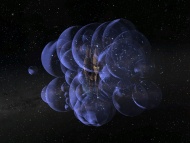
|
| Null Security Staging |
|---|
| General |
| NSC Activities |
| Preparations |
| Campus Services |
| Guides |
| NSC Activities |
Contents
The NSC Standing Fleet
Always join the standing fleet when near the NSC campus, or if you are travelling to the NSC campus. Here is some basic information about the standing fleet, including how to successfully create a standing fleet if one is not up.
Fleet Boss
- Accepting Fleet Boss
If boss is passed to you, either as a result of you volunteering or being "ninja bossed", the Fleet Advert window will pop up on your screen. Verify the Advert settings are correct as specified above and select the the "Submit" button. This will update the Fleet finder with the fact that you are the new boss and allow other pilots to join. Save the fleet setup from the Fleet windows setting menu for future use, if you have not done this before.
- Passing Fleet Boss to Another
If you are ready to leave fleet and are the current boss, you must pass the boss position to another in fleet first. Ask for volunteers in the Fleet Chat and/or Mumble. Make every reasonable effort to pass boss to someone who is active. Once you have your volunteer, make sure that they are safe, as becoming fleet boss will give them a 10-second session timer during which they cannot jump through a gate or dock at a station. Then, pass fleet boss to them by right clicking their name in chat or the fleet window, followed by a left click on "Make Boss".
- Being the Fleet Boss
The main job of the fleet boss is to move people in and out of Fleet/Wing command positions when asked to do so. Also, they are responsible for adding/removing new Wings and Squads as needed. The fleet boss is not the FC, nor in charge of anyone by default.
Setting up the NSC Fleet
If the NSC standing fleet is not active, double check in mumble or the NSC.E-UNI chat channel that the fleet is down. If there is no fleet, follow these instructions to create one.
- Open the Fleet window via your NeoCom (NeoCom->Social->Fleet)
- Right click on the four lines on the fleet tab and select "Form Fleet"
- If you already have a fleet set up saved, you can now load it by following the next steps, otherwise continue on with Step 3.
- Open the Fleet window and click on the four lines to open the Fleet menu.
- Select Fleet setups, then select your saved name.
- Make sure the message of the day is up to date.
- Continue to Step 8
- If you already have a fleet set up saved, you can now load it by following the next steps, otherwise continue on with Step 3.
- Once the fleet is created, right click on the four lines again and select "Set Free-Move"
- Set up at least two wings each with a full five squads
- Don't worry about fleet leadership skill levels and passing boosts; this is the standing fleet, not a dragonslayer.
- Add wings by right-clicking on "Fleet" and selecting "Create New Wing"
- Add squads by right-clicking on a wing and selecting "Create New Squad"
- Wings and squads can be renamed from the defaults, but please keep them both short and pronounceable and make all the names different. The aim is to be able to say things like "bombers move to red squad" and have people form up without confusion.
- Set the Message of the Day (MOTD) for the fleet.
- Click the "Channel Settings" icon in the fleet chat window and Select the "Open Channel Settings Window" option.
- In the text box, copy/paste the following then select OK
Welcome to the NSC Standing Fleet.
When you are in the fleet, make sure you also are in Mumble.
Drop fleet when you go AFK
Be advised that bubbles are up in PC9. Use tacticals or bounce of celestials when travelling in Null Sec!!
- Create the NSC Fleet Advert
- Select the "Fleet Finder" tab in the fleet window
- Select the "My Advert" tab
- Click the "Create Advert" button at the bottom of the window
- Set the "Fleet Name" to "NSC Standing Fleet"
- Check the "My Corporation" and "My Alliance" check boxes. Also, select "Hide Details in Advert" box at the bottom on the window. Leave everything else as default.
- Select the "Submit" button.
- You can store any fleet setup, whether you created the fleet or not and whether you are fleet boss or not:
- In the fleet menu, click the four lines to open the menu.
- Click "Store Fleet Setup" option
- Enter the name "NSC Fleet" and check the "Include Current Message of the Day Setting" and "Include Current Free-move Setting".
- Marvel at the greatness of the Fleet you have created and welcome people as they join in.
- Save the fleet setup from the Fleet windows setting menu for future use.
From Boystin (Solitude)
- Set your autopilot destination for PC9-AY.
- Join the NSC standing fleet and Mumble channel. Ask for intel on the route.
- Ask for a scout; in many cases, someone will be able to go to your null sec entry system (Y9G-KS) to let you know the best time to enter, and provide a guide the rest of the way.
- Set your autopilot destination to your chosen entry system, then "add waypoint" to PC9-AY.
- Be aware that the gates may be bubbled with mobile warp disruptors, and that every neutral in Local is probably actively trying to find and kill you. See the advice below on "Traveling Safely".
- On arrival in PC9-AY, dock at the NSC home station (Intaki Commerce Trading Post) and set your jump clone.
- Welcome to the NSC!
Taking the Pod Express
***This can only be done once per year, and so it is recommended to use the other methods*** This method will cost you a new medical clone, but it's safer and faster than traveling.
- Jump into a clean clone (you will lose your implants) and dock in any station with medical/cloning facilities.
- Make sure your clone is up to date.
- Right click your ship and select Leave ship.
- Open the Medical window from the station interface and click Change Station at the bottom.
- A list of available stations will pop up, select PC9-AY. (this list only shows stations where EUNI has an office as well as your starting NPC corp)
- Self destruct by selecting the option in the station menu
- Once the countdown is over, you'll wake up in PC9, and welcome to the NSC.