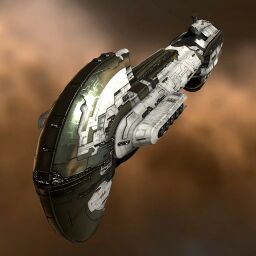|
|
| (33 intermediate revisions by 6 users not shown) |
| Line 1: |
Line 1: |
| − | <noinclude> | + | <includeonly>{{ #if:{{{1|}}} |
| − | The main purpose of this template is to produce something like this {{Ship|Drake|tooltip}} (you can try hovering the text to see what i mean) or his bigger brother, the box mode (you can see one on the example section below).
| + | | {{ :{{{1}}}|mode= {{#if: {{{2|}}} | {{{2}}} | tooltip }} }} |
| − | With just typing something as simple as this
| + | | {{Co|red|!!}} No ship name specified [[Template:Ship/doc|(please read the documentation.)]] {{Co|red|!!}} |
| − | <div style='background-color: #111111;border: 1px dashed #555555;color: #CCCCCC;line-height: 1.1em;padding: 1em;'>
| + | }}</includeonly><noinclude> |
| − | <span style='color:white'><nowiki>{{Ship|Drake|tooltip}}</nowiki></span> for the tooltip-look, and<br><br>
| + | {{documentation}} |
| − | <span style='color:white'><nowiki>{{Ship|Drake|box}}</nowiki></span> for the bigger box-styled version
| |
| − | </div>
| |
| − | As you can see this template works differently than other templates you'll find in the wiki. By using this template we don't need to write any additional ship information to produce something more informative, as long as the ship information is written on the [[Template:ShipDatabase|Template:ShipDatabase]]. This should cut down the time needed for editors and/or contributors to write articles which includes any particular ship information, not to mention the tooltip mode will enable users to put a hoverable ship information text on their articles. The tooltip mode can be used on any place on any form of wiki stylings or locations, for example inside a table or a list, since the hoverable text would be treated as a normal link by the wiki.
| |
| − | <br><br>
| |
| − | ==How To Use==
| |
| − | Using the template is quite easy. The syntax is written below :
| |
| − | <div style='background-color: #111111;border: 1px dashed #555555;color: #CCCCCC;line-height: 1.1em;padding: 1em;text-align:center'>
| |
| − | <nowiki>{{</nowiki><span style='color:white;'>Ship</span><nowiki>|</nowiki><span style='color:green;'>name_of_the_ship</span><nowiki>|</nowiki><span style='color:yellow;'>mode_selection</span><nowiki>}}</nowiki>
| |
| − | </div>
| |
| − | *<span style='color:white;'>Ship</span> : this is the name of this template in which you would have to call, there are no other alternatives or options for this, so just write it this way.
| |
| − | *<span style='color:green;'>name_of_the_ship</span> : this is the name of the ship you want displayed, just type a ship's name and the wiki will automatically link them to an existing database entry. Note : ''Since there's no way to list what ship is already available on the database, you just have to try calling the ship name yourself and see whether it displays anything or not. If nothing comes up or the result shows that the entry cannot be found, then you have to add a new entry to the [[Template:ShipDatabase|database]]''.
| |
| − | *<span style='color:yellow;'>mode_selection</span> : there are two modes available right now..
| |
| − | **<span style='color:yellow;'>'''tooltip'''</span> : this is the tooltip-styled one
| |
| − | **<span style='color:yellow;'>'''box'''</span> : this is the big box-styled one
| |
| − | <br><br>
| |
| − | ==Examples==
| |
| − | There are several way we can use the template, below are some examples :
| |
| − | ===Embedding Inside a Paragraph===
| |
| − | If you have a paragraph text like this :
| |
| − | <div style='background-color: #111111;border: 1px dashed #555555;color: #CCCCCC;line-height: 1.1em;padding: 1em;'>
| |
| − | The Ferox is the most commonly flown ship in all of EVE, effective in both PvE and PvP combat. PvE load-outs sport an insane passive regeneration shield tank while in PvP the Ferox is fitted with a huge buffer tank (sometimes achieving a number of effective hit points equal to Battleships). While its DPS is not as effective as those of other races Battlecruisers its awesome tank means that it will often be the last ship standing on a battlefield.
| |
| − | </div>
| |
| − | and you want to change the Ferox text to a hoverable ship information box, just write them like these.
| |
| − | | |
| − | '''The Code'''
| |
| − | <div style='background-color: #111111;border: 1px dashed #555555;color: #CCCCCC;line-height: 1.1em;padding: 1em;'>
| |
| − | The <nowiki>{{Ship|Ferox|tooltip}}</nowiki> is the most commonly flown ship in all of EVE, effective in both PvE and PvP combat. PvE load-outs sport an insane passive regeneration shield tank while in PvP the Ferox is fitted with a huge buffer tank (sometimes achieving a number of effective hit points equal to Battleships). While its DPS is not as effective as those of other races Battlecruisers its awesome tank means that it will often be the last ship standing on a battlefield.
| |
| − | </div>
| |
| − | '''This is the result :'''<br>
| |
| − | <div style='background-color: #111111;border: 1px dashed #555555;color: #CCCCCC;line-height: 1.1em;padding: 1em;'>
| |
| − | The {{Ship|Ferox|tooltip}} is the most commonly flown ship in all of EVE, effective in both PvE and PvP combat. PvE load-outs sport an insane passive regeneration shield tank while in PvP the Ferox is fitted with a huge buffer tank (sometimes achieving a number of effective hit points equal to Battleships). While its DPS is not as effective as those of other races Battlecruisers its awesome tank means that it will often be the last ship standing on a battlefield.
| |
| − | </div>
| |
| − | | |
| − | ===Embedding Inside a Table===
| |
| − | '''The Code'''
| |
| − | <div style='background-color: #111111;border: 1px dashed #555555;color: #CCCCCC;line-height: 1.1em;padding: 1em;'>
| |
| − | <nowiki>{| border="1" align="center" style="text-align:center;"</nowiki><br><nowiki>
| |
| − | |{{Ship|Ferox|tooltip}}</nowiki><br><nowiki>
| |
| − | |PvE/PvP ship</nowiki><br><nowiki> | |
| − | |312,333.00</nowiki><br><nowiki>
| |
| − | |-</nowiki><br><nowiki>
| |
| − | |This is a {{Ship|Drake|tooltip}}</nowiki><br><nowiki>
| |
| − | |Pie</nowiki><br><nowiki>
| |
| − | |5111100.00</nowiki><br><nowiki>
| |
| − | |}</nowiki>
| |
| − | </div><br>
| |
| − | '''This is the result :'''<br>
| |
| − | <div style='background-color: #111111;border: 1px dashed #555555;color: #CCCCCC;line-height: 1.1em;padding: 1em;'>
| |
| − | {| border="1" align="center" style="text-align:center;"
| |
| − | |{{Ship|Ferox|tooltip}}
| |
| − | |PvE/PvP ship
| |
| − | |312,333.00
| |
| − | |-
| |
| − | |This is a {{Ship|Drake|tooltip}}
| |
| − | |Pie | |
| − | |5111100.00
| |
| − | |}
| |
| − | </div>
| |
| − | | |
| − | ===Box Style for More Complete Information===
| |
| − | '''The Code'''
| |
| − | <div style='background-color: #111111;border: 1px dashed #555555;color: #CCCCCC;line-height: 1.1em;padding: 1em;'>
| |
| − | <nowiki>Battlecruisers are sometimes considered as a more powerful version of Destroyer class ships, they fit the same sized weapons as Cruisers and more widely used as a damage dealing ship than Destroyers. One of the most notable Battlecruiser class ship is probably the Caldari Drake, which is well known for it's tanking capabilities.</nowiki><br>
| |
| − | <nowiki>{{Ship|Drake|box}}</nowiki>
| |
| − | </div>
| |
| − | '''This is the result :'''<br>
| |
| − | <div style='background-color: #111111;border: 1px dashed #555555;color: #CCCCCC;line-height: 1.1em;padding: 1em;float: left;margin-bottom: 30px;'>
| |
| − | Battlecruisers are sometimes considered as a more powerful version of Destroyer class ships, they fit the same sized weapons as Cruisers and more widely used as a damage dealing ship than Destroyers. One of the most notable Battlecruiser class ship is probably the Caldari Drake, which is well known for it's tanking capabilities.
| |
| − | {{Ship|Drake|box}}
| |
| − | </div>
| |
| − | <br><br>
| |
| − | ==Editing the Database==
| |
| − | If the ship information you requested does not exist in the database, you could add them yourself, or if you want to update a certain information on a specific ship or just removing a ship information entirely (please contact the ship curator or wiki manager if you want to delete any ship data entry). Since all the ship data are stored in a wiki article format, it should be easy for anyone to add/edit the entries. Please read the remaining sections below if you're planning on adding/editing the database entries.
| |
| − | ===The Database===
| |
| − | All the ship informations are stored in this page (wiki template article page) : [[Template:ShipDatabase]]
| |
| − | You won't see anything by just viewing to page, to actually see the database contents, you'll have to edit the page by clicking the Edit button on the top of the article. There are things you must understand before trying to make any changes to the database, first of all, the article structure itself.
| |
| − | ====Database Sections : Where Should I Put The Data?====
| |
| − | The database article is divided in three sections,
| |
| − | *<span style='color:red;'>Header Section</span>
| |
| − | *<span style='color:green;'>Data Section</span>
| |
| − | *<span style='color:red;'>Footer Section</span>
| |
| − | <u>'''Under no circumstances should you change the Header or Footer Section!'''</u>, if you made a mistake on doing so, click on View History - Click Undo on the last work you've done until that point.
| |
| − | <div style='background-color: #111111;border: 1px dashed #555555;color: #CCCCCC;line-height: 1.1em;padding: 1em;'>
| |
| − | <span style='color:red;'><nowiki><!--HEADER SECTION START-->Header codes<!--HEADER SECTION END--></nowiki></span><br><br>
| |
| − | <span style='color:green;'><nowiki><!--DATA SECTION START--></nowiki><br><br><span style='color:white;'>
| |
| − | This is where we put all the ship datas, it's sorted alphabetically so if you wanted to add a new ship info, try placing them in the appropriate alphabetical section.
| |
| − | </span><br><br><nowiki><!--DATA SECTION END--></nowiki></span><br><br>
| |
| − | <span style='color:red;'><nowiki><!--FOOTER SECTION START-->Footer codes<!--FOOTER SECTION END--></nowiki></span>
| |
| − | </div><br>
| |
| − | ====Ship Data : How Is It Written?====
| |
| − | Below is the basic format of an empty ship data, you could copy the codes and paste them on the appropriate data section on the database and change the values of the texts colored in <span style='color:yellow'>yellow</span>. <u>'''Do not change anything else!'''</u>
| |
| − | <div style='background-color: #111111;border: 1px dashed #555555;color: #CCCCCC;line-height: 1.1em;padding: 1em;'>
| |
| − | <nowiki>
| |
| − | |</nowiki><span style='color:yellow'>ship_name</span><nowiki>={{ShipSelector|mode={{{2}}}</nowiki><br>
| |
| − | <nowiki>|shipimg=</nowiki><span style='color:yellow'>ship_image_file</span><nowiki> </nowiki><br>
| |
| − | <nowiki>|caption=</nowiki><span style='color:yellow'>ship_name</span><nowiki> |shipname=</nowiki><span style='color:yellow'>ship_name</span><nowiki> |class=</nowiki><span style='color:yellow'>ship_class</span><nowiki></nowiki><br>
| |
| − | <nowiki>|highs=</nowiki><span style='color:yellow'>0</span><nowiki> |turrets=</nowiki><span style='color:yellow'>0</span><nowiki> |launchers=</nowiki><span style='color:yellow'>0</span><nowiki> |mediums=</nowiki><span style='color:yellow'>0</span><nowiki> |lows=</nowiki><span style='color:yellow'>0</span><nowiki></nowiki><br>
| |
| − | <nowiki>|cargohold=</nowiki><span style='color:yellow'>0 m3</span><nowiki> |dronebay=</nowiki><span style='color:yellow'>0 m3</span><nowiki> |bandwidth= </nowiki><span style='color:yellow'>0 Mbit/sec</span><nowiki></nowiki><br>
| |
| − | <nowiki>|roles=</nowiki><span style='color:yellow'>ship_general_role</span><nowiki></nowiki><br>
| |
| − | <nowiki>|variations=</nowiki><span style='color:yellow'>ship_variations</span><nowiki></nowiki><br>
| |
| − | <nowiki>|bonuses=</nowiki><span style='color:yellow'>ship_bonuses</span><br>
| |
| − | <nowiki>|info=</nowiki><span style='color:yellow'>ship_information_or_description</span><br>
| |
| − | <nowiki>|shieldhp=</nowiki><span style='color:yellow'>0</span><nowiki> |shieldem=</nowiki><span style='color:yellow'>0</span><nowiki> |shieldexp=</nowiki><span style='color:yellow'>0</span><nowiki> |shieldkin=</nowiki><span style='color:yellow'>0</span><nowiki> |shieldtherm=</nowiki><span style='color:yellow'>0</span><nowiki> </nowiki><br>
| |
| − | <nowiki>|armorhp=</nowiki><span style='color:yellow'>0</span><nowiki> |armorem=</nowiki><span style='color:yellow'>0</span><nowiki> |armorexp=</nowiki><span style='color:yellow'>0</span><nowiki> |armorkin=</nowiki><span style='color:yellow'>0</span><nowiki> |armortherm=</nowiki><span style='color:yellow'>0</span><nowiki></nowiki><br>
| |
| − | <nowiki>|targetrange=</nowiki><span style='color:yellow'>0 km</span><nowiki> |sigradius=</nowiki><span style='color:yellow'>0 m</span><nowiki> |maxvelocity=</nowiki><span style='color:yellow'>0 m/sec</span><nowiki></nowiki><br>
| |
| − | <nowiki>|forumlinks=}}</nowiki>
| |
| − | </div> | |
| − | You should replace each of the <span style='color:yellow'>yellow</span> texts to their appropriate values based on the name of texts. Each one correlates to different parts of the info box :
| |
| − | *<span style='color:yellow'>ship_name</span> = the ship's name, example : Drake
| |
| − | *<span style='color:yellow'>ship_image_file</span> = the ship's image file, if you're adding a new ship which has no image present on the wiki, you'll have to upload one yourself. example : Drake.jpg
| |
| − | *<span style='color:yellow'>ship_class</span> = the ship's class or hull class, example : Battlecruiser
| |
| − | *the highs, turrets, mediums and lows <span style='color:yellow'>0 values</span> = the number of the slots available for the ship, example : 7
| |
| − | *cargohold, dronebay and bandwith <span style='color:yellow'>0 values</span> = the values of each parameter, with their appropriate dimension/size, example : 150 m3 (for cargohold), 150 Mbit/sec (for bandwith)
| |
| − | *<span style='color:yellow'>ship_general_role</span> = the role of the ship, this was meant to be a basic guideline on what new players should see what the use for this ship, example : Missions, Tackler
| |
| − | *<span style='color:yellow'>ship_variations</span> = other variants of the ship, you can write them as links, separated by comma, example : <nowiki>[http://wiki.eveonline.com/en/wiki/Crow Crow], [http://wiki.eveonline.com/en/wiki/Raptor Raptor]</nowiki>
| |
| − | *<span style='color:yellow'>ship_bonuses</span> = the bonuses or role bonuses for the ship, please separate each new line with a <nowiki><br></nowiki> tag.
| |
| − | *<span style='color:yellow'>ship_information_or_description</span> = short (or long, if you prefer) description about the ship, you can write a short paragraph for the description.
| |
| − | *shieldhp, shieldem, shieldexp, shieldexp and shieldtherm <span style='color:yellow'>0 values</span> = shieldhp is the base shield hp value of the ship, while the other is the base shield resistance value of the ship, <u>use numerical values only WITHOUT percentage symbol!</u>
| |
| − | *armorhp, armorem, armorexp, armorexp and armortherm <span style='color:yellow'>0 values</span> = armorhp is the base armor hp value of the ship, while the other is the base armor resistance value of the ship, <u>use numerical values only WITHOUT percentage symbol!</u>
| |
| − | *targetrange, sigradius and maxvelocity <span style='color:yellow'>0 values</span> = the values of each parameter, with their appropriate dimension/size, example : 30 km (for targetrange), 500 m/sec (for maxvelocity)
| |
| − | *forumlinks = you can add forum links here or you can just leave them empty but if you decide to add more than one, you don't have to separate them using a <nowiki><br></nowiki> tag, just use comma.
| |
| − | <br>
| |
| − | {{Color box|color=#144f1d|border=#2f8f2f|If you're editing or adding a new ship information, please make sure that no symbols, starting/closing tags, punctuation is left behind. You'll see that if you made a mistake the ship information boxes on this page and others wont render correctly, if you encountered this problem, just undo your work from the View History on the Database page.}} | |
| − | <br>
| |
| − | ===Editing a Ship Details===
| |
| − | To edit a ship info/details/attributes, simply visit this article : [[Template:ShipDatabase]], and click on the edit button. For safety reasons, please copy the article to a notepad or other editor you prefer (i recommend Notepad++ or EditPlus), but i don't recommend the use of word processors such as Ms Word since they often mess up with some of the encoding. Search the ship you'd like to edit by scrolling down through its alphabetical section, for example Ferox should be located in the D-F section.
| |
| − | | |
| − | Rewrite/modify/add the things you want to edit, and make sure you close all tags and did not erase or add additional tags such as <nowiki>{, }, |, [, ], etc.</nowiki> by accident. If you feel something is wrong, undo your work, and start again.
| |
| − | <br>
| |
| − | ===Adding New Ship Information===
| |
| − | To add a new ship information, the first thing to do is making sure that the ship image is available, if it's not, you will have to upload a new one yourself. If you have one ready, upload them into the wiki by typing the file name like this on your browser's url box : <nowiki>wiki.eveuniversity.org/File:image_name.jpg</nowiki> then upload the image.
| |
| − | | |
| − | Adding a new data safely is what we should go for. To do this, copy the codes on the '''Ship Data : How Is It Written?''' subsection above to notepad or text editor of your choice and edit the parameters there so you can make sure you don't miss any of the tags or closing brackets. If you do this correctly, all you have to do then is copy again from the text editor into the appropriate section on the [[Template:ShipDatabase]].
| |
| − | ==Notes==
| |
| − | This template is the main and entry point for the Ship Template & Database. The contents and behaviour of this template directly affected by contents of the following templates :
| |
| − | *[[Template:ShipDatabase|Template:ShipDatabase]] : ''this is where the ship database is stored''
| |
| − | *<span style='color:red'>Template:ShipSelector</span> ¹
| |
| − | *<span style='color:red'>Template:ShipBoxLarge</span> ¹
| |
| − | *<span style='color:red'>Template:ShipBoxTooltip</span> ¹
| |
| − | ::¹ these three templates are <span style='color:red'>not meant to be edited</span>, unless absolutely necessary.
| |
| − | All these five templates were designed to be work in conjunction to each other, meaning if one of them is missing, all five and especially this ship template won't work!
| |
| − | ==Troubleshooting==
| |
| − | If you have any problems using this template or you see a problem on the wiki related to this template that requires an immediate action, please contact [http://forum.eveuniversity.org/memberlist.php?mode=viewprofile&u=18803 Sarah Schneider] ingame or via forum PM, if not available, see the current maintainer of this page by viewing the history and contact that person instead.
| |
| | </noinclude> | | </noinclude> |
| − | {{ShipDatabase|{{{1}}}|{{{2}}}}}
| |
| − | <noinclude>[[Category:Template]] [[Category:Ship Database]]</noinclude>
| |

 Raven Navy IssueFaction Battleships Raven Class
Raven Navy IssueFaction Battleships Raven Class 8 (8/0)
8 (8/0)  7
7  5
5
 12,000 MW
12,000 MW  780 tf
780 tf 123 m/sec
123 m/sec 800 m³
800 m³ Bug:
Bug:
 RELATED UNI-WIKI REFERENCESS H I P B O N U S E S
RELATED UNI-WIKI REFERENCESS H I P B O N U S E S