This special page shows all uploaded files.
| Date | Name | Thumbnail | Size | Description | Versions |
|---|---|---|---|---|---|
| 10:56, 26 June 2014 | Planet Mode(edited).png (file) |  |
122 KB | Showing how to view a planet in planet mode | 1 |
| 11:26, 26 June 2014 | Unsubmitted CC.png (file) | 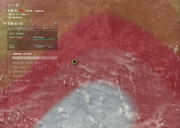 |
1.35 MB | A picture of a placed Command Center | 1 |
| 11:27, 26 June 2014 | Unsubmitted ECU.png (file) |  |
1.26 MB | A placed Extractor Control Unit | 1 |
| 11:28, 26 June 2014 | Installing Head.png (file) |  |
2.12 MB | Installing an extractor head | 1 |
| 11:29, 26 June 2014 | Upgrade1.png (file) | 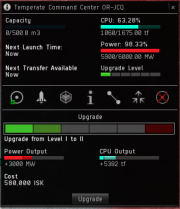 |
103 KB | Upgrading a Command Center from Level I to Level II | 1 |
| 11:29, 26 June 2014 | Placed Heads.png (file) | 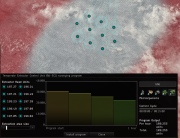 |
566 KB | A model of an ECU with all 10 extractor heads set up. | 1 |
| 11:30, 26 June 2014 | Interference.png (file) | 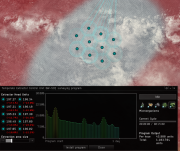 |
649 KB | These extractor heads are too close together! | 1 |
| 11:31, 26 June 2014 | Extractor-Pad Link.png (file) | 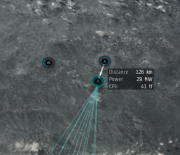 |
252 KB | A link between an ECU and a Launchpad | 1 |
| 11:32, 26 June 2014 | Routing Microorganisms.png (file) |  |
94 KB | Creating a route from an ECU to storage | 1 |
| 11:32, 26 June 2014 | Upgrade2.png (file) | 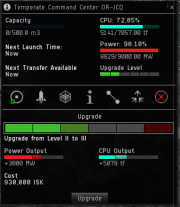 |
99 KB | Upgrading a Command Center from Level II to Level III | 1 |
| 11:33, 26 June 2014 | Placed BIF.png (file) | 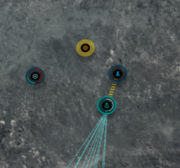 |
140 KB | A placed Basic Industry Facility | 1 |
| 11:34, 26 June 2014 | Selecting Schematics.png (file) |  |
127 KB | Selecting a Schematic at a Basic Industry Facility | 1 |
| 11:34, 26 June 2014 | Routing Products.png (file) |  |
104 KB | Routing Bacteria from a Basic Industry Facility | 1 |
| 11:35, 26 June 2014 | Routing Components from Pad.png (file) |  |
120 KB | Routing inputs from storage to a processor | 1 |
| 11:36, 26 June 2014 | Routing to Second BIF.png (file) |  |
104 KB | Example of an input routed to two processors from one storage unit | 1 |
| 11:37, 26 June 2014 | BIF in progress.png (file) |  |
285 KB | The pop-up window on an active Basic Industry Facility | 1 |
| 11:38, 26 June 2014 | POCO.png (file) |  |
140 KB | Transferring products to a Customs Office | 1 |
| 11:39, 26 June 2014 | POCO Tax.png (file) |  |
185 KB | The Attributes Tab of a Customs Office reveals the tax rate | 1 |
| 11:39, 26 June 2014 | Access POCO.png (file) |  |
161 KB | How to access a POCO's personal storage. | 1 |
| 11:40, 26 June 2014 | POCO to Cargo.png (file) |  |
424 KB | Transferring items in POCO storage to a ship | 1 |
| 11:41, 26 June 2014 | Expedited Transfer.png (file) | 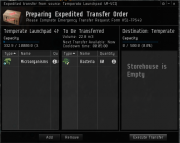 |
156 KB | Moving items between colony buildings using an Expedited Transfer | 1 |
| 11:41, 26 June 2014 | Expedited Transfer Cooldown.png (file) |  |
53 KB | After using an Expedited Transfer, you'll need to wait a short while before you can use another. | 1 |
| 11:42, 26 June 2014 | CC Launch.png (file) |  |
136 KB | The window to set up a launch from a Command Center | 1 |
| 11:43, 26 June 2014 | CC Launch Cooldown.png (file) |  |
64 KB | Launches can only be done so often from your Command Center | 1 |
| 11:43, 26 June 2014 | Launch Can.png (file) |  |
48 KB | Your journal shows you all the launch canisters you have in space and can warp you to them | 1 |
| 11:44, 26 June 2014 | Launch Can to Cargo.png (file) | 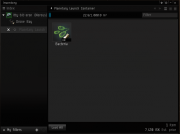 |
73 KB | Taking items from a Launch Can is just like any other container. | 1 |
