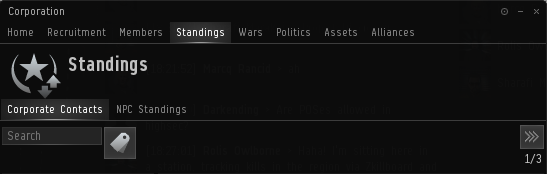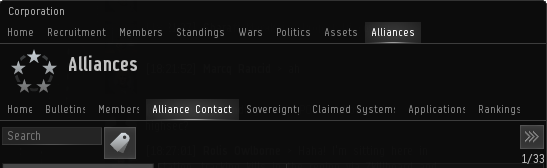More actions
No edit summary |
m Laura karpinski moved page Corporation Diplomacy to Corporation diplomacy |
(No difference)
| |
Revision as of 19:03, 7 December 2017
This page is a work in progress.
This article or section is in the process of an expansion or major restructuring. You are welcome to assist in its construction by editing it as well.If this article or section has not been edited in several days, please remove this template.
Corporations generally build up relationships with other corporations, whether good or bad. A corporation will generally have one or more Diplomats whose job is to deal eith third parties on behalf of the corporation and to come to diplomatic agreements.
| Corporations |
|---|
Standings
Generally diplomatic agreements involve corporations (or alliances) setting "standings" towards one another. Standings can be set either on a personal level (so only you can see them), a corporation level or at an alliance level. Standing can be set for individual players, for corporations and for alliances.
Standings are a way of indicating to your corporation members how a third party is viewed by the corporation. The standings will show up in the overview of members of the corporation as follows:
| Icon | Status | Standing |
|---|---|---|
| Excellent | +10 | |
| Good | +5 | |
| Neutral | 0 | |
| Bad | -5 | |
| Terrible | -10 |
In terms of rules of engagement, most corporations fall into one of two categories:
Checking standings
You can view corporation standings under ![]() Corporation window, Standings tab, Corporate Contacts tab. There is a search box that allows you to search for a person or corporation:
Corporation window, Standings tab, Corporate Contacts tab. There is a search box that allows you to search for a person or corporation:
You can view alliance standings under ![]() Corporation window, Alliances tab, Alliance Contacts tab. Again there is a search bar to allow you to filter the results:
Corporation window, Alliances tab, Alliance Contacts tab. Again there is a search bar to allow you to filter the results:
Setting standings
To set corporation or alliance standings towards a player, corporation or alliance, either right click their name in chat or a mail, and choose Add Corporation Contact or Add Alliance Contact. You can also open their information sheet, click the four bars the the top left and choose the same options.
Once you have set standings, you can edit or remove them by right clicking their name in chat or a mail, and choose Edit Corporation Contact or Remove Corporation Contact. You can also open their information sheet, click the four bars the the top left and choose the same options.
Wars
(Section to be completed)
Allies
(Section to be completed)