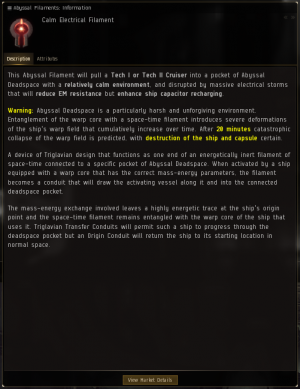Difference between revisions of "Abyssal filaments"
m (Add category) |
|||
| Line 38: | Line 38: | ||
For further information on the details of the site, see the [[Abyssal Deadspace]] entry. | For further information on the details of the site, see the [[Abyssal Deadspace]] entry. | ||
| + | |||
| + | [[Category:PvE]] | ||
Revision as of 03:49, 19 August 2018
A filament is a kind of "key" that unlocks entry into Abyssal Deadspace. Filaments can be found in some Data Sites and also inside of some abyssal deadspace pockets. Within an abyssal deadspace pocket, there are five possible weather effects that affect both the player and NPCs. There are also five possible difficulty levels, with increasing penalties applied in each tier. The type of weather effect is identified on the info of the filament, as is the tier/difficulty level of the filament. The level of the filament can also be identified by the number of glowing stripes on the icon. The bonus modifier of the weather is always 50% but the strength of the penalty varies by the level of the instance.
The five levels of the abyss which dictate the strength of the penalty are outlined in this table below:
| Level | Filament Name | Filament Appearance | Penalty Amount |
|---|---|---|---|
| 1 | Calm |  |
-30% |
| 2 | Agitated |  |
-30% |
| 3 | Fierce |  |
-30% |
| 4 | Raging |  |
-50% |
| 5 | Chaotic |  |
-70% |
The five Abyss-wide environmental effects are outlined in this table below:
For example, a Raging Exotic Filament means that it is a Class 4 site with Exotic Particle Storm effect that provides the 50% bonus to scan resolution and -50% penalty to kinetic resists. A Fierce Dark Filament is a Class 3 site with Dark Matter Field effect that provides 50% bonus to maximum velocity and -30% penalty to turret optimal and falloff range.
For further information on the details of the site, see the Abyssal Deadspace entry.