More actions
Created page with "{{eunispecific}} link=|center EVE Workbench is a third party tool which EVE University uses to share corporation fits among members. It a..." |
|||
| Line 27: | Line 27: | ||
=How to upload fits= | =How to upload fits= | ||
{{Color box | border=red | text=red | '''WARNING''': Before you upload any corporation fits to EVE workbench, make sure you have checked the fit with your fellow corporation members. Anyone can upload fittings to EVE Workbench but we only want the really good ones. So if you are at all unsure, ask someone first in the Fittings | {{Color box | border=red | text=red | '''WARNING''': Before you upload any corporation fits to EVE workbench, make sure you have checked the fit with your fellow corporation members. Anyone can upload fittings to EVE Workbench but we only want the really good ones. So if you are at all unsure, ask someone first in the Fittings Discussion Forum and make changes suggested by experienced members }} | ||
To upload a fit, go to the {{co|wheat|New}} button in the top right and select {{co|wheat|Fit}}: | To upload a fit, go to the {{co|wheat|New}} button in the top right and select {{co|wheat|Fit}}: | ||
Revision as of 20:14, 30 March 2020
For a summary of EVE University's rules and code of conduct, see EVE University Rules.

EVE Workbench is a third party tool which EVE University uses to share corporation fits among members. It also has lots of other nice features, like the ability to check the market.
How to join
- To join EVE Workbench go to https://www.eveworkbench.com/ and click Log in with EVE Online in the top right.
- Log in using your EVE Online account details at the CCP page provided. This will automatically set up an account for you.
- To access the EVE University fits you must be a current member of EVE University. You will have access immediately, you do not need to do anything else to tell the site you are an EVE University member.
How to find and use fits
Once you have logged in click the corp profile button in the top right:
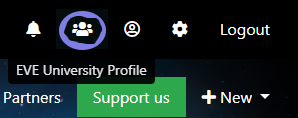
This will bring you to a page with all the EVE University fits. You can click View Fit to get more information about any of the fits, including the fit's stats and the average market price for each item in the fit.
You can view the EFT notation by clicking the EFT button under Export.
You can also export the fit to EVE Online if you are logged in, by clicking Push to EVE Online under Export.
You can share fits by sharing the URL of the fit. The fit can only be viewed by current EVE University members who are logged in. Please do not share corporation fittings with anyone not in EVE University.
How to upload fits
To upload a fit, go to the New button in the top right and select Fit:
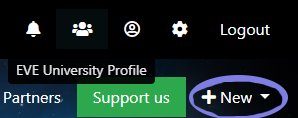
Paste the fitting in EFT format in the box on the left.
Important: Make sure you select EVE University (Corporation) from the drop down list under Fitting State. The default is to make it public so you do not want to do that for corporation fits.
Click Submit Fitting at the bottom of the page.
We have fitting staff who check out the fits on the corporation fittings page, and they may contact you with questions about your fit or requested changes if something really needs fixing. But don't rely on them to pick up bad fits, make sure you are doing everything you can to only upload the best ones!
