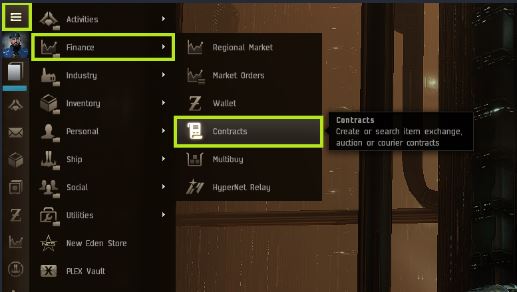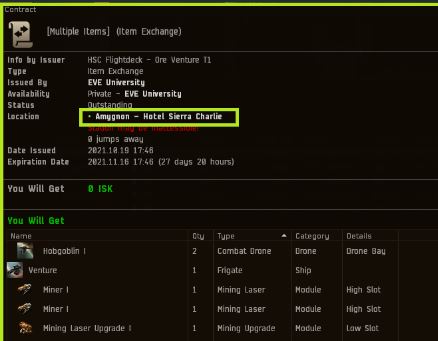Difference between revisions of "User:Jindo Lee/Flight Deck"
From EVE University Wiki
(Created page with "{{eunispecific}} Members of EVE University have access to a selection of free Tier 1 frigates via in-game contracts, at our staging locations. Donations assist the Unive...") |
|||
| Line 6: | Line 6: | ||
* The type of ships available and their locations are detailed [https://forum.eveuniversity.org/viewtopic.php?p=941539#p941539 here]. | * The type of ships available and their locations are detailed [https://forum.eveuniversity.org/viewtopic.php?p=941539#p941539 here]. | ||
| + | |||
* In-game, go to '''Neocom -> Finance -> Contracts''' | * In-game, go to '''Neocom -> Finance -> Contracts''' | ||
| − | + | ||
| + | [[File:FD1.jpg]] | ||
| + | |||
* In the Contract Search tab fill in what ship type you want - you need to put in the ship name, not the fit name (optionally - select Current System). After clicking search you will find all contracts with that kind of ship. Check column "Info by Issuer" to confirm if it's really Flight Deck contract. | * In the Contract Search tab fill in what ship type you want - you need to put in the ship name, not the fit name (optionally - select Current System). After clicking search you will find all contracts with that kind of ship. Check column "Info by Issuer" to confirm if it's really Flight Deck contract. | ||
| − | + | ||
| + | [[File:FD2.jpg]] | ||
| + | |||
# Double click a selected contract, and check if it's the ship you want. Make sure the location is correct. If everything looks good, hit "Accept" on the bottom. | # Double click a selected contract, and check if it's the ship you want. Make sure the location is correct. If everything looks good, hit "Accept" on the bottom. | ||
| − | + | ||
| + | [[File:FD3.jpg]] | ||
Revision as of 04:30, 22 September 2022
| This page is specific to EVE University. Other corporations or groups in the game may operate differently. For a summary of EVE University's rules and code of conduct, see EVE University Rules. |
Members of EVE University have access to a selection of free Tier 1 frigates via in-game contracts, at our staging locations. Donations assist the University in stocking hangars. If you would like to donate, please visit Donating to EVE University.
Instructions on Use
- The type of ships available and their locations are detailed here.
- In-game, go to Neocom -> Finance -> Contracts
- In the Contract Search tab fill in what ship type you want - you need to put in the ship name, not the fit name (optionally - select Current System). After clicking search you will find all contracts with that kind of ship. Check column "Info by Issuer" to confirm if it's really Flight Deck contract.
- Double click a selected contract, and check if it's the ship you want. Make sure the location is correct. If everything looks good, hit "Accept" on the bottom.