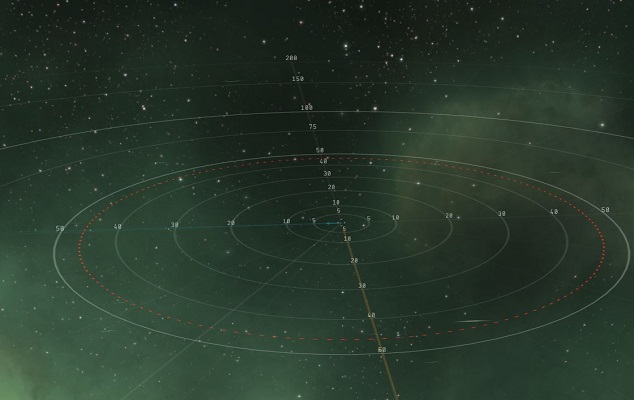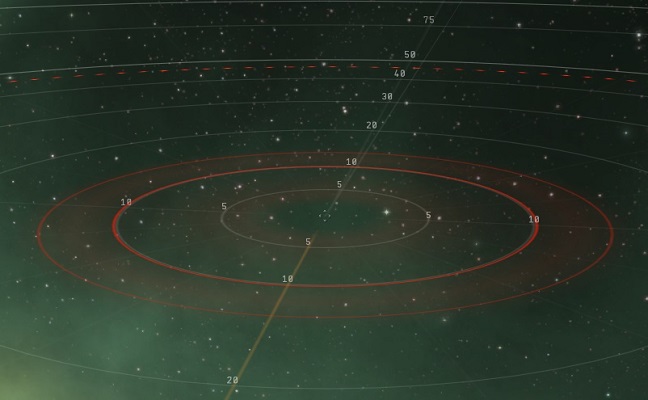Difference between revisions of "Tactical overlay"
Lazarus 2010 (talk | contribs) |
Lazarus 2010 (talk | contribs) |
||
| Line 21: | Line 21: | ||
[[Image:TargetingRangeBoosted.jpeg|center|border|TargetingRangeBoosted.jpeg]] | [[Image:TargetingRangeBoosted.jpeg|center|border|TargetingRangeBoosted.jpeg]] | ||
| − | |||
| − | |||
| − | |||
| − | |||
| − | |||
| − | |||
| − | |||
| − | |||
'''One thing that is not reflected in the targeting sphere (or any of the overlay views) is any bonuses you have due to skills or implants. It's not clear what the rationale was behind that design decision.''' | '''One thing that is not reflected in the targeting sphere (or any of the overlay views) is any bonuses you have due to skills or implants. It's not clear what the rationale was behind that design decision.''' | ||
Revision as of 19:41, 16 February 2011
This page is still being created
Activating the Tactical Overlay
Most EVE pilots have futzed around with the buttons on the HUD by now and have discovered the Tactical Overlay. This is a page for those of you who haven't, or aren't quite sure what it's good for. Activating the tactical overlay is as easy as clicking the button that's highlighted blue in the following screenshot (or using Ctrl-D, which is the default key binding to toggle):
If your camera is zoomed in fairly close to your ship, the first thing you'll see is some lines, light shading, and numbers around your ship, depending on its orientation.
If you zoom your camera out, the tactical overlay will come more clearly into view, and look something like this:
Targeting Range
At the very center of the concentric rings is your ship, and the rings mark various ranges in kilometers. The sphere you see is the targeting range of your ship with any rigs and active modules. The image above is the natural targeting range of a Condor (28.75km without any active modules or rigs). If you were to activate a Sensor Booster I (with 25% range bonus) you would see the sphere expand (to 33.12km) and look like this (and, no it wouldn't cause solar waves in space):
One thing that is not reflected in the targeting sphere (or any of the overlay views) is any bonuses you have due to skills or implants. It's not clear what the rationale was behind that design decision.
Optimal Range and Falloff
Now, on to the original point of this page. When you have the tactical overlay up, you can mouse over any weapon that have an optimal range and falloff and see what this really means in space:
Here we see two spheres (the targeting sphere remains but is not in this picture). The smaller sphere is the optimal range of the weapon in question. The larger sphere is the (optimal + falloff) range. There is a pretty complicated explanation of how this works out mathematically here. TLDR: Your chances to hit and damage done drop to around 50% when the target is at (optimal + falloff), and down to effectively zero at (optimal + (falloff * 2)).
Missiles are not showed in the overlay at all, which IMHO is either a design flaw or work that hasn't made it to the top of CCPs stack. Seeing how the game knows how far the missiles will reach (FlightTime * Velocity), with modules and rigs on top of that, there's really little excuse for the latter. Not sure what they were thinking if it's a game design decision.
Ranged Modules w/o Falloff
Another use for this view is planning your path through wrecks as you salvage in your shiny, new Noctis (or the ship you're in while you're waiting for your shiny, new Noctis.) Typically, with a good fit, and assuming you didn't have to kite the mobs for 20 minutes, you'll be see a path to the furthest wreck out of your range and drag in anything