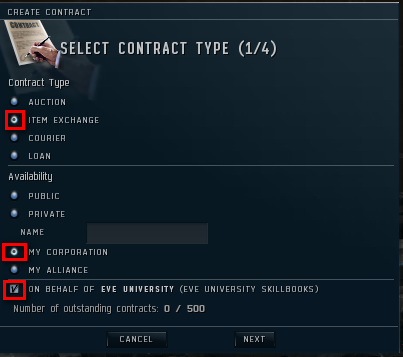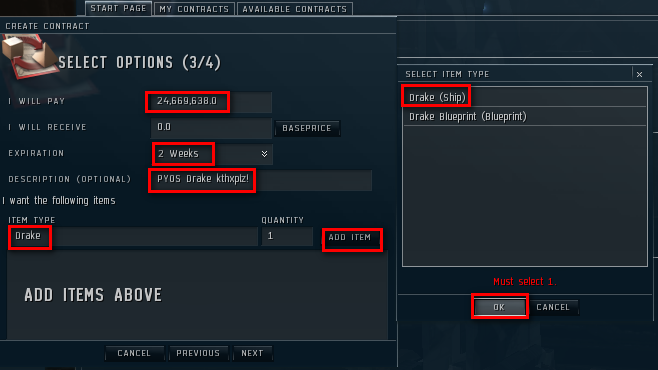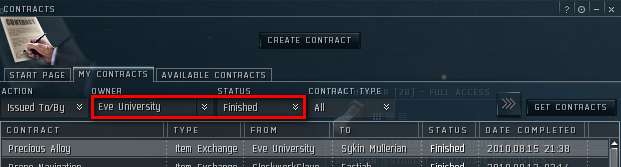Difference between revisions of "Corporate contracts"
(Minor how to page / PYOS prep) |
m (Removed property "Has update description") |
||
| (8 intermediate revisions by 6 users not shown) | |||
| Line 1: | Line 1: | ||
| − | + | {{Update|This is a mainly visual guide and screenshots reflect an outdated contract menu for an older version of the game}} | |
| + | '''Corporate contracts''' are contracts able to be accepted by any member of the target corporation. There are also ways to issue contracts between corporations. | ||
| − | [[File:CorpContract1.png|right|]]There are two different ways to list the contract - as an individual to any member of the corporation, or as the corporation itself to any member. Get to the Create Contract screen and make it look like the below screenshot if you desire to issue it as the corporation. This naturally requires a particular role with the corporation (anybody can issue | + | [[File:CorpContract1.png|right|]]There are two different ways to list the contract - as an individual to any member of the corporation, or as the corporation itself to any member. Get to the Create Contract screen and make it look like the below screenshot if you desire to issue it as the corporation. This naturally requires a particular role with the corporation (anybody can issue a contract that anybody in the corporation can accept)<br style="clear: both" /> |
| Line 7: | Line 8: | ||
[[File:CorpContract2.png|right|]]The big difference between listing as an individual or a corporation is from where the item(s) will be sourced. Namely, if you issue a contract as a corporation, you'll have to pick items for the contract out of a corporate hangar. A fancy Precious Alloy is up for grabs in this next screenie:<br style="clear: both" /> | [[File:CorpContract2.png|right|]]The big difference between listing as an individual or a corporation is from where the item(s) will be sourced. Namely, if you issue a contract as a corporation, you'll have to pick items for the contract out of a corporate hangar. A fancy Precious Alloy is up for grabs in this next screenie:<br style="clear: both" /> | ||
| + | [[File:CorpContractPYOS.png|right|]]If instead you're trying to list a purchase contract for the whole corp to be able to fill, skip page two and select the item(s) you want to buy and the price you're willing to pay on the third page.<br style="clear: both" /> | ||
| − | [[File:CorpContractFinished.png|right|]] | + | [[File:CorpContractFinished.png|right|]]Finish up, review the contract, and issue it. Your corp contract is now available! Handy uses including giving up items for free to any other member of the corporation, granting courier contract opportunities to corp members, trying to fill or unload mineral stock, and so on. After the contract is complete you can review it with the following filter:<br style="clear: both" /> |
| − | |||
| − | |||
[[Category:Guides]] | [[Category:Guides]] | ||
| + | [[Category:Getting Started]] | ||
| + | [[Category:Corporations]] | ||
Latest revision as of 13:20, 7 October 2023
Reason: This is a mainly visual guide and screenshots reflect an outdated contract menu for an older version of the game
Corporate contracts are contracts able to be accepted by any member of the target corporation. There are also ways to issue contracts between corporations.
There are two different ways to list the contract - as an individual to any member of the corporation, or as the corporation itself to any member. Get to the Create Contract screen and make it look like the below screenshot if you desire to issue it as the corporation. This naturally requires a particular role with the corporation (anybody can issue a contract that anybody in the corporation can accept)
The big difference between listing as an individual or a corporation is from where the item(s) will be sourced. Namely, if you issue a contract as a corporation, you'll have to pick items for the contract out of a corporate hangar. A fancy Precious Alloy is up for grabs in this next screenie:
If instead you're trying to list a purchase contract for the whole corp to be able to fill, skip page two and select the item(s) you want to buy and the price you're willing to pay on the third page.
Finish up, review the contract, and issue it. Your corp contract is now available! Handy uses including giving up items for free to any other member of the corporation, granting courier contract opportunities to corp members, trying to fill or unload mineral stock, and so on. After the contract is complete you can review it with the following filter: