Difference between revisions of "Timers"
| Line 28: | Line 28: | ||
The SCT is displayed in the top left corner of your screen. The exact time remaining will be displayed upon mouse-over. | The SCT is displayed in the top left corner of your screen. The exact time remaining will be displayed upon mouse-over. | ||
| − | [[Image:Sct.jpg]] | + | [[Image:Sct.jpg]] |
| − | + | Examples of the SCT in action: | |
| − | '' | + | ''1: You are scouting lo-sec systems in a CovOps for a fleet and the FC moves you to another wing or squad without telling you. You arrive on a stargate to jump through, but the SCT prevents you from jumping. Unfortunately there happened to be a hostile there, and because you were decloaked by the stargate, you are destroyed.'' |
| + | |||
| + | ''2: You are fighting on a wormhole and your ship is destroyed''. ''You attempt to jump your capsule through the wormhole to get away, but your SCT from your ship being destroyed prevents you jumping (and so your capsule is destroyed too!).'' | ||
==== SCT and invulnerability ==== | ==== SCT and invulnerability ==== | ||
Revision as of 15:57, 22 February 2014
The reason is: Retribution
A brief overview about the basics of timers and their impact on capsuleers in empire space.
Timers
Session Change Timer (SCT)
The SCT is a 10 second timer initiated after performing one of the following things:
- jumping through a stargate or wormhole
- docking/undocking
- joining a fleet or getting moved to a different position within that fleet
- upon booster/role changes applied to you in that fleet
- cyno-jumping
- leaving your ship, either through ejecting or having it destroyed
- performing a clone jump
- being podded
- changing corp wallet divisions (yes, really)
While the SCT is active it prevents you from doing any of the things that cause a session change timer (i.e. anything on the list above).
The SCT is displayed in the top left corner of your screen. The exact time remaining will be displayed upon mouse-over.
Examples of the SCT in action:
1: You are scouting lo-sec systems in a CovOps for a fleet and the FC moves you to another wing or squad without telling you. You arrive on a stargate to jump through, but the SCT prevents you from jumping. Unfortunately there happened to be a hostile there, and because you were decloaked by the stargate, you are destroyed.
2: You are fighting on a wormhole and your ship is destroyed. You attempt to jump your capsule through the wormhole to get away, but your SCT from your ship being destroyed prevents you jumping (and so your capsule is destroyed too!).
SCT and invulnerability
The game grants you a protection after undocking. If you do not activate any modules, or target anyone, or move your ship in any direction after undocking you cannot be locked/fired upon for 30 seconds. This can be used to wait out your SCT and re-dock.
Example: You undock and spot hostiles around the station, you hit "ctrl-space" to stop your ship and prevent it from drifting outside of docking range of the station. You wait out your SCT while being invulnerable. You dock up again.
Important note: There are certain stations that will eject you (kick-out) outside of docking range and prevent you from using this tactic without reapproaching the station's docking radius. A prominent model would be the EVE-University HQ at Aldrat IX – Pator Tech School.
SCT and cloak
The other form of protection granted is the cloak after using a stargate. When jumping through you will stay cloaked for 60 seconds unless you move or activate any modules. Once again allowing to wait out your SCT and reapproach the gate to jump back through it. However, you will be several (up to 15) kilometers away from the gate when you enter the system, and since you instantly de-cloak the moment you begin moving, you need to have a VERY fast ship to be able to jump back through the gate before anyone can webify or destroy your ship.
Example: You jump through a gate and spot hostiles upon system entry. You stay cloaked and let your SCT expire, and then reapproach the gate as fast as you can and try to jump back through before being fired on.
Aggression Timer (AT)
This 60 second timer is triggered on performing any acts that the game deems as aggressive:
- shooting a player/npc or a wreck/can belonging to someone
- attacking a target with your drones (can be initiated "passively" by drones set to aggressive)
- using any form of electronic warfare on the target
While the AT is active it prevents you from using a stargate or docking. This timer has no visual ingame.
Example: You are traveling low-sec and get agressed by a player at a gate. If you do not return fire you will be able to use the stargate, while the hostile has to wait out his 60 second AT.
Example: You undock and aggress a player outside of the station, you are now unable to dock for 60 seconds after deaggressing the target.
Countdowns
Aggression Countdown (AC)
This 15 minute countdown will enable the involved entities to shoot at you without repercussions. The timer starts/resets when the last aggressive act is commited. It is very common and triggered by:
- shooting npc ships (pretty much irrelevant but most common)
- stealing loot from a wreck or (jet)can of another player
You can mouseover the countdown (top left corner) to see who you are flagged to. This countdown will not prevent you from docking or using stargates.
Important note: This timer will also be applied to you after commencing aggressive acts near stargates or stations belonging to npc corporations. It will be reset everytime you are seen by these gates/stations sentry guns.
This ties into having a Global Criminal Countdown, docking up to wait it out, undocking without the GCC and getting shot by the stations sentry guns due to the following: Some stations let you dock so fast (instant) that the sentries have seen you and initiated a countdown upon you but the fast dock will make it invisible. This is an acknowledged bug.
Global Criminal Countdown (GCC)
This 15 minute timer is applied upon committing criminal acts that are against the concord law.
The timer starts/resets when the last aggressive act is committed. Anything that shows this window in 0.5-1.0 security space, and would get you killed by Concord there, will trigger the timer in 0.1-0.4 security space without Concord intervention.
While having the GCC active you go "flashy" on the overview, are free game for any other players and will be flagged in local chat by this 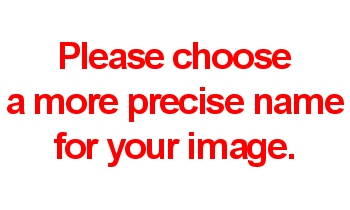 icon.
icon.
You will also be shot at by all stargate/station sentry guns, or Concord if entering high security space again. The GCC will reset everytime you are spotted by a stations or stargates sentry guns.
If the opponent does not aggress back, he will acquire kill rights for 1 month against anyone who got a GCC to initiate aggression.
You can get an Aggression Countdown or Global Criminal Countdown applied to you by aiding a player that has one active. His specific countdown will get shared with you, with all rules that it involved/triggered.
Example: You aid an outlaw and thus get aggression flagged to everyone.
Example: You aid a player that is at war and thus get aggression flagged to anyone that is at war with that player.
Miscellaneous Timers/Countdowns
Gate Cloak Timer
After jumping through a stargate or wormhole you will have an SCT for 10 seconds, however the entire gate cloak timer is 60 seconds (or 30 seconds for a wormhole). For the entire period you are invulnerable to damage from such effects as bombs, smartbombs and ECM Bursts. For the entire duration of the cloak you cannot be de-cloaked by someone coming within 2000 meters. For the entire period you cannot be bumped to cause you to lose your cloak.
Logout Timer
When logging out in space, your ship (if not warp-disrupted/scrambled) will warp off to a random location and remain there for 1 minute until disappearing.
This timer will extend to 2 minutes if you were involved in combat with npc ships.
It will get extended to 15 minutes if you were involved in pvp, be it you being aggressive or being aggressed by someone. Should your ship be destroyed during this time, another 15 minute timer applying to your pod will start.
Polarization Timer for Wormholes
You can make a maximum of 2 jumps through a specific wormhole in 5 minutes. If you try to jump a third time through the same wormhole inside those 5 minutes, you will receive a message informing you how long you have to wait before you can jump again. This timer doesn't apply to jumping through different wormholes.
Trade Modification Timer
When you place or modify a buy or sell order in the market, you will not be allowed to modify that order or delete that order until 5 minutes have elapsed.
Corporation Roles & Titles Timer
While the timer does still exist, members can quit corporation even without waiting 24 hours after dropping roles by right clicking their portrait in chat and choosing quit corporation? and confirm quit corporation.
Character Termination Timer
If you choose to terminate one of the characters owned by your account, it will enter the recycling queue for a 10 hour waiting period. When the 10 hour timer expires, you can complete the termination of the character and re-use the slot for a new character.




