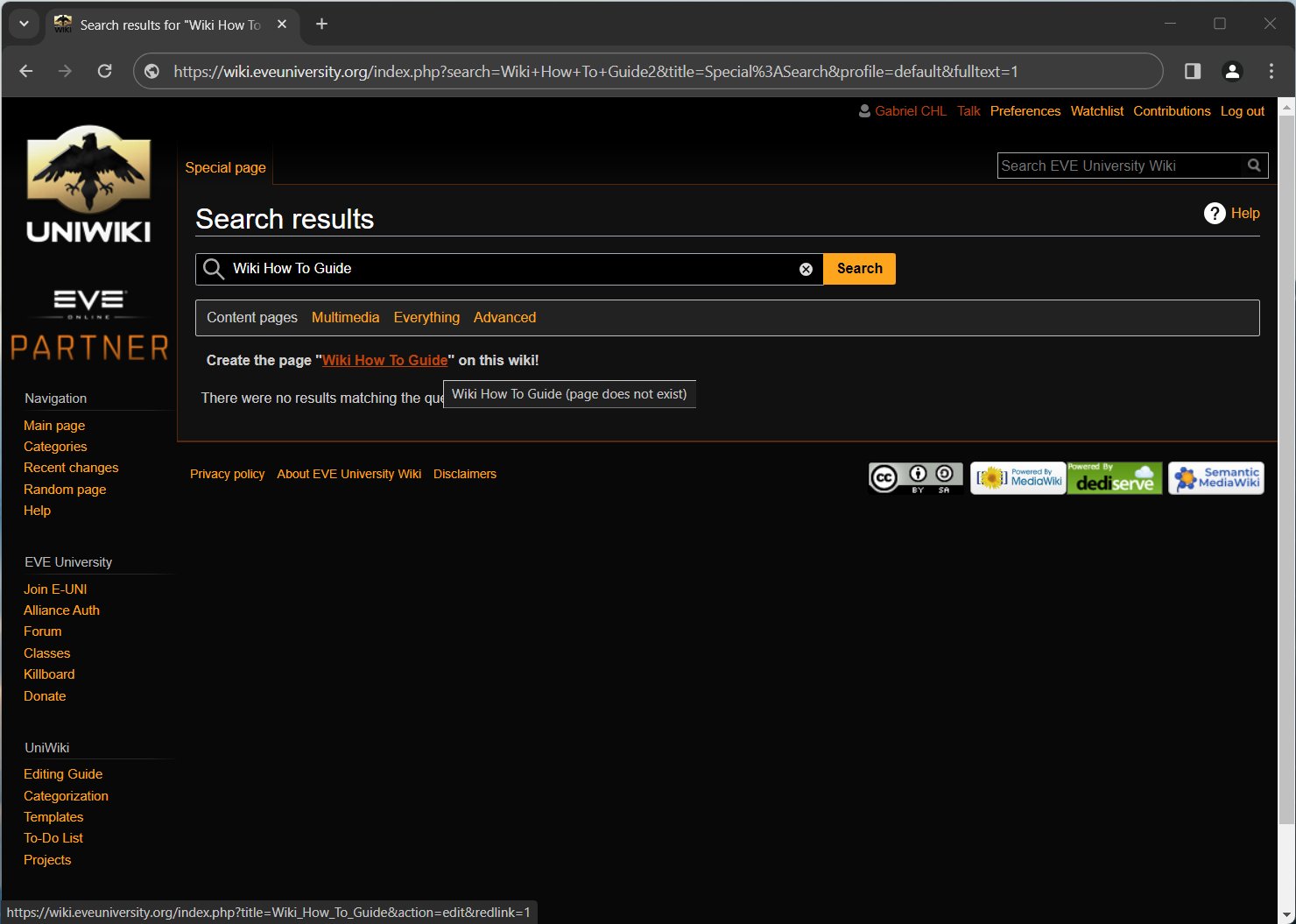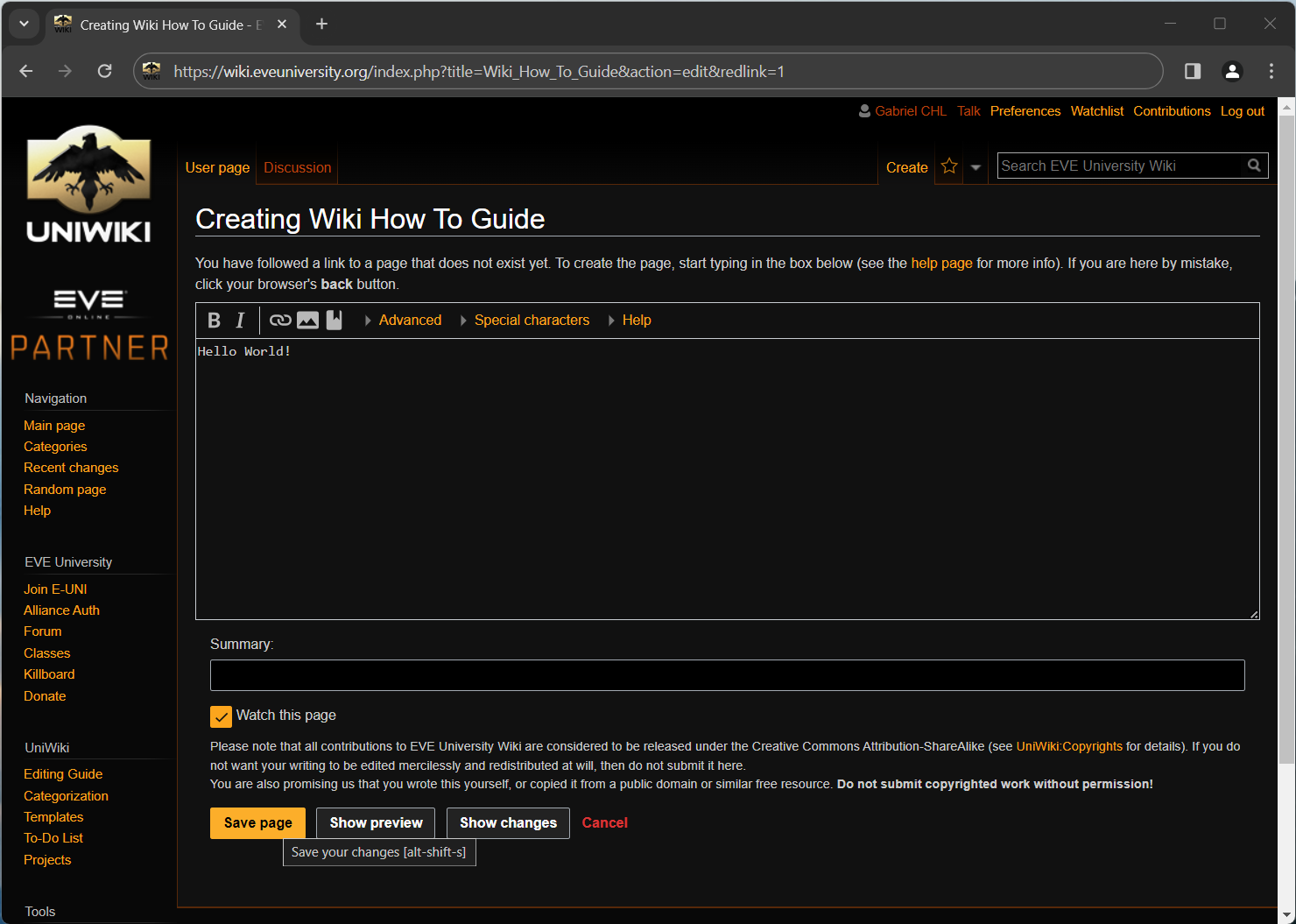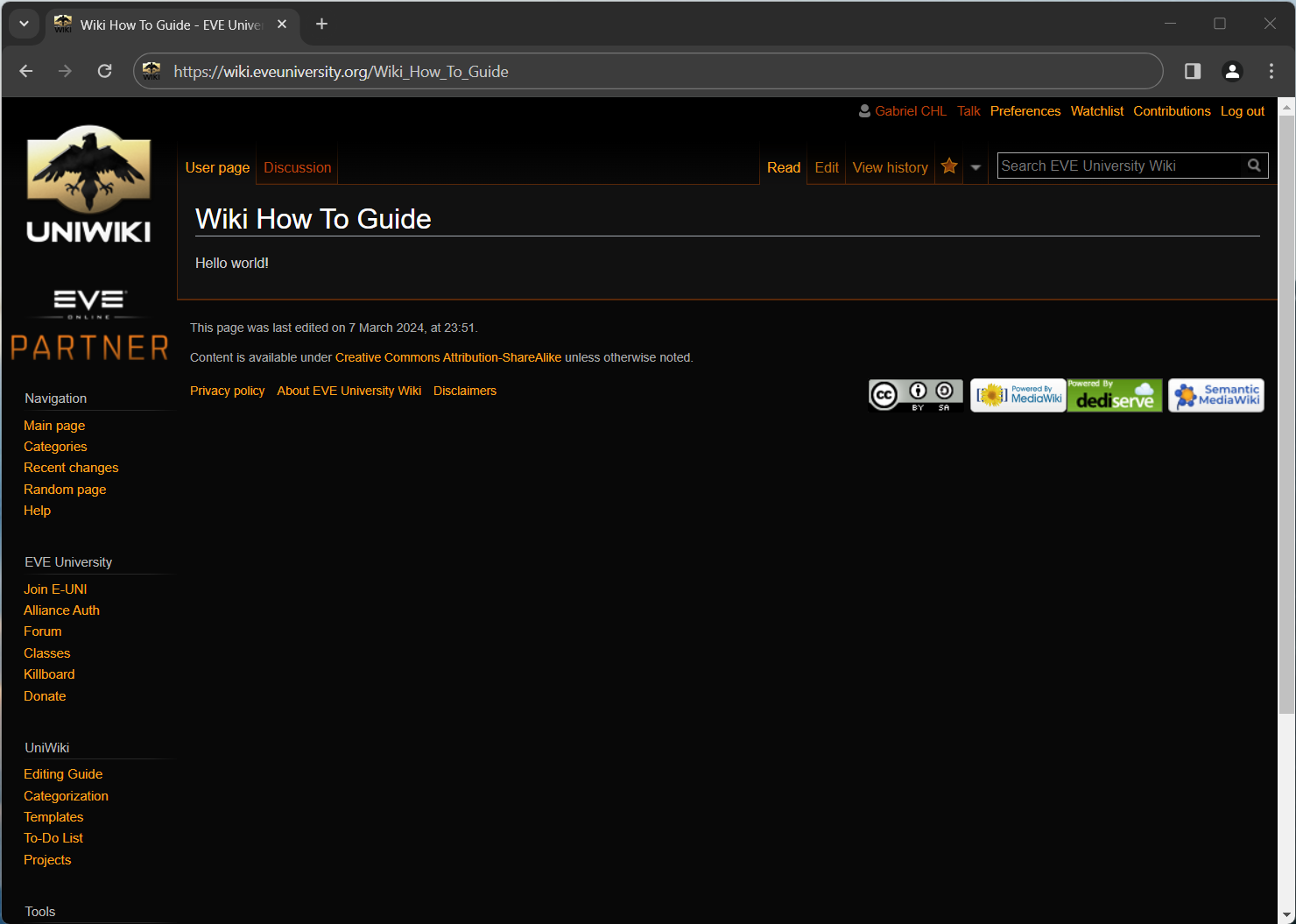More actions
Dierdra Vaal (talk | contribs) No edit summary |
Dierdra Vaal (talk | contribs) No edit summary |
||
| Line 5: | Line 5: | ||
== Creating a page == | == Creating a page == | ||
Creating a page is very easy, as all pages exist ''in potentia''. This means in order to create a page, all you need to do is go to that page and add content. | Creating a page is very easy, as all pages exist ''in potentia''. This means in order to create a page, all you need to do is go to that page and add content. Confused? Don't worry, we have pictures! | ||
First, you'll need to go to the page you want to create. This example shows how this guide was made. You can navigate to the page you wish to make by manually adjusting your browser URL and click 'edit', or - as shown in this example - simply do a search on our wiki for the name of the page you wish to create, and then click 'Create this page'. | |||
[[File:wiki1.png]] | [[File:wiki1.png]] | ||
After clicking 'create this page' you should see the page editing form. All you need to do now is type the content in the text box, and hit save. | |||
[[File:wiki2.png]] | |||
Now you have successfully created the page! | |||
[[File:wiki3.png]] | |||
== Editing a page == | == Editing a page == | ||
Revision as of 11:14, 24 August 2009
Wiki's are a great way to share information within a community, since everyone can make additions to the knowledge base. This is also it's greatest weakness. Wiki's often rely on a relatively large active community, instead of a small group of dedicated writers. This guide explains how you can add stuff to our wiki.
It is assumed that the user is logged in for this entire guide.
Creating a page
Creating a page is very easy, as all pages exist in potentia. This means in order to create a page, all you need to do is go to that page and add content. Confused? Don't worry, we have pictures!
First, you'll need to go to the page you want to create. This example shows how this guide was made. You can navigate to the page you wish to make by manually adjusting your browser URL and click 'edit', or - as shown in this example - simply do a search on our wiki for the name of the page you wish to create, and then click 'Create this page'.
After clicking 'create this page' you should see the page editing form. All you need to do now is type the content in the text box, and hit save.
Now you have successfully created the page!
Editing a page
For a full description of the various tags, see the Help:Editing page.