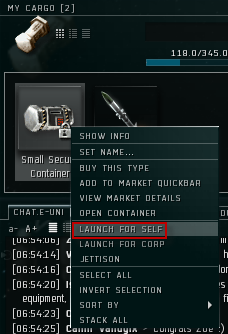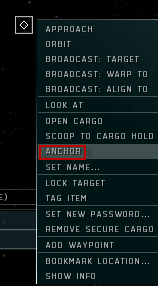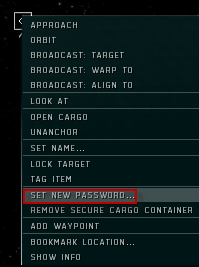More actions
Tones badasz (talk | contribs) No edit summary |
Tones badasz (talk | contribs) Added subheadings and tidied up some of the language. |
||
| Line 11: | Line 11: | ||
Launching for Self is not so much the selfish thing that it sounds like - anybody with the password can open it, and if you launch for corp only particular corp members can anchor / unanchor it. Not sure if you get special rights yourself. | Launching for Self is not so much the selfish thing that it sounds like - anybody with the password can open it, and if you launch for corp only particular corp members can anchor / unanchor it. Not sure if you get special rights yourself. | ||
After launching the container, you want to anchor it in space before it decays ( | After launching the container, you will want to anchor it in space before it decays (you have two hours) or gets scooped up by somebody else (LOOK BEHIND YOU!), so spot where it went and right click that bad boy: | ||
| Line 19: | Line 19: | ||
=== Anchoring a Container === | === Anchoring a Container === | ||
Anchoring the container will take 60 seconds and cannot be done in 0.8+ sec systems | Anchoring the container will take 60 seconds and cannot be done in 0.8+ sec systems, within 5km of another object or within 25km of a POS. | ||
Now your big floating box is safe in space, but its contents are not - yet. Time to set a password: | Now your big floating box is safe in space, but its contents are not - yet. Time to set a password: | ||
| Line 40: | Line 40: | ||
* Secure Containers (Level 1) | * Secure Containers (Level 1) | ||
* Most Player Owned Structure (POS) Structures (control towers, laboratories, maintenance arrays, refineries, etc.) require Level 1, however | * Most Player Owned Structure (POS) Structures (control towers, laboratories, maintenance arrays, refineries, etc.) require Level 1, however | ||
** Reactor Arrays (Level 2) | ** Reactor Arrays (Level 2) | ||
** Shield Hardening Arrays (Level 2) | ** Shield Hardening Arrays (Level 2) | ||
** ECM Projection Battery (Level 3) (Ion Field/White Noise Generator/Spacial Destabilization/Phase Inversion) | |||
* Warp Bubbles: The bigger it is and higher tech level, the higher anchoring skill you will need, ranging from | * Warp Bubbles: The bigger it is and higher tech level, the higher anchoring skill you will need, ranging from | ||
** Mobile Small Warp Disruptor I (Level 2) | ** Mobile Small Warp Disruptor I (Level 2) | ||
Revision as of 07:58, 16 January 2014
Throwing stuff into outer space is all kinds of fun already, but for bonus points some objects can be anchored so they'll stick around for a while - password protected containers are all kinds of neat, and this will show you how to launch one!
How to Store Equipment in a Container
Start out by assembling a space-worthy container - such as a Small Secure Container. You can't do this in your ship, so assemble it before you leave! Get to your target spot in space and get ready to toss it out the airlock:
Launching for Self is not so much the selfish thing that it sounds like - anybody with the password can open it, and if you launch for corp only particular corp members can anchor / unanchor it. Not sure if you get special rights yourself.
After launching the container, you will want to anchor it in space before it decays (you have two hours) or gets scooped up by somebody else (LOOK BEHIND YOU!), so spot where it went and right click that bad boy:
Anchoring a Container
Anchoring the container will take 60 seconds and cannot be done in 0.8+ sec systems, within 5km of another object or within 25km of a POS.
Now your big floating box is safe in space, but its contents are not - yet. Time to set a password:
Make sure you set the password after the container is anchored, or bad things may happen
Now don't forget what containers are for! Open the container and enter your password. Best leave something yummy in there.
Other Objects That Can Be Anchored
You can anchor a container with Anchoring level I. If you are wondering why you might wish to train this further, here is a survey of other things you can anchor:
- Secure Containers (Level 1)
- Most Player Owned Structure (POS) Structures (control towers, laboratories, maintenance arrays, refineries, etc.) require Level 1, however
- Reactor Arrays (Level 2)
- Shield Hardening Arrays (Level 2)
- ECM Projection Battery (Level 3) (Ion Field/White Noise Generator/Spacial Destabilization/Phase Inversion)
- Warp Bubbles: The bigger it is and higher tech level, the higher anchoring skill you will need, ranging from
- Mobile Small Warp Disruptor I (Level 2)
- Mobile Small Warp Disruptor II (Level 3)
- Mobile Large Warp Disruptor I (Level 4)
- Mobile Large Warp Disruptor II (Level 5)