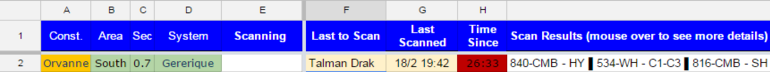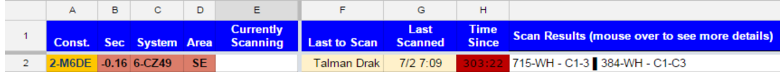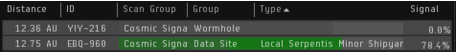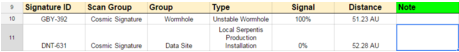More actions
| Line 83: | Line 83: | ||
| 2. On that Input sheet set your pilot name, then select the system name.|| [[File:pilot_name.png]] | | 2. On that Input sheet set your pilot name, then select the system name.|| [[File:pilot_name.png]] | ||
|- | |- | ||
| 3. Scan out the signatures in game.|| [[File: | | 3. Scan out the signatures in game.|| [[File:SS_scan.png]] | ||
|- | |- | ||
| 4. once finished scanning, copy & paste the signatures into the Input sheet.|| [[File:copy_paste.png]] | | 4. once finished scanning, copy & paste the signatures into the Input sheet.|| [[File:copy_paste.png]] | ||
Revision as of 15:42, 22 March 2016
Introduction
There are only two possible routes to Solitude via known space. One goes via a low-sec pipe through Aridia, the other via a null-sec pipe through Syndicate. Although it is relatively easy to reach the high-sec pocket in a fast frigate (or even a shuttle), shipping stuff in and out poses more of a challenge. As such, an active scanning program is in place to find wormholes leading directly to Empire.
Participating in the scanning endeavour is not mandatory, but is highly encouraged. There are very few requirements for members wanting to help out finding those precious wormholes: all that is needed to start out is a frigate and some training of the Astrometrics skill. Probe launchers and scanning probes may be freely available from the Uni hangar in Vecodie for those who need them (supplies limited from donations, and based on the usage of others).
So that members are not duplicating each others scanning efforts a Google Doc Spreadsheet has been created. (The link for this spreadsheet may be found in the MOTD of the Solitude.E-UNI chat channel.)
Do not use the in game browser to use this spreadsheet, use your favourite out of game browser either on another monitor or alt-tab between the sheet & EvE
Overview of the scanning sheet
The Scanning sheet provides a place for the many Solibros to share and combine their scanning efforts. The reason for this is simple, some people are only interested in data and relic sites, others only care about combat sites, and still yet others just really want to find a nice wormhole.
In order to tell one signature from another, you have to start scanning it out. However by working together we can save each other some time.
By all of us sharing our scans, you could learn that one of the current signatures in the system you are in is a wormhole, allowing you to choose to skip scanning it if you are not interested in wormholes. Then a little while later maybe you scan out a Data site, but don't care about it, but you enter the info into the scanning sheet, and minutes later someone else sees your posted Data site and makes a beeline right for it thankful to have a site they know will be what they want.
subsections covering the tabs
The majority of the cells within the spreadsheet have been locked to prevent accidental breakages of the sheet. At the bottom of the page there are a number of tabs which you use to navigate around the sheet.
![]()
Instructions tab
Instructions on how to use the sheet. These instructions are repeated over the next few sections here.
Scans in Solitude
This is the tab where you can find all of the information that Solibros have uploaded. This is also the tab where your scanning results will appear after you have uploaded your results. This tab contains information relating to;
- Constellation
- Area within the Region
- Security status of the system
- System name
- The name of anyone currently logged as scanning in the system
- Who scanned the system last
- When the last scan of the system was logged
- Time elapsed since the last scan of the system
Scans for Syndicate
This is the tab where you can find all of the information that Solibros/NSCbros have uploaded. This is also the tab where your scanning results will appear after you have uploaded your results for the Syndicate region. This tab contains information relating to;
- Constellation
- Area within the Region
- Security status of the system
- System name
- The name of anyone currently logged as scanning in the system
- Who scanned the system last
- When the last scan of the system was logged
- Time elapsed since the last scan of the system
Shorthand used on the sheet for the Scan Results
What does it all mean?
The Information you receive from your scanner probes is displayed in the following format;
DNA-361 Cosmic Signature Combat Site Haunted Yard 100% 27.95AU
When you copy and paste that info from your scanning results window (in EVE) in to the Scanning Sheet (in your out of game browser), the sheet converts the info to the following format;
361-CMB-HY
- The first three digits are the numbers which make up the second half of the cosmic signature's ID
- The next 2-5 characters after the dash are a shorthand representation of the site type
* Combat site = CMB * Data site = DATA * Gas site = GAS * Relic site = RELIC * Wormhole = WH * Unscanned/unknown = Unknown
The remaining characters are the first letters of the site name e.g. Haunted Yard = HY, Serpentis Lair = SL etc
How to use the sheet
Bookmarks
Section on bookmarking H2H, H2L, L2H, Thera, or other WHs useful for travel.