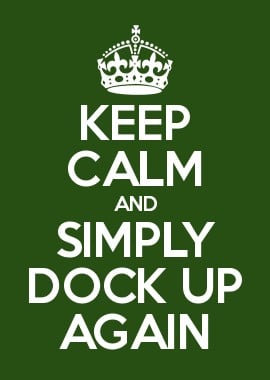More actions
No edit summary |
No edit summary |
||
| Line 30: | Line 30: | ||
|- | |- | ||
| | | | ||
[[image:transmission_incoming.jpg|left|256px|Incoming Transmission]] | [[image:transmission_incoming.jpg|left|256px|Incoming Transmission]]"Good Day, dear student! | ||
How are you today? | |||
My name is KIAAAI, that's short for "Know-It-All Annoying Artifical-Intelligence(tm)" and my responsibility is to act as the bad conscience of our most lazy students. After watching your progress within our educational for some time, and matching your class attendance with your killboard, I came to the conclusion that you are totally qualified for my special treatment! And here I am, teehee! | |||
I am going to teach you some basic safety measures now, teehee! | |||
First, you need to know how to undock from a station in a safe, professional manner. You should know that, after undocking from a station, <big>you are totally safe for 30 seconds</big>, as long as you keep your hands of your input devices and other controls! | |||
So, don't touch any keys on your keyboard and don't click at stuff with your mouse, and nobody can target you, or hurt you, teehee! | |||
Instead, you can use those 30 seconds to look around and evaluate your surroundings. Is there nothing flashing red or yellow in your overview? Well, looks good then, off you go, teehee! | |||
But what to do if there actually <big>''IS''</big> something flashy? | |||
In this case you should not forget that there is exactly ONE action you can do without compromising your own safety! You can still hit the brakes, teehee! | |||
So, to do this, simply press the CTRL key and the Space bar simultaneously, and your ship will slow down to zero. But make sure not to do something other than that, because then you'll die and I will laugh, teehee! | |||
[[image:Keep calm and dock up again.jpg]] | |||
[[image:Keep calm and dock up again.jpg]] | |||
|} | |} | ||
|} | |} | ||
Revision as of 09:38, 23 April 2016
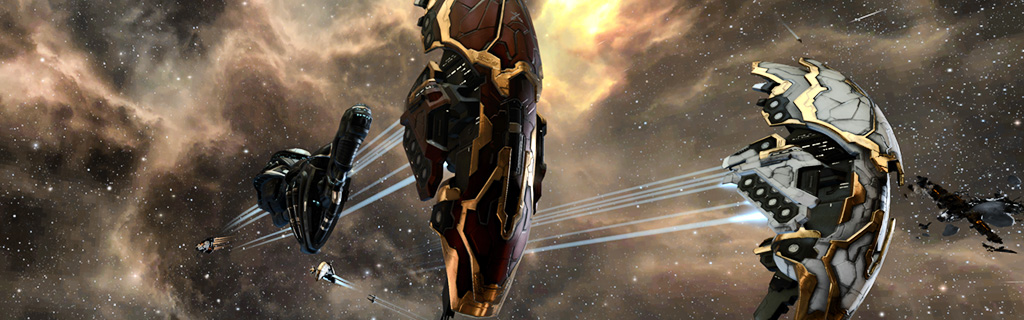
| ||||||||||||
War Preparations
|
Enter your comments below
Use the four characters "˜˜˜˜" as the beginning of your commentary. Please keep your images as small as possible, but still readable and recognizeable. Pictures may get deleted after some time, to save space - so don't use it as a gallery.
Comment Section
Sol arisa keʹaide (talk) 08:20, 19 September 2015 (CDT)
Enter your comments and screenshots below... you should haven gotten the idea of how to do it until now :-D