Overview
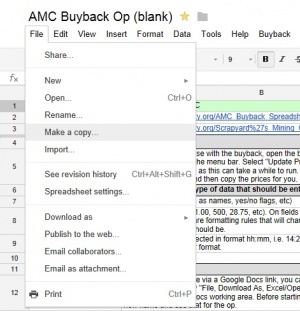
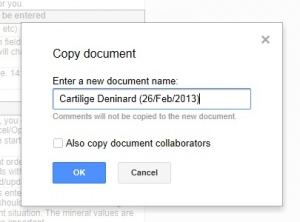
The AMC Buyback Spreadsheet is based off of the EVE IVY Mining Op worksheet created by Scrapyard Bob and is used when running a mining op. It is used when the FC intends to sell the ore from a fleet, or their own personal supply of ore to the AMC Buyback Program.
Latest Version
The latest version is available at:
AMC Mining Op (blank) at Google Docs
As with all Google Doc Spreadsheets, you can either copy it to your own personal Google Doc area or download it as a Microsoft Excel (XLS) file or in an OpenOffice.org spreadsheet file. We will not accept any submissions that have not come via a Google Docs spreadsheet.
Instructions
This will later be filled with complete instructions, including screenshots to walk you through.
Fleet Ops
- 1. For fleet Ops fill in the particiaption sheet during the op.
- 2. Now follow the personal instructions below, returning to these instructions when prompted.
- 3. Fill in the ExtraISK tab if you have sold any salvage or modules from rats, recieved a cash donation, or had to pay an external freighter such as Red Frog Freight.
Personal
- 1. Log into your google account and go to AMC Mining Op (blank) at Google Docs
- 2. Open the file menu and select "Make a Copy" (see image to right.)
- 3. Name it following this convention PLAYER NAME (DATE)
- 4. On the inventory page, fill in the appropriate values in column E for ore and/or minerals, do not worry about prices until later.
- 5. When ready to issue the contract to the AMC Buyback open the "Buyback" menu found at the top of the page (from any page) and select "Update Prices"
- 6. You really expect there to be a six?
- NOTE: DO NOT press update prices after you have issued the contract as it may change values and lead to your contract being rejected.
- 7. Go to the top right of the spreadsheet and click on the "Share" button to open sharing settings. Change it from private to "Anyone with the link can view"
- 8. Issue the contract in game, remember it should be an 'Item Exchange' set to 'Private' and issued to Bruce Industries at a station within the AMC area (within about 5j is acceptable).
- 9. Go to the AMC Buyback Submission Form and fill in the appropriate boxes. This is a private form so feel free to type the location, just remember to check who is looking over your shoulder.
- 10. Hit submit and sit back, your ISK will be with you soon.
