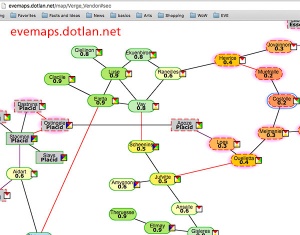Map (Beta) While the Star Map is still the standard tool for finding your way through the universe, EVE has been testing a new map that they call "Map Beta". This page describes the features of the new map and shows how to access them.
Getting to the New Map Beta
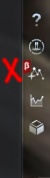
To use Map Beta you first have to tell the game that you want to access it.
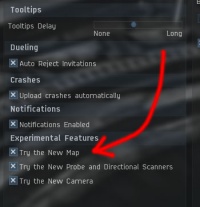
You do this in the game settings window, which you can open by pressing the ESC key.
Click on the "General Settings" tab, and then go down to the "Experimental Features" section. Check the box for "Try the New Map", and it will appear in your neocon under the name "Map Beta"
Next, go to the "Shortcuts" tab and then to the "Windows" tab in the shortcuts. There you will be able to set a hot key for "Map Beta".
Map Beta Overview

Using the Map Beta Controls


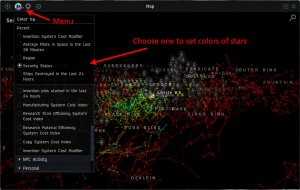
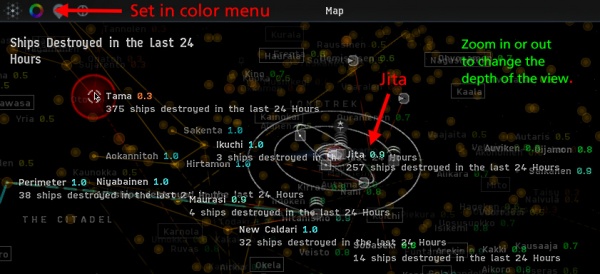
--Using DOTLAN with the Map Beta--