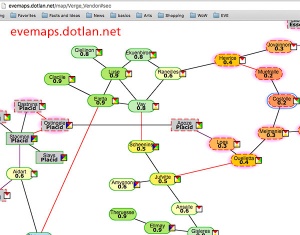Map (Beta) While the Star Map is still the standard tool for finding your way through the universe, EVE has been testing a new map that they call "Map Beta". This page describes the features of the new map and shows how to access them.
Getting to the New Map Beta
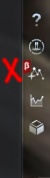
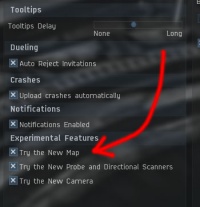
To use Map Beta you first have to tell the game that you want to access it. You do this in the game settings window, which you can open by pressing the ESC key.
Click on the "General Settings" tab, and then go down to the "Experimental Features" section. Check the box for "Try the New Map", and it will appear in your neocon under the name "Map Beta"
Next, go to the "Shortcuts" tab and then to the "Windows" tab in the shortcuts. There you will be able to set a hot key for "Map Beta".
The new and old maps are entirely separate. They do not interfere with one another, and you can have both of them open at once if you want to. (Note that Map and Map Beta are both full blown maps and so are different from the "Map Browser", which is a kind of mini-map.)
Map Beta Overview

Map Beta is three-dimensional. Stars are shown as colored dots - the shades of which can be changed to represent different sorts of data: security status, services, sovereignity, number of pilots in space, and many others. Lines show the jump gate connections between stars, with the path from your current location to the selected system shown as dotted.
When you open the map, it will be centered on a Selected System. This is most often the system where you are currently located. You can use your mouse wheel to zoom in until you see the system in great detail ... planets, moons, stations, asteroid belts, etc. Or, you can zoom out until you see the entire universe.
Using the Map Beta Controls


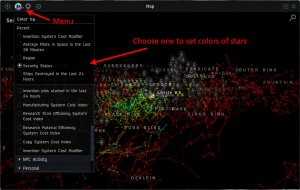
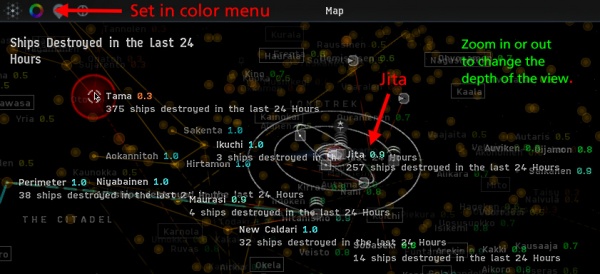
--Using DOTLAN with the Map Beta--