File list
This special page shows all uploaded files.
| Date | Name | Thumbnail | Size | Description | Versions |
|---|---|---|---|---|---|
| 06:11, 11 June 2014 | LP store.jpg (file) |  |
92 KB | A screenshot of an LP store (24th Imperial Crusade), showing some typical items for sale. Note that buying items from an LP store costs either just LP, or LP in combination with ISK and/or items. | 1 |
| 12:59, 5 June 2014 | Icon arrow down.png (file) | 2 KB | A red downward-pointing arrow | 1 | |
| 12:57, 5 June 2014 | Icon arrow up.png (file) | 2 KB | An upward-pointing arrow with a plus sign | 1 | |
| 11:04, 2 June 2014 | Ihub-destroy-time.png (file) | 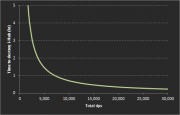 |
8 KB | A graph of the time it takes a fleet to destroy (=capture) the Factional Warfare Infrastructure Hub (i-Hub) in a system. | 1 |
| 12:23, 23 May 2014 | FW system information.jpg (file) | 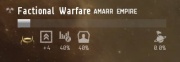 |
7 KB | Screenshot of a factional warfare system information screen, showing the current system occupant (Amarr), the system upgrade level (4) and the influence of DUST 514 players (0%, ie none). | 1 |
| 07:48, 23 May 2014 | FW faction alliances.png (file) |  |
50 KB | A graphical representation of the faction alliances in Factional Warfare. | 1 |
| 12:23, 22 May 2014 | Defensive-plex-reward.png (file) | 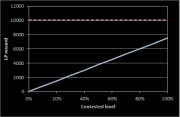 |
7 KB | Graphing the LP rewards for Factional Warfare defensive plexing (capturing complexing in friendly-held systems), based on a novice plex at tier 2 (base reward: 10,000 LP). | 1 |
| 08:08, 14 May 2014 | FW plex layout.png (file) | 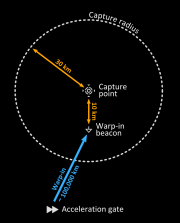 |
74 KB | Schematic showing the layout of a complex ("plex") in Factional Warfare. | 1 |
| 07:58, 14 May 2014 | Minmatar Infrastructure Hub.jpg (file) |  |
49 KB | A screenshot of a FW Infrastructure Hub. | 1 |
| 07:52, 14 May 2014 | FW capturing plex.jpg (file) |  |
20 KB | A screenshot of a Factional Warfare complex ("plex") being captured. In the top frame, an Amarr plex is being captured by an Amarr pilot (defensive plexing), and the timer shows how much time is left before the plex is captured. In the bottom frame, th... | 1 |
| 14:56, 9 May 2014 | FW-circle-of-death.png (file) |  |
259 KB | The Factional Warfare CIRCLE OF DEATH. (a graphical representation of the different states of a FW system, illustrated by an Amarr-Minmatar fight). | 1 |
| 08:03, 7 May 2014 | FW-join.png (file) |  |
532 KB | A screenshot of the Factional Warfare (Militia) window, showing where to join Factional Warfare. | 1 |
| 14:41, 5 May 2014 | Ice belt.jpg (file) |  |
28 KB | A screenshot of an ice belt being mined. | 1 |
| 14:36, 5 May 2014 | Ice belt scanner.jpg (file) |  |
30 KB | A screenshot of a scanner window showing an ice belt | 1 |
| 09:08, 11 March 2014 | Survey scanner.jpg (file) |  |
19 KB | A screenshot of a survey scanner window | 1 |
| 10:08, 10 March 2014 | Icon tech3.png (file) | 2 KB | Icon for tech 3 ships (from SVG rendering). Background color: #9F3A03 | 1 | |
| 15:51, 4 March 2014 | Icon officer.png (file) | 4 KB | Symbol for Officer (from an SVG rendering). | 1 | |
| 15:50, 4 March 2014 | Icon deadspace.png (file) | 2 KB | Symbol for Deadspace (from an SVG rendering). | 1 | |
| 15:50, 4 March 2014 | Icon faction.png (file) | 3 KB | Symbol for Faction (from an SVG rendering). | 1 | |
| 15:49, 4 March 2014 | Icon storyline.png (file) | 4 KB | Symbol for Storyline (from an SVG rendering). | 1 | |
| 15:48, 4 March 2014 | Icon tech1.png (file) | 2 KB | The symbol for Tech 1 (from an SVG rendering) | 1 | |
| 13:47, 28 February 2014 | Asteroid-belt-overview.jpg (file) |  |
36 KB | As asteroid belt on the overview | 1 |
| 09:07, 28 February 2014 | Asteroid-belt-ingame.jpg (file) |  |
65 KB | A screenshot of a lovely asteroid belt, ready to be mined. | 1 |
| 12:20, 27 February 2014 | Asteroid-belt-bookmarks.png (file) | 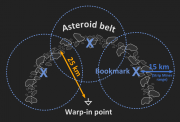 |
158 KB | An example for bookmarks in an asteroid belt. | 1 |
| 10:11, 27 February 2014 | Asteroid-belt.png (file) |  |
100 KB | Improved version: darker background, more randomly oriented asteroids | 2 |
| 17:17, 11 February 2014 | Decline-mission.jpg (file) |  |
62 KB | A mission window with a decline timer. | 1 |
| 21:30, 31 October 2013 | Fitting screen.png (file) |  |
478 KB | An annotated EVE fitting screen | 1 |
| 16:30, 28 October 2013 | Lock speed graph.png (file) |  |
61 KB | Made the background darker to fit in better with the Wiki's colour scheme | 2 |
| 15:32, 28 October 2013 | Target radial menu.png (file) |  |
71 KB | Target an object using the radial menu. | 1 |
| 15:24, 28 October 2013 | Target overview.png (file) | 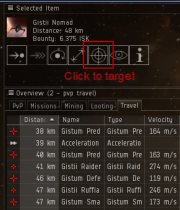 |
97 KB | A graphical illustration of how to target an object using the overview. | 1 |