Search results
Create the page "Mail" on this wiki! See also the search results found.
Page title matches

File:Mail settings.png Screenshot of the Mail & Communications Settings Window.(377 × 316 (56 KB)) - 00:38, 1 August 2022- ...m other pilots to communicate in-game. Certain game events will also place mail in your inbox, such as the insurance payout on the loss of a ship, the need [[Image:EVEMailWindow.png|thumb|center|upright=2| The appearance of the EVE Mail window.]]11 KB (1,765 words) - 01:15, 3 December 2023
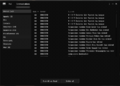
File:EVE Mail Communications.png Screenshot of the EVE Mail Communications window.(836 × 602 (67 KB)) - 05:48, 29 December 2022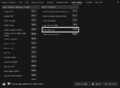
File:Clear Mail Cache.png Screenshot of the settings option to clear the mail cache.(948 × 692 (62 KB)) - 06:17, 29 December 2022
File:Icon mail glow.png (64 × 64 (4 KB)) - 18:18, 13 April 2017
File:EVE Mail labels.png Screenshot of the Manage Labels window for EVE Mail.(252 × 248 (15 KB)) - 21:52, 28 August 2022
File:Incursions focus mail forward.png (596 × 621 (242 KB)) - 05:48, 14 April 2017
Page text matches
- ===e-mail=== And of course you can mail me, Lulu Lunette in game or on the EVE Gate site.697 bytes (108 words) - 09:00, 22 May 2022

File:EVEMailWindow.png Screenshot of the EVE Mail window.(791 × 596 (145 KB)) - 00:36, 1 August 2022
File:Mail settings.png Screenshot of the Mail & Communications Settings Window.(377 × 316 (56 KB)) - 00:38, 1 August 2022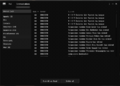
File:EVE Mail Communications.png Screenshot of the EVE Mail Communications window.(836 × 602 (67 KB)) - 05:48, 29 December 2022
File:EVE Mail labels.png Screenshot of the Manage Labels window for EVE Mail.(252 × 248 (15 KB)) - 21:52, 28 August 2022
File:Compose EVE Mail.png Screenshot of the window to compose a new EVE Mail message.(552 × 362 (47 KB)) - 00:27, 8 August 2022- To replace: To join a mailing list open up your mail window and select mailing lists in the bottom left. To join a mailing list open up your mail window and press "Add Mailing List" in the bottom left corner, after that e435 bytes (77 words) - 23:41, 16 July 2019

File:Example H2H mail.png An example for a H2H mail at the Solitude campus.(506 × 336 (18 KB)) - 10:58, 24 May 2019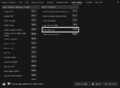
File:Clear Mail Cache.png Screenshot of the settings option to clear the mail cache.(948 × 692 (62 KB)) - 06:17, 29 December 2022- Hi this is my page for saving things I mail to people for intake.439 bytes (66 words) - 00:37, 24 April 2024
- | contact = EVE Mail, Discord PM616 bytes (53 words) - 14:37, 13 January 2024
- |contact = Discord PM/EVE Mail |contact = EVE Mail2 KB (269 words) - 10:28, 28 July 2022
- == Who is getting the kill mail? ==286 bytes (45 words) - 15:02, 24 October 2014
- In order to start using Slack, you must be invited via mail. <how invite?> Once invited, the e-mail will prompt you to [http://whc.slack.com/ this] location. Enter a new passw1 KB (218 words) - 02:39, 25 August 2014
- If you should feel the need to get ahold me, you may do so via EVE Mail ingame (Chloe Frost) or via twitter(@Frosthearted).345 bytes (65 words) - 23:13, 25 February 2016
- ...en't you can go to the login screen with your login name and have the wiki mail a new temporary password to you.1 KB (247 words) - 17:45, 12 June 2009
- Feel free to ask me for help, provide me with tips or reviews via ingame mail, slack, or my discussion page.338 bytes (65 words) - 02:10, 27 November 2019
- ...fiti you want here, but if you actually want to reach me a Forum PM or EvE-Mail would be better.433 bytes (79 words) - 09:00, 18 February 2010
- ...nshots need updating to reflect the fact that the password is no longer in mail, but under the corp > alliances > bulletins tab439 bytes (67 words) - 20:27, 19 February 2011
- ...tp://forum.eveuniversity.org/ucp.php?i=pm&mode=compose&u=55115 E-Uni Forum Mail]''' || '''[https://podmail.zzeve.com/folder/16 Send EVE-Mail]'''3 KB (378 words) - 10:35, 10 February 2024