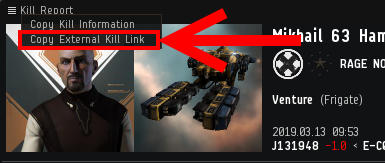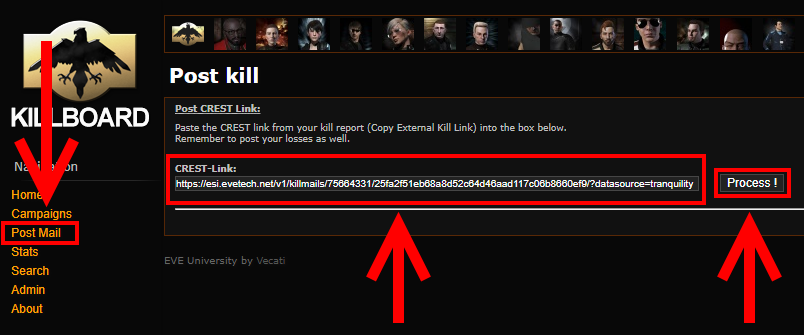EVE University Killboard
Reason: This killboard is no longer in use, and there is no useful information that can be transferred.
Please visit ZKillboard for current info. User: Shauny Tsero, Mentor Manager (talk) 15:49, 20 January 2020 (UTC)
.
| This page is specific to EVE University. Other corporations or groups in the game may operate differently. For a summary of EVE University's rules and code of conduct, see EVE University Rules. |
The Uni Killboard (or Killfeed) lists all losses and kills (including NPC losses) for Ivy League pilots. All killmails are automatically pulled from the API. If you think a kill or lossmail is missing then please contact a Director. Please note, however, that the board has been known to take anywhere from a few minutes to a few days to update, so be patient.
Commenting on Kill and Lossmails
Using the Killboard
- Lookup your name on the killboard
- Navigate to the kill/loss entry
- Enter your comment in the Comments field on the left, under the involved pilots list (it is recommended you copy your comments too in case you enter your name and/or password incorrectly)
- Enter your character's name and the killboard comment password (see the forum thread for passwords) You will find the password under "Killmail comment posting password".
- Click add comment
Comment Guidelines
Your Comment should include a description of the situation which lead to the kill or loss, if possible include what you learned from it. If you can, include a link to the AAR.
Kills, Kill Points and Efficiencies
- 'Kills' - The count of all kills by an entity.
- 'Real kills' - This is the count of recorded kills minus any pod, shuttle and corvette kills.
- The 'Real kills' value is used throughout all award and statistic pages.
- Every kill is assigned a point value. Based on the ship type destroyed, and the number and types of ships involved in the kill, the number of points indicates the difficulty of the kill. As a result, a gank will get a lot less points awarded than a kill in a small engagement. A list of point values and further discussion can be found at [Jester's Trek]
- Efficiency is calculated as the ratio of damage done in ISK of ship and modules versus the damage received in ISK. This comes down to
damagedone / (damagedone + damagereceived ) * 100
Some of the above is also found under About Killfeed.
Rank, Rankpoints and Ribbons
Our killboard uses a mod named rankmod. This mod assigns pseudo military ranks, ribbons and medals to pilots based on their killboard stats.
- 'Rank' - To achieve a new rank you need to obtain enough rankpoints for the next killboard rank. You can see the different killboard ranks, their insignia and the rankpoints you need for each on this page.
- 'Rankpoints (RP)' - The total rankpoints (RP) are the sum of "base points" and "bonus points" less "malus points". You can see the values for each pilot under their medal box.
- 'Base RP' - The base RP are based off the total killpoints. The ratio of killpoints to rankpoints can be set by the killboard operator, currently it is set to a ratio of 30 killpooints for 1 rankpoint.
- 'Bonus RP' - The bonus RP are extra RP for having been awarded ribbons and medals. The ribbons come in three grades: expert, veteran and elite. Each ribbon needs a certain amount of kill in a ship class or with a certain type of weapon. The rankpoints you get for each ribbon depends on the difficulty of obtaining it. You can see the requirement for each ribbon and medal under this page.
- 'Malus RP' - The malus RP are "awarded" for the two loss medals each month, top losses overall and top losses in highsec. Each is worth a few negative points which hardly affects the overall RP and is more for comical value.
Killboard Comment Example
Below is an example of a comment for a loss within the Killboard. It received positive feedback from the SRP staff, when a request for a replacement ship was submitted. It isn't overly structured, but has some key information as well as a little bit of light heartedness too.
The basic structure is as follows:-
- Why you were in the fleet
- What happened
- How you lost your ship
- Lessons Learnt:
The example goes as follows:
Manually Posting a Killmail
Sometimes ESI has some quirks, and killmails are not automatically updated to the E-UNI killboard. When this happens, you can follow the process below to manually upload killmails to the EVE UNI killboard.
- In the EVE client, bring up the kill/lossmail you want to post to the EVE UNI killboard. Click the hamburger menu in the top left.
- In the dropdown list, select Copy External Kill Link
- Go to the EVE UNI killboard.
- In the nagivation bar, click Post Mail.
- On the web page, past the copied kill link into the box and click Process! on the right hand side.
Congratulations, your killmail should now show up on the EVE UNI killboard.