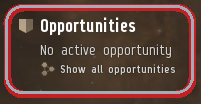Opportunities were a system for teaching new players different aspects of EVE. They replaced most of the tutorial, and gave each player a list of simple tasks to do, which were rewarded with small amounts of ISK.
With the introduction of the Ascension expansion (November 2016), new characters no longer have access to the Opportunities map (although older characters still do).
You will then have available near the top left of your screen (under the System and Route information and menus) the Opportunities menu.
You can hide or expand this as you wish by clicking on the Opportunities icon, in the form of the "shield". You can toggle it completely from the "shield" icon located above your current system information on screen.
Now by clicking on "Show all opportunities" (with the tri-hexagonal icon) you will then open the Opportunities Map:
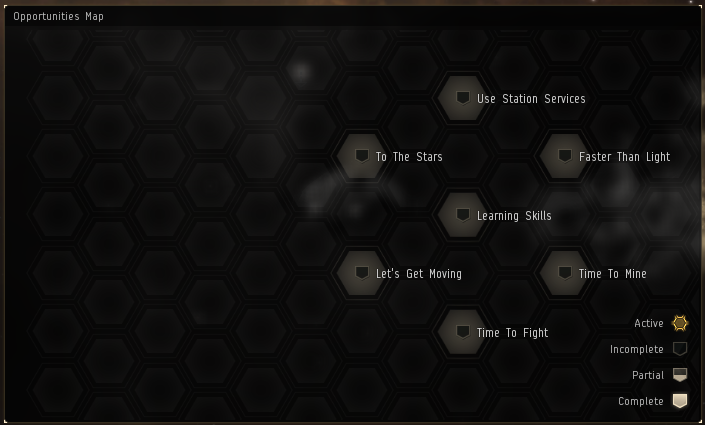
You can interact with this Opportunities map to customize which opportunities you'd like to currently follow. It does have a legend to show you your progress. Some opportunities will only become available as you complete others.
As you can see, you'll be presented with some basic information on how to complete the current opportunity you are working on.