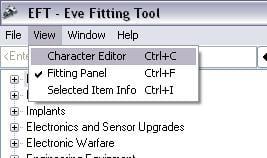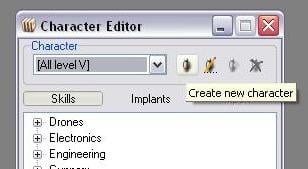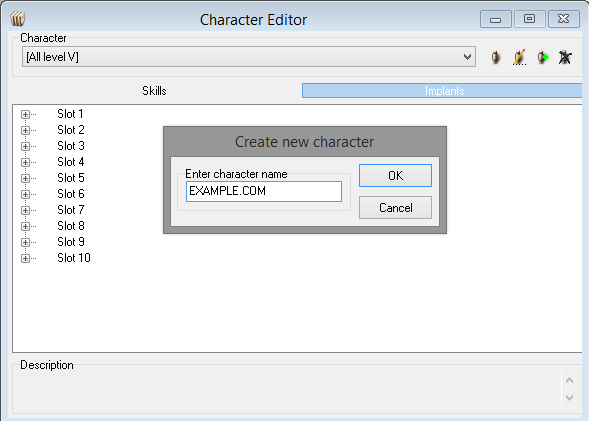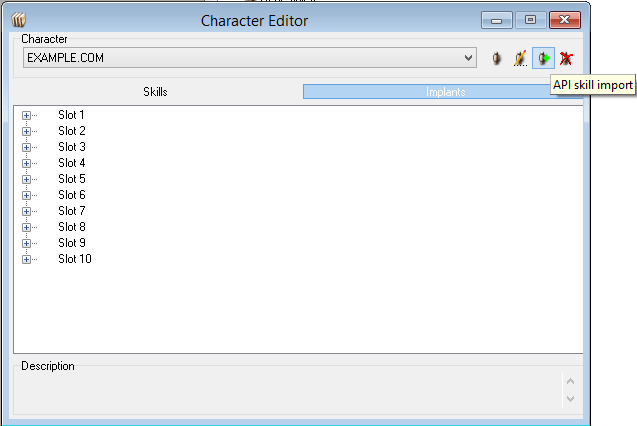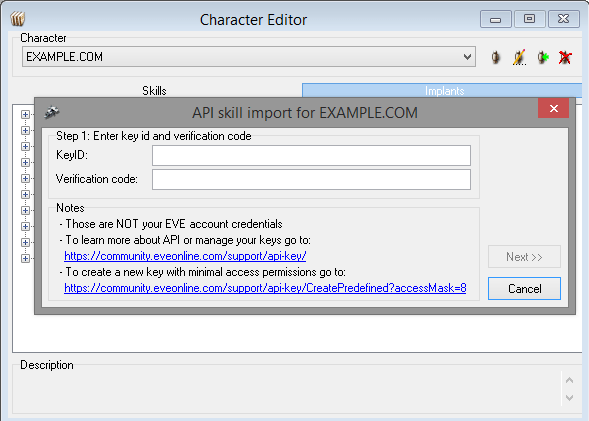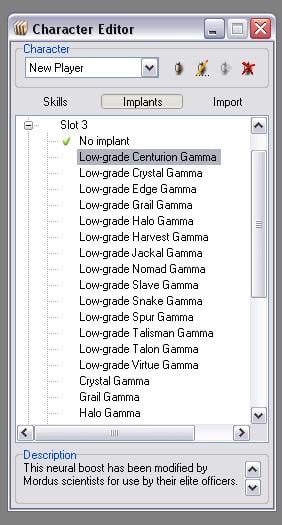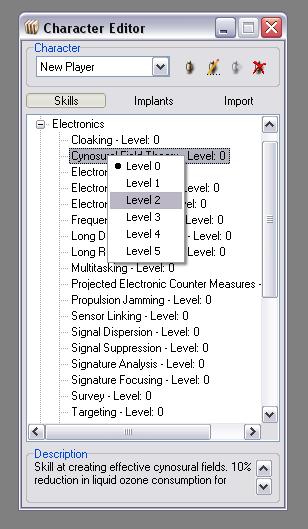More actions
NOTE: THIS IS CURRENTLY A TEMPORARY SANDBOX THAT I USED TO EDIT ANOTHER PAGE.
Step One: Importing Your Character
The first thing you will want to do after starting EFT is import your character information. This can be done by opening the 'Character Editor' under the 'View' menu option or pressing Ctrl + C.
By default, EFT provides you with a 'All level V' character. To use your own skill set, first click the 'Create new character' icon just to the right of the drop down menu.
This will open a new window to type in your character's name. After hitting 'Ok', the drop down menu will select and display your newly created character.
To import the current skills from your character, click the 3rd small icon, named "API skill import".
On this screen, you will need to input your character's API key which can be obtained here: if you have existing API for this purpose or if you want to create a new one. When you have input the information, click 'Next' which will pop up another window allowing you to select the character information you want to import. You can also click the option to save that character selection which will allow you to use the 'Quick import' button to update your character in the future.
Keep in mind, this only imports your character's current skill information and does not anticipate any future training. It will not import any implants your character has either. However, you can add implants by clicking the 'Implant' button and browsing the trees available. When you have found the right implant, double-click it to add it to your character's stats. Active implants are displayed by a green check mark.
One other useful thing to know is that you can modify your character's skill levels manually. This is very helpful if you want to compare ship stats with your current skill level versus any anticipated training.
Just remember that you can use the 'Quick import' button to 'reset' your skills back to their original state should you forget which skills you modified.
Now that you have added your character, it is time to work with your ships.