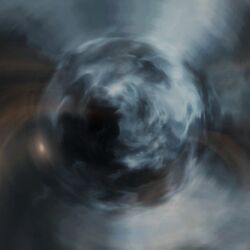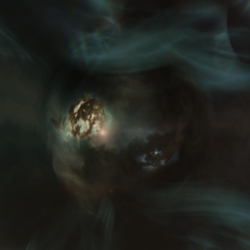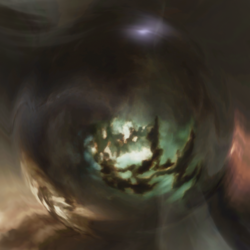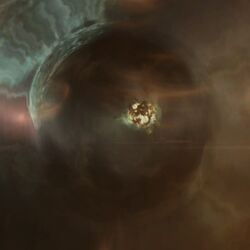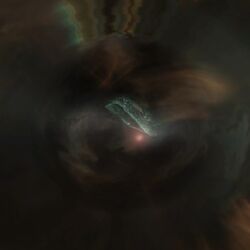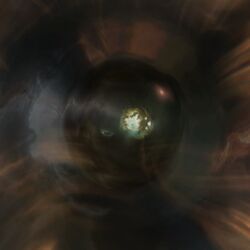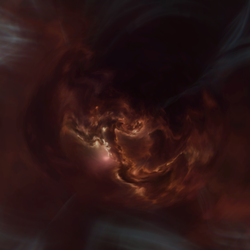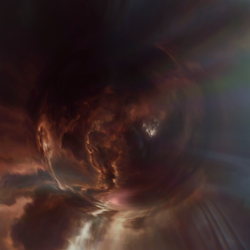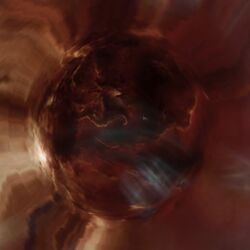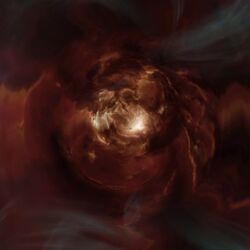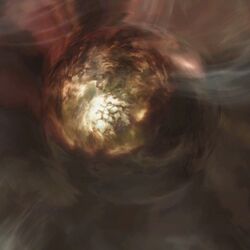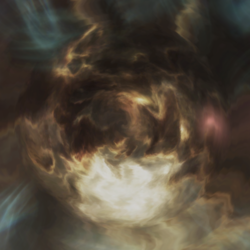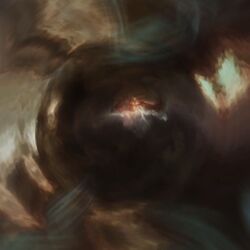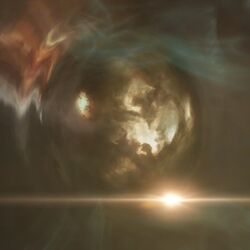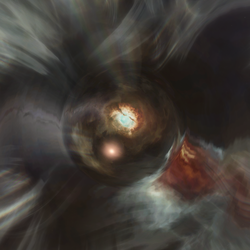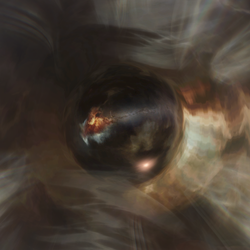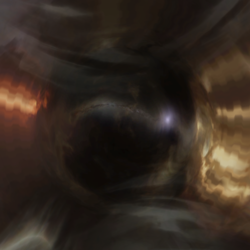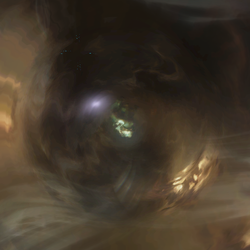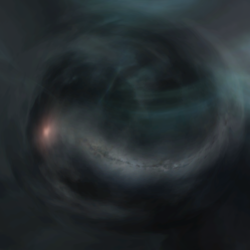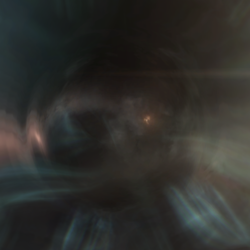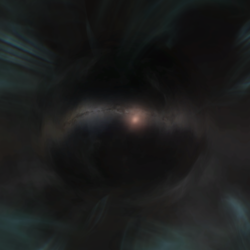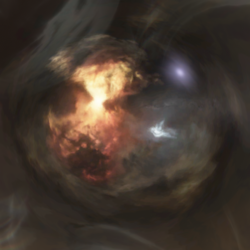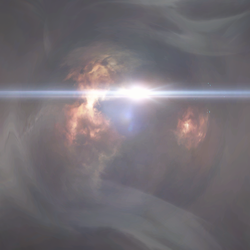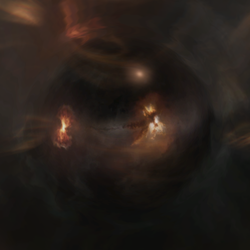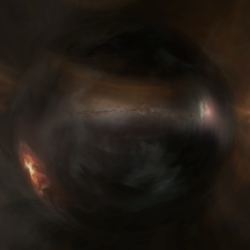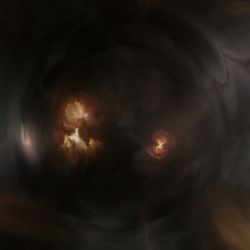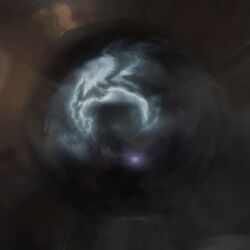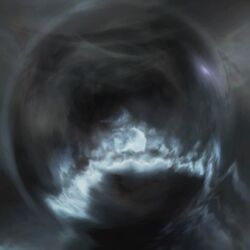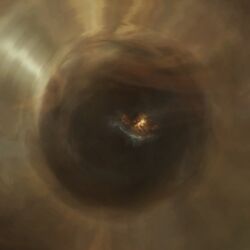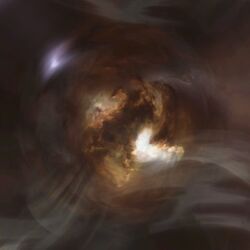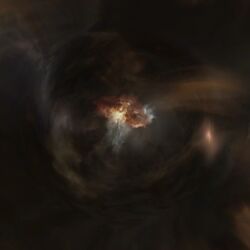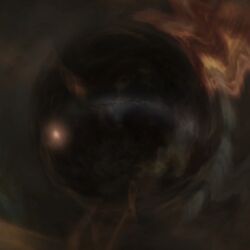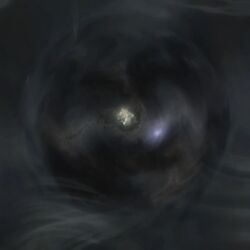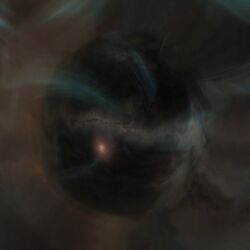|
|
| (98 intermediate revisions by the same user not shown) |
| Line 1: |
Line 1: |
| {{hatnote|This article is a general description of various functions of the Overview. For step-by-step instructions for setting up EVE University's custom overview settings, see [[Installing the EVE University Overview]].}}
| | Wormhole eye region identification. |
|
| |
|
| The '''overview''' is one of the most essential components of EVE's user interface, and is the primary means of viewing items in space. It is a customizable list of interactive entries, and can assist players with virtually every activity performed in space. Though it can be time-consuming to configure, the flexibility and effectiveness of a properly-configured overview justify the time spent.
| | {|class=wikitable style="width: 900px;background:#111111;text-align:center" |
| | !Wormhole eye |
| | !Region |
| | !Description |
| | |- |
|
| |
|
| The primary weakness of the overview is that it is not in any way intelligent, so it is unable to anticipate a player's informational needs, nor can it alter its own configuration without player input. Because of this, the consequences of not setting up your overview properly could range from not being able to see a war target and subsequently getting destroyed, to firing on an ally because they appeared as a hostile, to being destroyed by NPC pirates that didn’t show up on the overview. The overview can be configured with multiple tabs and presets to allow easy access to multiple views and configurations.
| | | |
| | |Black Rise |
| | | |
| | |- |
|
| |
|
| | | |
| | |The Citadel |
| | | |
| | |- |
|
| |
|
| '''''<font color="yellow">IMPORTANT</font>''''' '''Review your Overview set-up regularly'''
| | |[[File:Wh_eye_The_Forge.jpg|250px|border]] |
| | |The Forge |
| | | |
| | |- |
|
| |
|
| Pilots should routinely review their overview set-up to ensure it's current, especially when Updates have been released. On occasion new entities get added to the game and are placed in new overview categories and are thus invisible in all old overviews. Also, some updates and patches may bring other changes to how the Overview works.
| | |[[File:Wh_eye_lonetrek.jpg|250px|border]] |
| | |Lonetrek |
| | | |
| | |- |
|
| |
|
| == Overview shortcuts ==
| |
|
| |
|
| Objects in the overview can be interacted by right clicking them and selecting the appropriate action. Alternatively the object can be clicked for long time to open the radial menu.
| |
|
| |
|
| But in many situations you may want to use shortcuts for faster actions.
| | |[[File:Wh_eye_essence.png|250px|border]] |
| | |Essence |
| | | |
| | |- |
|
| |
|
| Simply hold the action shortcut key down and click the object in overview or in space. Alternatively you can first select the object and then click the shortcut key. For example to target an object jsut hold {{button|CTRL}} and click the object you want to target or select the object in yoru overview and then press {{button|CTRL}}.
| | |[[File:Wh_eye_everyshore_1.png|250px|border]]<br>[[File:Wh_eye_everyshore_2.png|250px|border]]<br>[[File:Wh_eye_everyshore_3.png|250px|border]] |
| | |Everyshore |
| | | |
| | |- |
|
| |
|
| Almost all actions have shortcuts. Hoovering over the buttons in "Selected item" window will show the shortcut. These shortcuts can be set in "combat" section of shortcut settings.
| | |[[File:Wh_eye_Placid_1.jpg|250px|border]]<br>[[File:Wh_eye_placid_2.jpg|250px|border]] |
| | |Placid |
| | |On one side is the [?] and on the other side is The Cloud Ring. |
| | |- |
|
| |
|
| Additionally doubleckilcking an object will approac/align to it.
| | |[[File:Wh_eye_sinq_Laison_1.jpg|250px|border]]<br>[[File:Wh_eye_sinq_Laison_2.jpg|250px|border]] |
| | |Sinq Laison |
| | | |
| | |- |
|
| |
|
| While any of the shortcuts is being pressed the overview will be frozen to prevent items from shuffling around based on the sorting order. While the overview is frozen all new items that appear on the overview will be added at the bottom of the list, and items that disappear from the grid will be shown in a faded text. <br>
| | |[[File:Wh_eye_solitude_1.jpg|250px|border]]<br>[[File:Wh_eye_solitude_2.jpg|250px|border]] |
| The locked status is shown by a padlock symbol in the columb that is used for sorting.
| | |Solitude |
| | |Notable feature is [?Gallente] with Cloud ring. On the other side[? amarr] is visible on the galactic plane. |
| | |- |
|
| |
|
| == Setting Up Your Overview ==
| | |[[File:Wh_eye_verge_vendor.jpg|250px|border]] |
| {{main|Installing the EVE University Overview}}
| | |Verge Vendor |
| | | |
| | |- |
|
| |
|
| === Assigning the Tabs and Brackets ===
| |
|
| |
|
| '' You may have up to 8 active tabs to assign Overview presets to.''
| |
|
| |
|
|
| |
|
| #Go to the '''Overview tabs tab''' .
| |
| #Under the '''Tab name''' column , enter the following minimum recommended five items:
| |
| #*'''PvP'''
| |
| #*'''PvP Travel'''
| |
| #*'''Situational''', '''Missions''', '''Mining''' or '''Wormhole''' ''(choose whichever one you use, and up three tabs used)''
| |
| #*'''Fleet'''
| |
| #*'''Pod Saver'''
| |
| #Under the '''Overview profile column''' , assign each tab its respective overview profile, i.e. assign '''2 - PvP Travel''' to the '''PvP Travel tab''' and so on.
| |
| #Under bracket profiles, do the same ( '''2 - PvP Travel''' to '''PvP Travel tab''' and so on), '''unless you want to set your bracket profiles to something different''' . If you have set up bracket profiles as per the previous section, assign them here (eg. assign '''6 - Wormhole B''' as a bracket profile for '''6 - Wormhole''' ).
| |
| #Click '''Apply''' at the bottom of the window.
| |
|
| |
|
| You should now have five to eight different tabs with different overview presets, that you can switch-out as needed. During war, you can switch the Missions/ Mining tab to the '''PvP Travel without neutrals''' configuration. This tab can be used if you need to fight in a trade hub that has a lot of neutrals cluttering the overview. However, be warned that you cannot see neutral remote reppers if you use this tab, so it is often preferable to fight with the pvp travel tab and sort by alliance name with the arrow pointing down (or corp name if the war targets are not in an alliance).
| | |[[File:Wh_eye_heimatar_.png|250px|border]]<br>[[File:Wh_eye_heimatar_2.png|250px|border]] |
| | |Heimatar |
| | | |
| | |- |
|
| |
|
| === PvP Travel + Blues ===
| | |[[File:Wh_eye_metropolis_1.jpg|250px|border]]<br>[[File:Wh_eye_metropolis_2.jpg|250px|border]] |
| | |Metropolis |
| | | |
| | |- |
|
| |
|
| You can make a variant of the PvP Travel preset that also shows pilots in good standing to the Uni. Check '''Pilot is in your corporation''', '''Pilot is in your alliance''', '''Pilot has excellent standing''', '''Pilot has good standing'''.
| | |[[File:Wh_eye_Molden_Heath.jpg|250px|border]] |
| | |Molden Heath |
| | | |
| | |- |
|
| |
|
| This can be helpful to see what kind of friendlies are flying around. This will not show fleetmates. Fleetmates that disconnect from the game will appear on your overview while they warp off, which makes noticing them easier.
| |
|
| |
|
| Adding blues to your overview will show criminally flagged blues, like pirates we have a non-aggression pact (NAP) with. If you show blues, you must be very careful to check icons of outlaws so that you do not shoot blue pirates.
| |
|
| |
|
| <br>
| |
|
| |
|
| === PvP Travel + Planets ===
| |
|
| |
|
| Having the planets on overview can sometimes be useful. This can let you see which planets are in d-scan range (approx 14.35 AU). Sometimes used by lowsec PvP fleets to see where the ships on d-scan could be located.
| | |[[File:Wh_eye_aridia.jpg|250px|border]] |
| | |Aridia |
| | |Single yellow nebula on dark background. |
| | |- |
|
| |
|
| <br>
| | | |
| | |The Bleak Lands |
| | | |
| | |- |
|
| |
|
| === PvP Travel + POS ===
| | | |
| | |Devoid |
| | | |
| | |- |
|
| |
|
| Its sometimes good to know if there are control towers in a system, especially in wormholes, and in lowsec when trying to find enemy ships. Control Tower can be found in the Filter > Types tab in the Structures category. Control Towers are more commonly known as POS, or Starbase.
| | |[[File:Wh_eye_domain_.png|250px|border]] |
| | |Domain |
| | | |
| | |- |
|
| |
|
| == Using All Brackets ==
| | | |
| | |Kador |
| | | |
| | |- |
|
| |
|
| EVE isn’t a very system-intensive game, and some people have computers that can easily handle the game on max settings. If your system can handle it, you can select '''show all brackets''' in the overview options for each tab. This will let you see friendly and hostile ship brackets on the field as well as neutrals and drones. Having all brackets turned on can help you identify an on-grid fleetmate to use as a warp-in. Many players fly with all brackets turned on, and it is recommended to do so if your system can handle it. Zooming out the camera with all brackets turned on will give you a good view of what's happening on the battlefield.
| | | |
| | |Kor-Azor |
| | | |
| | |- |
|
| |
|
| You can press '''Option + Z ''' (for Mac) or '''ALT + Z''' (for PC) turn on all brackets.
| | |[[File:Wh_eye_Tash-Murkon_1.jpg|250px|border]]<br>[[File:Wh_eye_Tash-Murkon_2.jpg|250px|border]] |
| | |Tash-Murkon |
| | | |
| | |- |
|
| |
|
| In very large fleet fights, it is inadvisable to have brackets turned on, as this will cause server-side lag when there are hundreds of players shooting at each other in the same system. Most nullsec corps will have instructions for their members on how to minimize lag during large encounters.
| | |[[File:Wh_eye_khanid_1.png|250px|border]]<br>[[File:Wh_eye_khanid_2.png|250px|border]] |
| | |Khanid |
| | |The Cauldron on one side, [?minmatar] on the other side over galactic plane. |
| | |- |
|
| |
|
| <br> | | |[[File:Wh_eye_derelik_1.png|250px|border]]<br>[[File:Wh_eye_derelik_2.png|250px|border]] |
| | |Derelik |
| | | |
| | |- |
|
| |
|
| == Tagging ==
| |
|
| |
|
| The Tag feature allows you to assign a number or letter to individual ships or objects in space which will be visible in the Tag column of the overview. The tag will remain assigned to the object until it is destroyed, you dock in a station, or enter a jump gate. This is useful for marking trigger ships during missions, marking trigger ships and kill order in wormhole sleeper sites, prioritizing PvP targets, marking NPC convoy ships for attack (see [http://www.eve-wiki.net/index.php?title=Guide:Attacking_Convoys EVE Wiki Attacking Convoys Guide] for more details), or any other activity for which you may need to quickly identify specific objects for a fleet. Only a fleet member in a command position can mark tags.
| |
|
| |
|
| === Tagging Process ===
| |
|
| |
|
| The Tag option is only available while you are a member of a fleet, and in a command role (i.e. FC, WC, or SC). If you are alone, you may simply form a fleet with yourself (your default role with be FC).
| |
|
| |
|
| To tag an object, simply right-click, select "Tag" from the context menu, and you will be given a choice of numbers or letters. Pick the number or letter you wish to use and you are done.
| | |[[File:Wh_eye_genesis_1.png|250px|border]]<br>[[File:Wh_eye_genesis_2.png|250px|border]] |
| | |Genesis |
| | | |
| | |- |
|
| |
|
| = Overview Packs =
| | |} |
| Before you proceed : {{Color|wheat|It is highly recommended that you follow the guide to build your own overview pack because it will help you understand how the Overview settings, which space object falls into what category and how the Overview in whole works.}}
| |
|
| |
|
| {{important note box| With the "Hyperion" release .yaml has replaced .xml as the format for exported Overview files. Please note that .xml imports will be supported for a limited time as per [http://community.eveonline.com/news/dev-blogs/sharing-is-caring/ CCP]}}
| |
|
| |
|
| Any Overview pack that you choose to download then upload to your client should undergo extensive double-checking and possible re-working of your Overview. There are known issues with uploading to a different client or computer. See above.
| | == Outer regions == |
|
| |
|
| Overview packs are '''pre-built set of overview profiles''' and on most cases, include their own set of settings, such as bracket display and labeling. This allow players to quickly import several overview profiles at once. There are also many other features which can be included on overview packs in comparison to your basic overview, depending on each of the overview packs currently available in public, two of the most common features most overview packs promoted are :
| | {|class=wikitable style="width: 900px;background:#111111;text-align:center" |
| *Customizing how the overview brackets are displayed
| | !Wormhole eye |
| *Customizing how the overview tabs are displayed
| | !Region |
| Bear in mind that overview packs are not official products made by CCP, they are custom-built, third-party release.
| | !Description |
| | |- |
|
| |
|
| There are also several other advantages of using or releasing overview packs. One worth mentioning is that some overview packs were designed with a lot of careful considerations and many standards applied. This is especially important in some corporations, big alliances or coallitions. For instance, many of the overview packs may release set X profiles which is used on important scenarios and in turn used by many members of certain organizations; there are also the case of standardization across these profiles, while building your own overview can be good or better on some cases, using the same overview pack across many players at once enables you to follow and issue commands or intel with the knowledge that the other person who listen or giving those intel actually have the same overview setup as yours.
| | |[[File:Wh_eye_branch.png|250px|border]] |
| | |Branch |
| | | |
| | |- |
|
| |
|
| {{expansion past |With the "Hyperion" release .xml is no longer the format in which Overviews are exported and imported. [http://community.eveonline.com/news/dev-blogs/sharing-is-caring/ CCP] for the time being will continue to let it be possible to import old .xml files, but that is something they want to remove so we encourage you to re-export those settings in a .yaml file. '''Note:'''The YAML import/export works as intended across different machines and clients where the XML import/export had issues.
| | |[[File:Wh_eye_Cache_1.png|250px|border]]<br>[[File:Wh_eye_Cache_2.png|250px|border]] |
| | |Cache |
| | | |
| | |- |
|
| |
|
| Please don't ask, it's never going to happen. Okay, so some have decided to provide exported .xml files for import. There are some things you should be aware of with .xml file importing.
| | | |
| | |Catch |
| | | |
| | |- |
|
| |
|
| '''Only using the export/import feature can lead you to shoot friendly pilots and other complications. Always go through the entire overview setup process when configuring a new account or a new computer.'''
| | | |
| | |Cloud Ring |
| | | |
| | |- |
|
| |
|
| The XML file only has part of the necessary configuration contained within it. This is problematic if you wish to replicate your overview setup between two computers, or two EVE instances on the same computer, because you have to do a lot of manual configuration after the XML file import anyway. Specifically, the Appearance and Column tabs are not exported when you export your overview settings.}}
| | | |
| | |Cobalt Edge |
| | | |
| | |- |
|
| |
|
| == Commonly Known & Used Overview Packs ==
| | | |
| Below are some of the widely known overview packs available. (Note: These Overview Packs are not to the EVE UNI standards and are for experienced players only)
| | |Curse |
| | | |
| | |- |
|
| |
|
| *[https://gitlab.com/Arziel/Z-S-Overview-Pack/ Z-S Overview] (GitLab) ('''<font color="green">Up to Date</font> April 2019''')
| | | |
| : An all round Modular Overview Pack focused on all aspects of EVE's gameplay, allowing the use of generalized new-player friendly and/or very specific profile presets for tactical advantage.
| | |Deklein |
| : Available in-game in "'''Z-S Overview'''" Channel and Mailing List.
| | | |
| *[https://www.reddit.com/r/Eve/comments/ar406g/sarashawa_overview_pack_v_105_released/ SaraShawa Overview Pack] (Reddit Post) ('''<font color="green">Up to Date</font> April 2019''')
| | |- |
| : A PvP-focused overview pack, fundamentally an update and expansion on Sarah's Overview Pack.
| |
| : Available in-game in "SaraShawa-Overview" Channel.
| |
| : It contains a massive list of pre-set overview settings that you can load on the fly, allowing for great versatility.
| |
| *[http://forums.ponywaffe.org/topic/1697-sarahs-overview-pack%e2%84%a2-rel-021/ Sarah's Overview Pack] (Site) (<font color="red">Outdated</font> '''Rhea Release''')
| |
| : A PvP oriented overview pack with many pre-built overview profiles included built around the quick-switch design.
| |
| *[http://eve-files.com/dl/254993 Blitz Kotare Overview Pack] (DDL) (<font color="red">Outdated</font>)
| |
| : An all round overview pack.
| |
| *[http://community.eveonline.com/ingameboard.asp?a=topic&threadID=1324148 Louis deGuerre Overview Pack] (Site) (<font color="red">Outdated</font>)
| |
| : A fairly small and compact overview pack.
| |
| *[https://dl.dropbox.com/u/4822323/aryth.xml Aryth's Overview Pack] (DDL)
| |
| : A PvP oriented overview pack.
| |
| *[http://community.eveonline.com/ingameboard.asp?a=topic&threadID=1285028 Brother Benthor's Overview Pack] (Site) (<font color="red">Outdated</font>)
| |
| : An all round overview pack, with many profiles included.
| |
|
| |
|
| Please note that most of these are outdated and any upload you do to your game client may require extensive double-checking and re-working of your Overview.
| | | |
| | |Delve |
| | | |
| | |- |
|
| |
|
| [[Category:User_Interface]] | | | |
| | |Detorid |
| | | |
| | |- |
| | |
| | | |
| | |Esoteria |
| | | |
| | |- |
| | |
| | |[[File:Wh_eye_etherium_reach.png|250px|border]] |
| | |Etherium Reach |
| | |Ginnungagap dominates the view, on its side a smaller blue nebula. |
| | |- |
| | |
| | | |
| | |Fade |
| | | |
| | |- |
| | |
| | | |
| | |Feythabolis |
| | | |
| | |- |
| | |
| | | |
| | |Fountain |
| | | |
| | |- |
| | |
| | |[[File:Wh_eye_geminate.png|250px|border]] |
| | |Geminate |
| | |Ginnungagap is visible alongside a [?minmatar] nebula. |
| | |- |
| | |
| | |[[File:Wh_eye_great_wildlands_1.png|250px|border]]<br>[[File:Wh_eye_great_wildlands_2.png|250px|border]] |
| | |Great Wildlands |
| | |Small Ginnungagap and [?]. |
| | |- |
| | |
| | | |
| | |Immensea |
| | | |
| | |- |
| | |
| | | |
| | |Impass |
| | | |
| | |- |
| | |
| | |[[File:Wh_eye_insmother_1.png|250px|border]]<br>[[File:Wh_eye_insmother_2.png|250px|border]] |
| | |Insmother |
| | |Small Ginnungagap and [?amarr]. |
| | |- |
| | |
| | | |
| | |The Kalevala Expanse |
| | | |
| | |- |
| | |
| | |[[File:Wh_eye_malpais_1.jpg|250px|border]]<br>[[File:Wh_eye_malpais_2.jpg|250px|border]] |
| | |Malpais |
| | |Small Ginnungagap and blue clouds. |
| | |- |
| | |
| | | |
| | |Oasa |
| | | |
| | |- |
| | |
| | | |
| | |Omist |
| | | |
| | |- |
| | |
| | | |
| | |Outer Passage |
| | | |
| | |- |
| | |
| | | |
| | |Outer Ring |
| | | |
| | |- |
| | |
| | | |
| | |Paragon Soul |
| | | |
| | |- |
| | |
| | | |
| | |Period Basis |
| | | |
| | |- |
| | |
| | |[[File:Wh_eye_perrigene_falls.jpg|250px|border]] |
| | |Perrigen Falls |
| | | |
| | |- |
| | |
| | |[[File:Wh_eye_providence_1.jpg|250px|border]]<br>[[File:Wh_eye_providence_2.jpg|250px|border]] |
| | |Providence |
| | | |
| | |- |
| | |
| | | |
| | |Pure Blind |
| | | |
| | |- |
| | |
| | | |
| | |Querious |
| | | |
| | |- |
| | |
| | |[[File:Wh_eye_scalding_Pass.jpg|250px|border]] |
| | |Scalding Pass |
| | | |
| | |- |
| | |
| | | |
| | |The Spire |
| | | |
| | |- |
| | |
| | |[[File:Wh_eye_stain_1.jpg|250px|border]]<br>[[File:Wh_eye_stain_2.jpg|250px|border]] |
| | |Stain |
| | | |
| | |- |
| | |
| | | |
| | |Syndicate |
| | | |
| | |- |
| | |
| | | |
| | |Tenal |
| | | |
| | |- |
| | |
| | | |
| | |Tenerifis |
| | | |
| | |- |
| | |
| | |[[File:Wh_eye_tribute.jpg|250px|border]] |
| | |Tribute |
| | |The Jove nebula is visible next to bright blue nebula. |
| | |- |
| | |
| | |[[File:Wh_eye_Vale_of_the_Silent.jpg|250px|border]] |
| | |Vale of the Silent |
| | |The Jove nebula is visible over the galactic plane. |
| | |- |
| | |
| | | |
| | |Venal |
| | | |
| | |- |
| | |
| | |[[File:Wicked_Creek_1.jpg|250px|border]]<br>[[File:Wicked_Creek_2.jpg|250px|border]] |
| | |Wicked Creek |
| | | |
| | |- |
| | |
| | |} |