|
|
| (31 intermediate revisions by 2 users not shown) |
| Line 1: |
Line 1: |
| {{Hatnote|Extracting agent part from missions, overhaul and expansion.}}
| | ''Lead'' |
|
| |
|
| '''Agents''' are NPCs that offer [[missions]], produce research points and in some cases can help to locate another player.
| | == Use == |
| | * Address list for [[EVE Mail]] |
| | * Standing tag chat member list |
|
| |
|
| == Level == | | == Contacts window == |
| All agents have a level from 1 to 5. The agent's level determines the level of the mission they will offer and the amount of standing required for the agent to be available. There are special types of agents, like COSMOS and Storyline, that are an exception to the rule.
| | [[File:Contacts Contacts Tab.png|thumb]] |
| | The '''Contacts window''' is the central repository of contacts. It is used to maintain contacts, buddies and blocked capsuleers. ''Agents'' |
|
| |
|
| === Standing === | | It can be opened by: |
| {{main|NPC standings}} | | * using the [[Neocom]] menu: Social > Contacts |
| Standing is a measure of how much one entity in EVE likes or dislikes another. These feelings are measured on a scale from -10 to +10 where negative is hatred and positive is love. Completing missions increases your standing with the agent, the agent's corporation, and, in some cases, the agent's faction. You will also lose standings with a faction for killing ships of that faction.
| | * using the Neocom short-cut icon: [[File:Peopleandplaces.png|22px]]Contacts <ref group=note>The short-cut area is player configurable so the icon may or may not be there</ref> |
| | * using a [[Keyboard controls|hot-key]] (default: {{Button|ALT}}+{{Button|E}}) |
|
| |
|
| An agent will only be available to you when your standings reach a certain amount, depending on the agent's level:
| | The window has 3 tabs: |
| {| class=wikitable style='margin-left: 2em; text-align: center;"
| | * Contacts - Capsuleers, corporations and alliances who have been made contact |
| |-
| | * Agents - Agents the capsuleer has been in contact with or who are added by using the right click option "Add to Addressbook" |
| ! Level !! General !! COSMOS || R&D
| | * Search |
| |-
| |
| | 1 || Any standing || || -2.00 or higher
| |
| |-
| |
| | 2 || 1.00 or higher || 2.00 or higher || 1.00 or higher
| |
| |-
| |
| | 3 || 3.00 or higher || 4.00 or higher || 3.00 or higher
| |
| |-
| |
| | 4 || 5.00 or higher || 6.00 or higher || 5.00 or higher
| |
| |-
| |
| | 5 || 7.00 or higher || || N/A
| |
| |}
| |
|
| |
|
| You must meet this requirement for either the agent's:
| | The contacts tab contains the sections: |
| * personal standing towards you | | * Notifications |
| * corporation standing towards you | | * All Contacts |
| * faction standing towards you | | ** [[File:ColorTag-PlusDarkBlue9.gif|11px]] Excellent (+10) |
| All three types of standing need to be above -2.00 for the agent to be available to you, except for level 1 agents.
| | ** [[File:ColorTag-PlusLightBlue9.gif|11px]] Good (+5) |
| | ** [[File:ColorTag-Neutral.gif|11px]] Neutral (0) |
| | ** [[File:ColorTag-MinusOrange9.gif|11px]] Bad (-5) |
| | ** [[File:ColorTag-MinusRed9.gif|11px]] Terrible (-10) |
| | ** Buddy List |
| | * Blocked |
| | * [[File:Evemailtag.png|20px]][[#Label|Labels]] |
|
| |
|
| There are exceptions to this general rule: COSMOS, R&D and Factional Warfare.
| | === Notifications === |
|
| |
|
| Effective corporation and faction standings increase with these, mutually exclusive, skills: {{Sk|Connections}}, {{Sk|Diplomacy}} and {{Sk|Criminal Connections}}.
| | == Add == |
| | [[File:Contact Management Window Add Contact.png|thumb|Contact Management window <ref group=note name=cmwindow />]] |
| | A contact can be added by right clicking on its name and clicking "<code>Add Contact</code>". This opens the "Contact Management" window <ref group=note name=cmwindow /> |
|
| |
|
| {{Example|
| | === Capsuleer === |
| Eveynel Daerne is a level 3 agent in Orduin IX - Moon 4 - Transstellar Shipping Storage. The agent is part of the Transstellar Shipping corporation, which is part of the Gallente Federation faction.
| | Individual capsuleers. |
|
| |
|
| For Eveynel Daerne to be available to you, the agent, corporation and faction standings need to be above -2.00. Additionally, '''at least one''' of the following 3 conditions must be true:
| | TBD |
| * Eveynel Daerne's personal standing towards you is 3.0 or higher.
| |
| * Transstellar Shipping's standing towards you is 3.0 or higher.
| |
| * The Gallente Federation's standing towards you is 3.0 or higher.
| |
|
| |
|
| The fact that Eveynel Daerne is located in the Orduin solar system, which is the sovereign territory of the Minmatar Republic, is completely irrelevant. High Minmatar Republic standings will not give you access to Eveynel Daerne. This concept applies as a rule to all agents of a faction who are located in a different faction's sovereign space.
| | === Organization === |
| }}
| | Organizations i.e. corporations and alliances. |
|
| |
|
| As you have initially <em>no</em> standings with an entity you have not interacted with you need to get either corporation or faction standing at or above the required level before you can interact with an agent of that level. Sufficient corporation standing will give you access to all agents of a level within that corporation. Faction standing does the same for all agents of that faction.
| | TBD |
|
| |
|
| Because of this, there is an advantage to running your missions with agents from the same corporation. Each completed mission will raise your standing with that agent ''and'' the agent's corporation and move you more quickly toward the next level. In addition, because [[loyalty point store]]s are run by corporations, you will be able to buy more items faster if you stick with one corporation.
| | == Edit == |
| | TBD |
|
| |
|
| When you complete a regular mission for an agent, you get increased standings with the agent and the corporation, but not the faction. It is worth noting that if the mission involves destroying ships or structures of a different faction, your standings with the target faction will go down due to a "Combat - Ship Kill" malus. Those who wish to be able to fly in all of High Security space are advised to decline all anti-Empire missions (that is, anti-Amarr, anti-Ammatar, anti-Caldari, anti-Gallente, anti-Minmatar and anti-CONCORD). Some exceptions or workarounds exist; for example, a Minmatar agent might give you the mission [[Friendly Spies]], where if you destroy the mission objective but none of the hostile ships you won't lose Gallente Federation standings. In other cases, the standing losses due to "Combat - Ship Kill" are almost insignificant, such as [[Amarrian Tyrants (Level 3)]]. However, some missions will incur -2.4% standing losses for ship kills and might require one or more completed [[storyline mission]]s for the opposing side to repair the standings losses.
| | == Label == |
| | | TBD |
| To see a history of how your standings have changed, you can go to [[Neocom]] > Character Sheet > Interactions > Standings, scroll through the list of NPC entities and select the entity you are interested in to see how much your standings went up or down for what actions and by how much.
| |
| | |
| == Division ==
| |
| All agents belong to a division (the primary divisions are Distribution, Mining and Security). The division controls the primary mission type offered and which of the "Division" Connection skills is applicable.
| |
| | |
| The primary divisions are:
| |
| * Distribution division > courier missions
| |
| * Mining division > mining missions
| |
| * Security division > encounter missions
| |
| There is a fourth division:
| |
| * R&D > Only 2 missions, a trade and a courier
| |
| | |
| The "Division" Connections skills are:
| |
| * {{sk|Distribution Connections}} - Improves loyalty point gain by 10% per level when working for agents in the Distribution division.
| |
| * {{sk|Mining Connections}} - Improves loyalty point gain by 10% per level when working for agents in the Mining division.
| |
| * {{sk|Security Connections}} - Improves loyalty point gain by 10% per level when working for agents in the Security division.
| |
| * There is no R&D connections skill because R&D missions don't give loyalty points.
| |
| | |
| == Category ==
| |
| | |
| === Basic agents ===
| |
| Basic agents are, if [[#Standings required|standing requirements]] have been met, always available to all capsuleers. They give out [[User:Evon_R'al/Draft#Basic_missions|basic missions]], where the mission type is mostly determined by the agent's division.
| |
| | |
| Basic agents offer missions of the type:
| |
| {| class=wikitable style="margin-left: 2em; text-align: center;'
| |
| |-
| |
| ! rowspan=2 | Division !! colspan=3 | Mission type
| |
| |-
| |
| ! courier !! mining !! encounter
| |
| |-
| |
| | style="text-align: left;" | Distribution || X || o <ref>At the time of writing (27-02-2024) only a single occurrence is known, [[The Heiress]] (3 of 5).</ref> || o
| |
| |-
| |
| | style="text-align: left;" | Mining || || X ||
| |
| |-
| |
| | style="text-align: left;" | Security || o || || X
| |
| |}
| |
| {{Plainlist|
| |
| * X - Primary mission type
| |
| * o - Secondary mission type. Only occurs as part of a [[User:Evon R'al/Draft#Mission chain|mission chain]]
| |
| }}
| |
| | |
| === Storyline agents ===
| |
| Storyline agents give [[storyline mission]]s, but only when a player has completed 16 missions of the same level for the same faction. When a storyline mission is available, the storyline agent will send you a message. All storyline agents are level 1.
| |
| | |
| Storyline agents offer missions of the type:
| |
| {| class=wikitable style="margin-left: 2em; text-align: center;'
| |
| |-
| |
| ! rowspan=2 | Division !! colspan=4 | Mission type <ref>I have logged a number of storyline mission offers. The log and an analysis are available on my user space [[User:Evon R'al/Registration|registration]] page. -- [[User:Evon R'al|Evon R'al]]</ref>
| |
| |-
| |
| ! courier !! mining !! encounter || trade
| |
| |-
| |
| | style="text-align: left;" | Distribution || X || || X || X
| |
| |-
| |
| | style="text-align: left;" | Mining || X || || X || X
| |
| |-
| |
| | style="text-align: left;" | Security || X || || X || X
| |
| |}
| |
| | |
| === Career agents ===
| |
| {{Main|Career Agents}}
| |
| The Career Agents are a part of EVE Online's new player training. Following on from the [[tutorial]], the career agents offer missions that showcase and explain some of the main PvE activities in EVE Online, as well as expand on the topics covered in the tutorial.
| |
| | |
| It is highly recommended that you complete all the missions given by the five career agents, even if you already know what you'd like to do in EVE. The missions give a good overview of game mechanics and financial rewards that will be a boost for a new capsuleer.
| |
| | |
| === Epic Arc agents ===
| |
| {{See also|Epic arcs}}
| |
| Epic arc agents are only available when you are on an epic arc. Because epic arcs are a fixed series of missions, only one epic arc agent, per arc will available.
| |
| | |
| Epic arc agents offer missions of the type:
| |
| {| class=wikitable style="margin-left: 2em; text-align: center;'
| |
| |+ The Blood-Stained Stars <ref>Based on the observation of the Sisters of EVE epic arc [[The Blood-Stained Stars]]</ref>
| |
| |-
| |
| ! rowspan=2 | Division !! colspan=5 | Mission type
| |
| |-
| |
| ! courier !! mining || encounter !! talk to agent !! agent interaction
| |
| |-
| |
| | style="text-align: left;" | Distribution || || || X || X ||
| |
| |-
| |
| | style="text-align: left;" | Mining || || || X || X ||
| |
| |-
| |
| | style="text-align: left;" | Security || X || || X || X || X
| |
| |-
| |
| | style="text-align: left;" | R&D || || || X || X ||
| |
| |}
| |
| | |
| === Circle agents ===
| |
| {{See also|Circle Missions}}
| |
| Each empire faction has one group of circle agents. These agents are part of a series of agents where each agent will refer you to the next agent in the circle, eventually returning to the agent where you started. Originally these circles were repeatable, but this no longer appear to be the case.
| |
| | |
| Circle agents offer missions of the type:
| |
| {| class=wikitable style="margin-left: 2em; text-align: center;'
| |
| |+ Minmatar version
| |
| |-
| |
| ! rowspan=2 | Division !! colspan=3 | Mission type
| |
| |-
| |
| ! courier !! mining !! encounter
| |
| |-
| |
| | style="text-align: left;" | Distribution || X || || X
| |
| |-
| |
| | style="text-align: left;" | Security || X || ||
| |
| |}
| |
| | |
| === COSMOS agents ===
| |
| {{See also|COSMOS}}
| |
| COSMOS agents require <em>faction</em> standing, rather than agent or corporation standing. Be aware that some COSMOS agents require higher standings than usual to be available to you. COSMOS agents, with a few exceptions, only offer a COSMOS mission once. Failing or letting the mission expire makes that mission and all after it permanently unavailable to you. {{Co|red|Do not even talk to the agent unless you are going to run the mission}}, since as soon as you talk to the agent you get a mission offer that expires in seven days.
| |
| | |
| COSMOS agents offer missions of the type:
| |
| * courier
| |
| * encounter
| |
| * trade
| |
| | |
| === Paragon agents ===
| |
| {{See also|EverMark}}
| |
| There is only one Paragon agent, IRIS, the Paragon's executive officer, customer liaison, chief representative and Paragon's cybernetic liaison. IRIS can be contacted from all Paragon stations and offers to exchange a specific ship hull for EverMarks. Exchanging a ship hull starts a 23 hours cooldown before you can complete another exchange.
| |
| | |
| === R&D agents ===
| |
| {{See also|Research missions}}
| |
| Research agents mostly work for you, quietly producing research points that can be used to buy datacores which in turn can be sold on the market which creates an almost passive source of ISK. However, every once in a while a research agent will offer you a mission that nets you an extra days worth of research points. These missions do not give ISK or loyalty points but they do give standing and count for the storyline mission tally. To be available research agents either require corporation standing of the required level or faction standing of the required level <em>and</em> corporation standing of no more than 2 below the required level.
| |
| | |
| === Factional Warfare agents ===
| |
| {{See also|Faction warfare missions|Factional Warfare}}
| |
| Factional warfare agents are only available when enlisted into the agents' militia or their allied militia. To enlist in a militia an unmodified (i.e. without effects of skills like {{Sk|Connections}} or {{Sk|Diplomacy}}) faction standing of 0.0 or greater is required. All factional warfare agents belong to the security division and only offer encounter missions. The missions do not count for the storyline mission tally.
| |
| | |
| === Locator agents ===
| |
| {{Main|Locator Agents}}
| |
| Locator Agents, for a fee, can find the location of another player character. Locator agents are not a set of separate agents. Being a locator agent is a side job for many agents.
| |
| | |
| == Finding ==
| |
| Most mission agents are located at NPC stations. They can be searched by using [[The Agency]] either using "Agent & Missions" > "Mission Agents" or "Agent & Missions" > "[[Agent Finder]]".
| |
| [[Image:AgencyMissions.jpg|thumb|center|upright=1.8|Agent & Missions pane of The Agency <br>
| |
| Agent Finder is the right most option of the Agent & Missions pane and might be out of view. Drag the tiles to the left to get to the Agent Finder.]]
| |
|
| |
|
| == Notes == | | == Notes == |
| <references /> | | <references group=note> |
| | <ref group=note name=cmwindow >The "Contact Management" window's size is fixed. With the width being to small to display the full window title (September 2024)</ref> |
| | </references> |
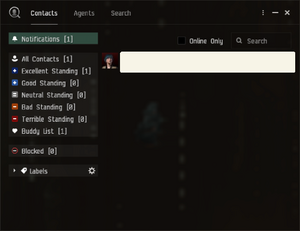
 Contacts [note 1]
Contacts [note 1] Labels
Labels
