More actions
| Line 39: | Line 39: | ||
====Possible Scams==== | ====Possible Scams==== | ||
Remember that members of the Ivy League are not allowed to scam anyone. Read our [[Policies|Code of Conduct]].<br> | Remember that members of the Ivy League are not allowed to scam anyone. Read our [[Policies|Code of Conduct]].<br> | ||
*Putting the same item to sell '''and''' buy. Someone who accepts this scam will instantly give the item back. An | *Putting the same item to sell '''and''' buy. Someone who accepts this scam will instantly give the item back. An additional buyprice is the complete profit in this scam. | ||
*Selling a bunch of items way too pricy. | *Selling a bunch of items way too pricy. | ||
{| | {| | ||
Revision as of 19:19, 10 May 2015
Creating a Contract
Selecting Contract Type
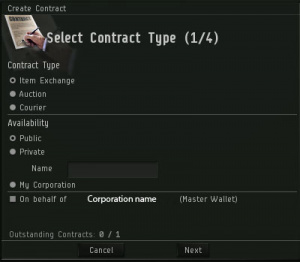
Contract Type:
- Auction - Auction a pack of items and isk.
- Item Exchange - Trading a pack of items and isk.
- Courier - Hiring someone else to ship your Items from A to B.
Availabilty:
- Public - Makes it available to everyone in New Eden.
- Private - Makes it only available to a single Player which you specify in the textbox.
- My Corporation - Makes it available to all corp mates.
- My Alliance - Makes it available to all alliance mates.
On behalf of [Corporation name](Wallet name): Check if you want to use the corporation isk. See also Corporation Contract Guide
Pick items

First choose the station where your items are.
Then check every Item you like to put into the Contract.
You can choose as many items as you want.
Contract Types
Auction Contract

If you want to sell items but not in the regional market, you can create an auction.
After selecting the items you need to provide following information:
- Starting Bid: The minimum value of isk someone has to bid on your items.
- Buyout Price(optional): The value of isk needed for an instant buyout.
- Auction Time: The number of days the contract should be available. When expiring the auction goes to the highest bid.
Item Exchange Contract
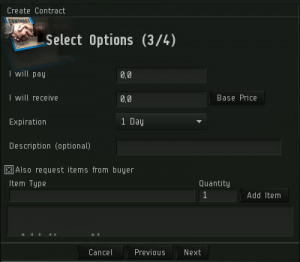
If you want to swap a bunch of items and isk with a bunch of items and isk.
After selecting the items you need to provide following information:
- I will pay: The money you give to the player who accepts your contract.
- I will get: The money the player has to give you when accepting the contract.
- Expiration: The number of days the contract should be available.
- Also request items from buyer: Choose items you want to get from the player who accepts your contract.
Possible Scams
Remember that members of the Ivy League are not allowed to scam anyone. Read our Code of Conduct.
- Putting the same item to sell and buy. Someone who accepts this scam will instantly give the item back. An additional buyprice is the complete profit in this scam.
- Selling a bunch of items way too pricy.
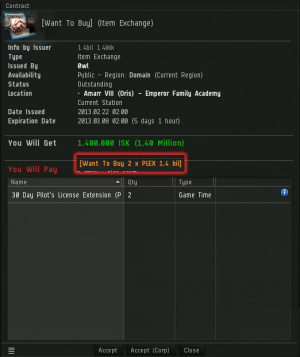 |
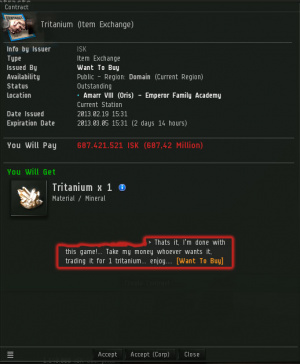 |
Courier Contract
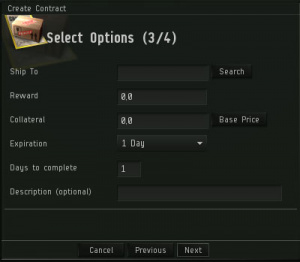
If you want someone ship Items from A to B you use a Courier Contract.
After selecting the items you need to provide following information:
- Reward: This is the value of isk that the hauler gets when he finishes the contract correctly.
- Collateral: This is the value of isk that the hauler needs to pay when he's not getting the contract finished in time. It should be higher than the value of all items you contract.
- Expiration: The number of days the contract should be available.
- Days to Complete: The time someone has to complete the contract.
Possible Scams
Remember that members of the Ivy League are not allowed to scam anyone. Read our Code of Conduct
- Setting a high collateral and waiting on a gate on your estimated route to shoot you. That will give them the whole collateral you have paid.
Skills
- Contracting - Increase number of outstanding contracts by 4 per level.
- Corporation Contracting - Increase number of outstanding corporate contracts by 10 per level.
