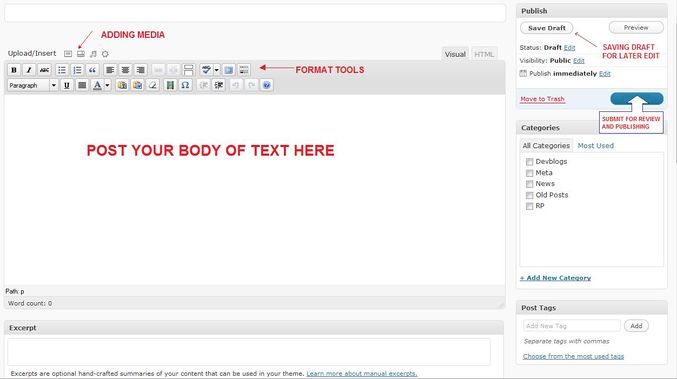More actions
mNo edit summary |
Added Template:Eunispecific |
||
| Line 1: | Line 1: | ||
{{eunispecific}} | |||
{{Cleanup}} | {{Cleanup}} | ||
This article is a brief guide on submitting articles to feature on the '''[http://eveuniversity.org '''News section''']'''of the EVE University website. | This article is a brief guide on submitting articles to feature on the '''[http://eveuniversity.org '''News section''']'''of the EVE University website. | ||
| Line 60: | Line 60: | ||
[[Image:Posting articles 3.jpg|left|675x400px|Posting articles 3.jpg]] | [[Image:Posting articles 3.jpg|left|675x400px|Posting articles 3.jpg]] | ||
Revision as of 01:00, 24 February 2017
This page is specific to EVE University. Other corporations or groups in the game may operate differently.
For a summary of EVE University's rules and code of conduct, see EVE University Rules.
For a summary of EVE University's rules and code of conduct, see EVE University Rules.
This article should be cleaned up or improved. The reason is: unspecified
This article is a brief guide on submitting articles to feature on the News sectionof the EVE University website.
Step 1: You Will Need to Log into the Website/Forums.
Step 2: On the EVE University Newspage (eveuniversity.org), scroll down and select the option from the right-hand menu to Write a Post.
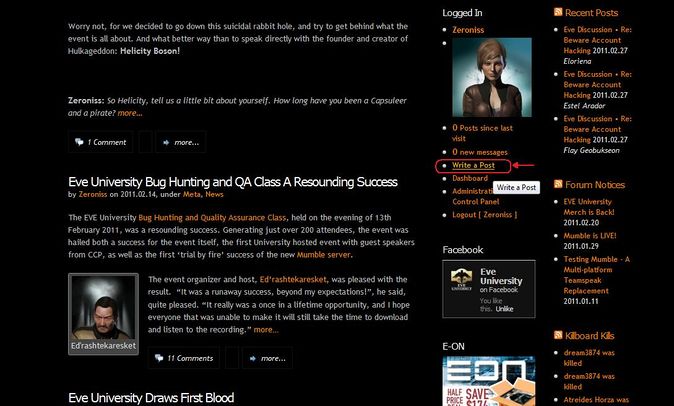
Step 3: If you are prompted to Log In by Wordpress, simply use the same login details for your forums to log in here once again.
Step 4: Post the contents of your article. Once you are happy with it, you may Submit it for Review.
Step 5: Wait until the article has been edited, formatted if required, and see it appear on the News Section front page!