An Unstable Squad Production on behalf of the Personnel Department
Creators, Content Editors & Contributors
Ghost Orm, unstable unit & Zei Zen
WELCOME TO THE ESSENTIAL UI SET-UP PAGE
So ... you're brand new to EVE and you've just joined E-Uni. Congratulations and welcome! That's the good news.
The bad? Well your life expectancy without following the steps we outline and recommend here, WILL be measured in hours, or if we're at war possibly minutes (in some occasions seconds!). Trust us!
What we intend to advise here is predominently aimed at new players, but can be a useful reference and reminder to all. Consider it an Essential Part of your Essential Survial Guide!
THE BASICS
So, firstly DO NOT EVER UNDOCK without ensuring that you have followed the Overview Guide completely to Uni standards.
Any Unista flying without this may as well abandon their ship immediately. It's suicidal and to add insult to injury, if you manage to get out the station you just undocked from alive, you will probably also stand a very high chance of accidentally having a blue-on-blue engagement, ie shooting fleet members or neutrals in error, at the first hint of combat.
Ok, now you're afraid of undocking and we have your attention, let's show you how not to die (well - increase your life expectancy anyway!) with a few MAJOR survival tips and ESSENTIAL information that will follow to help you in setting up your User Interface (UI) ... or your screen ... so that you have the information and data at hand to at least warn and let you know that you are about to die in a ball of flame and maybe even hopefully allow you time to escape.
MANDATORY INITIAL CHECKLIST - BEFORE YOU EVEN THINK ABOUT UNDOCKING
Before we go any further, even though you've been asked before countless times, ensure that the following have been completed:
- Treat every flight as if we are at War. Never lose your edge.
- Understand the EVE University Rules, particularly in relation to when flying in space
- Ensure you have setup Mumble and either on the correct Fleet channel eg Operation: Fortress etc
- Ensure your Overview is setup according to the Overview Guide for the reasons stated prior.
- Ideally join a Fleet before undocking.
- If we ARE at at War, make sure you've read and digested the Wartime Checklist
- Ensure that you have read and digested how to Avoid Losses To War Targets
We've not finished yet ... here we come to the main topic of this page. So No Undocking Just Yet !
THE UI ITSELF - FIRST STEPS
OK - so obviously you've done the Tutorials, probably Sisters of EVE, and most likely Missioning or Mining etc.
But, did you just keep the standard default set-up of your UI?
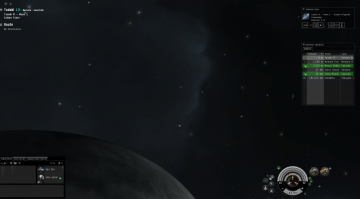
Well now it's time to get clever.
Let's start with "Local".
LOCAL
Most of us find the Local Chat channel annoying as hell, or occasionally amusing at best initially. But - did you know Local can save your life?
Note that in the prior picture, you could only see a few of the people around you. Not good at all as you're situational awareness is VERY limited. Why? because WTs and other bad guys etc could be hidden well down that list, the only way you'll find them is by scrolling down. Time consuming and potentially lethal.
NB you can press 'Page Up & Down' to speed this process up though when the Local Chat window is selected.
The first thing you should now do is what we call "undock" the Local Chat Channel.
How?
- Make sure that Local is not pinned, and that you can drag it around the screen.
- Click and hold the left mouse button on the "tab" of Local Chat and:
- Drag it to either the left or right of your screen (if you have multiple monitors, make it the left or right of your main screen, what we'll refer to as your "Combat Screen").
- Increase the length of Local to fill your screen.

- Now you can see more people in your vicinity as you have increased the size of you Local Chat window.
- But we can increase that more
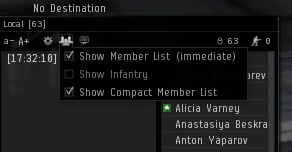
- Untick the Show Infantry (or "Dust Bunnies" as they are affectionately known)
- Check the 'Show Compact Member List'
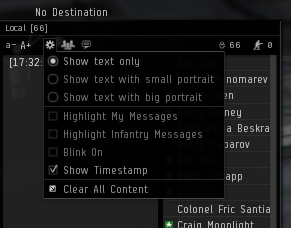
- Now look at the difference

- And to put it in context:
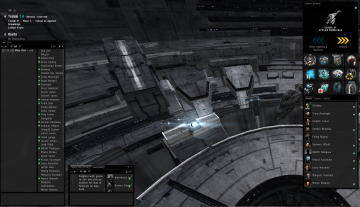
- Compare the picture above to the very first 'Rookie UI' picture here. See how many people you can see around you in Local?
- If any of these characters have flashing red icons next to their name, then they want to kill you as they are either a War target or Criminal.
See Rules of Engagement for icon explanations.
- If you're in a busy system as above, or Trade Hubs etc, you will probably still need to scroll (using Page Up & Down) to see all possible threats. The one time you don't will probably be the time 3 or 4 WTs or other bad guys are hoping you make that very mistake. Note that they often deliberately create characters with a name beginning in 'Z' for that very reason.
