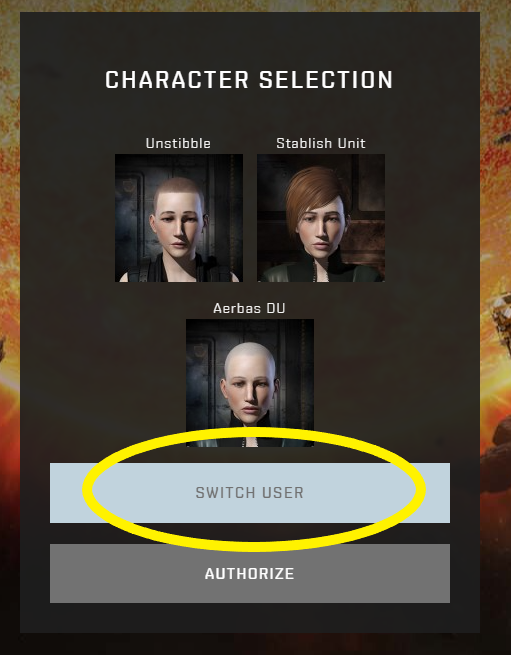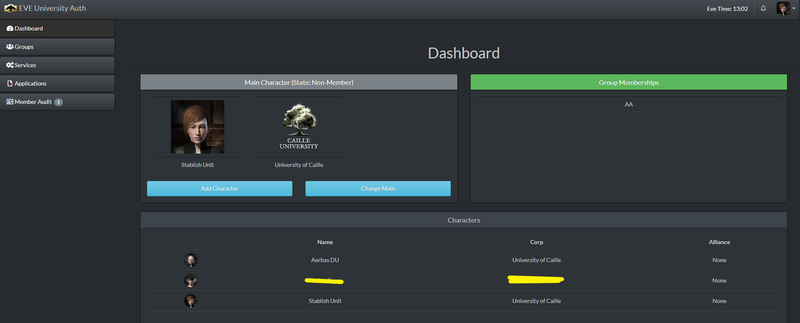User:Chris Halsky/AddAltsDraft
Adding Alt Characters that are on different accounts
Most of this process should be familiar to you but here are the basics!
To add your alt on a different account you will need to navigate back to your Dashboard, and click 'Add Character' beneath your portrait.
At the character select screen you need to click 'Switch User'.
Sign in to the relevant account, and select the alt you wish to bring in.
Authorize the scopes presented.
You will then be able to see this character in your Dashboard
To make this character visible to recruiters, you need to hit the yellow 'eye' icon beneath your picture as before.
Navigate to Applications on the left side of your screen.
Select Create Application --> EVE University
In the drop down menu, select your alt.
For the question, 'What - if any - experience do you have in EVE', please put your main character's name.