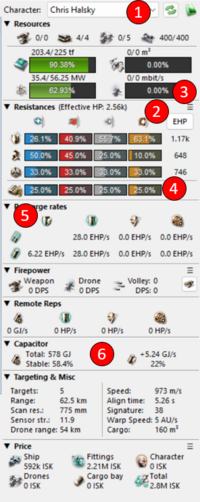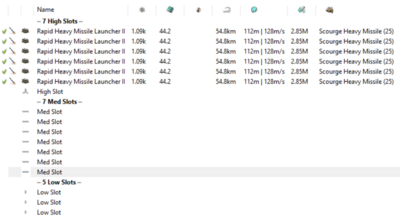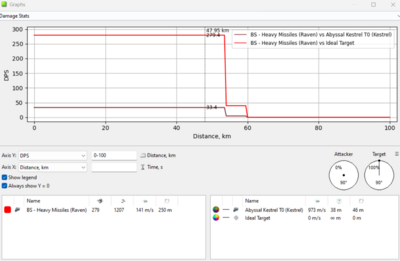User:Chris Halsky/Is my ship going to survive?
Let's try it!
Setup
In order to find out if you will survive, we need data of rats and other things. Good sources:
- https://everef.net/ - data for various things, very useful for Abyss rats
- http://games.chruker.dk/eve_online/npc_ships.php - anorther good source - might be a bit outdated, but presents data in very good way
- https://caldarijoans.streamlit.app/Abyssal_Enemies_Database - another Abyss enemies data source
The Fit
It's assumed that your fit is loaded to Pyfa, with all charges, external effects (like Command Bursts, Abyss Weather, WH weather effects etc.), Implants and Drugs.
Make sure that you have your character selected - results might differ if you check your fit on "All 5" character profile (See 1)
DPS
General approach:
- Change Pyfa to show you EHP, not raw HP - it makes further comparing easier (See 2)
- If you know what enemies you will face - in hamburger menu above HP/EHP toggle you can select DPS profile of enemies (See 3). Use DPS profile of rats you will be facing, or the closest one available - selected damage profile will be shown as damages percentage dealt (See 4)
- Your recharge rates (See 5) will be shown based on your resistances and selected DPS profile. For PvE you are generally interested in bottom values ("Sustained"), as PvE tends to be long
- Reactive Armor Hardener - take care when simulating fits using RAH - Pyfa will automatically set RAH to Max Adjust to incoming DPS, which means that when engagement starts your reps will be lower
- Speed tank - it's half feeling, half graphing (explained later) - for the feeling part you can assume your tank is better by 50%-100% compared to values shown if facing enemies 2 classes bigger (e.g. Cruiser with 200 EHP/s against rat BSes behaves like it would have 400 EHP/s) - but take it with a big grain of salt
EWAR
Most EWAR in PvE can be mitigated if you know about it in advance - research your enemies. Things to look for:
- For ships that rely on sig tanks - webbers pose a threat that reduces speed tank efficiency
- Scram/Point are obvious threat that will keep you in engagement
Neuts
Neuts pose a special threat to PvE ships, and Pyfa show quite good the overall effect - but it's not obvious:
- Capacitor section (See 6) gives you all details:
- Total capacitor storage - make sure that single Neut drain will not get you below 30%
- Stable percentage - that's where your capacitor level will be at with all modules running
- Capacitor excess rate - how much Neuting you can have on average for indefinite amount of time
- Neutralizer resistance - self explanatory
Continuous drain: example ship has +5.24 GJ/s cap excess with 22% resistance. That means it can sustain indefinitely 6.7GJ/s of Neuts
- Check for single drain to get below 30% is useful, as such drain (even when average is sustainable) will bring the ship to cap unstability (runaway).
Graphs
Pyfa offers nifty graphing tool - with A LOT of stuff that can be checked there.
Speed tank
- Make 'rough' profile of enemy - let's assume that we will face Battleship sized rat that shoots HEavy Missiles. Fit that represents weapon used is needed - amount of DPS does not matter, but application stats do:
- Go to Fit -> Graphs, select "Damage stats" from dropdown. With your test enemy in the left section, there will be "Ideal Taget" on the right - that assumes full DPS is applied. Rclick empty space in right table, and select your fit. This will show graph with DPS applied to your specific fit:
- In example show, out of theoretical 279 DPS, only 33 is applied to Kestrel (our example ship). This means that for this particular rat we can scale down applied DPS by factor of 8.4, assuming that we keep the same speed (and in case of enemies with turrets - direction).