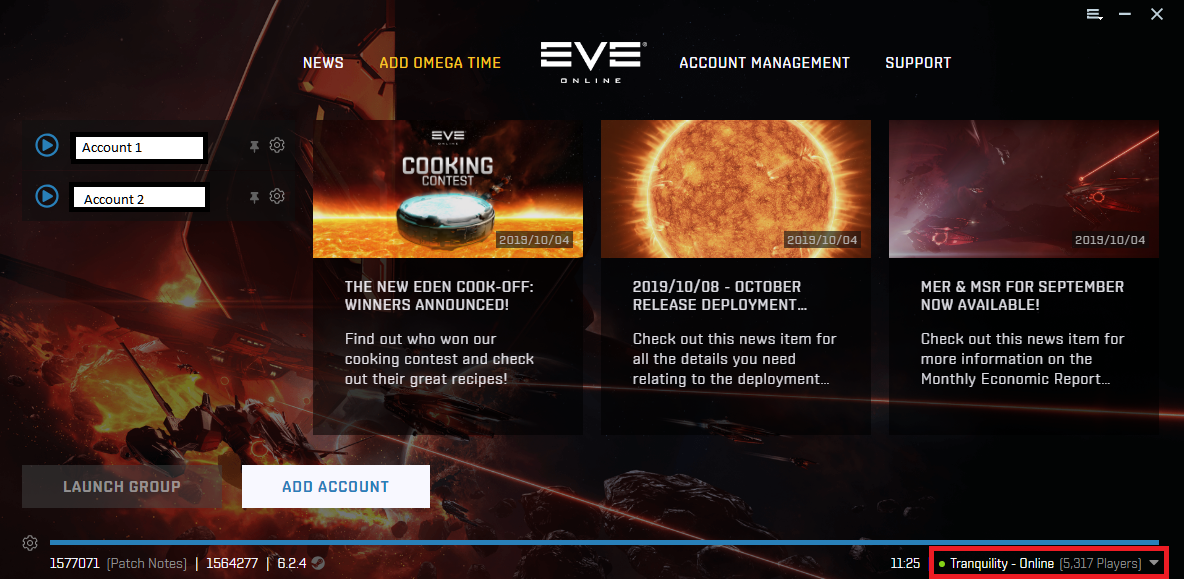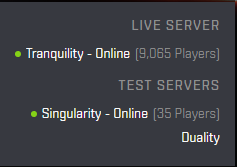User:Chruno
main wiki page: https://wiki.eveuniversity.org/Singularity
- There are some General Rules of conduct for the public test servers found here. (e.g. "Combat by consent only, except in the designated combat system (M-OEE8).")
- Markets are seeded in every constellation. Nearly everything is priced at 100.00 ISK and is in bountiful amounts.
- Stargates are sleepy. Often when traveling you will get a traffic control message delaying your jump. You will have to request your jump a second time.
- Players living in wormholes on Tranquility will be moved to 6-CZ49. Their assets will be impounded at a station. But you can just buy everything cheaply in M-OEE8 (the main combat system).
- Skill injectors are not seeded in markets and orders are often placed at exorbitant prices, far higher than Tranquility.
Contents
Connecting to singularity
- Start the EVE Launcher
- Once the EVE Launcher loads, it will show the current server at the bottom right:
- Click the down arrow to the right of where it says Tranquility, and you will have a drop down server list:
- Select Singularity, the server name at the bottom right should now have changed
- Click the play button to the left hand side of the account that you wish to play as. This will load the snapshot of this account from when the server was last mirrored.
Important Notes:
- You may have to add your account if this is your first time connecting to this server
- If you have changed your password fairly recently, then the mirror might expect your OLD password
- If you have a fairly new character, then it might not exist on Singularity if it was created after the last snapshot was taken
- Make sure to change it back to Tranquility when you are finished testing so you don't accidentally load the wrong server, later
source: https://wiki.eveuniversity.org/Singularity#Connecting_to_Singularity_via_Steam
Copying your UI from main Eve character
1. Log into the character you want to copy the HUD/UI *from*. Log back out.
(Make sure Windows Folder Options is set to 'Show hidden files...' to be able to view the \AppData folder) 2. Navigate to C:\Users\%user%\AppData\Local\CCP\EVE\c_eve_sharedcache_tq_tranquility\settings_Default. Some of these directories will be hidden. Sort by date modified and the most recent core_char_#####.dat is your [copy from] character. I like to make a copy of it and add (charname) to the end.
3. Log into the character you want to copy the HUD/UI *to*. Log back out.
4. In the same folder, refresh and the newest core_char_#####.dat is your [copy to] character. I rename this file by appending (charname) to the end.
5. Now make a copy of the [copy from] file, and change the #### to match the [copy to] character.
Your UI/HUD is now copied. Note that I make copies with (charname) so that I have a record of which ##### goes with which character--as that is always the same, even on other machines.
source: https://forums-archive.eveonline.com/message/6802455/#post6802455
Copying your overview settings
https://support.eveonline.com/hc/en-us/articles/203273831-Overview-Settings Make sure to select "Check All" after selecting the overview settings filename you wish to import.
Updating your skills and moving to combat system
Singularity Player Slash Commands There are several special slash commands available for players on Singularity, to make it easy to test something without having to spend too much time with setup. For using these commands just type them with a leading / into any chat channel.
/moveme
This command allows you to move your character to a list of defined destinations. The command is blocked while having an active PvP log-off timer in space. Dock up or wait out your log-off timer and you can use it again.
Usage: /moveme - a popup window will appear with the list of valid destinations.
Currently active destinations (subject to change):
M-OEE8 (main combat system) FD-MLJ (mass test system) Jita, Amarr, Rens, Dodixie: empire trade hubs Thera: WH hub J124504: C6 system with red giant effect J152820: C5 system with pulsar effect J171225: C4 system with black hole effect J001348: Shattered C3 system with cataclysmic effect J122137: C2 system with magnetar effect J000528: Small shattered system with wolf-rayet effect
/copyskills
This command compares your skills on Singularity with a daily snapshot of TQ and adds the missing skills and skill levels to Singularity.
Usage: /copyskills
Note: Only completed skill levels are being copied. A skill level is only marked as fully completed after a login with your character. The snapshot from TQ is being taken in the middle of the night (GMT). This command is blocked for 14 days after using a skill extractor
source and more commands: https://community.eveonline.com/support/test-servers/singularity-player-commands/