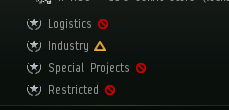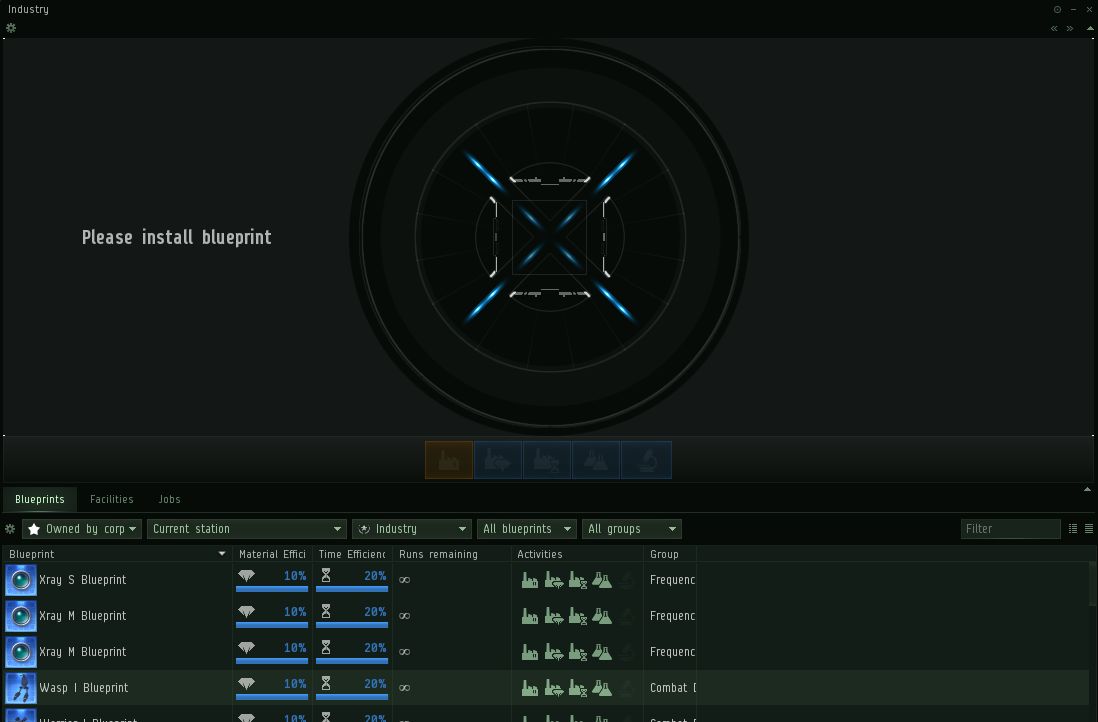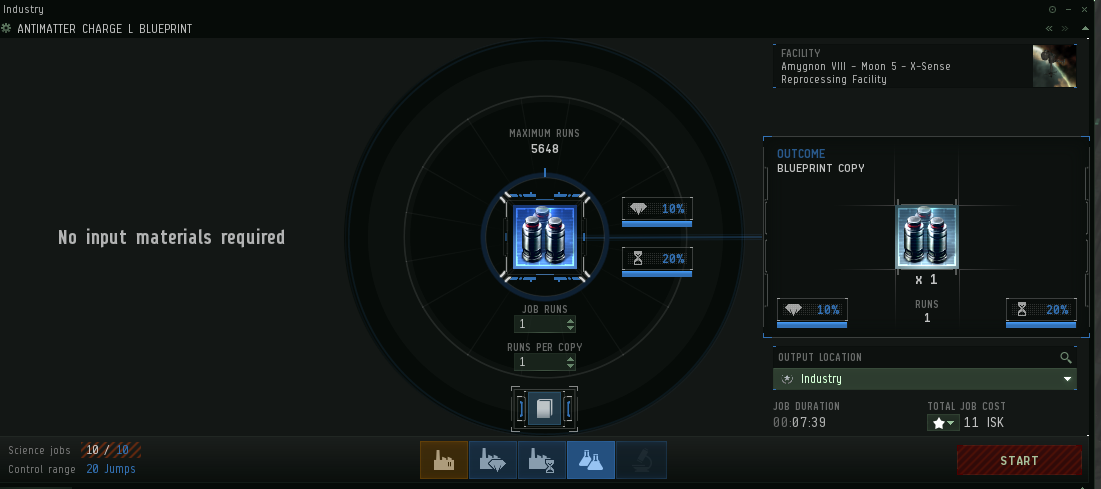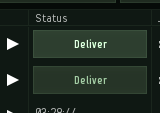|
|
| Line 1: |
Line 1: |
| − | [[File:Keepstar.jpg|thumb|275px|right|Keepstar Citadel]]
| + | Most campuses have a BPO library located inside a Hangar called Industry. Every unista that has the freshman title or above can see and use this hangar. It's not a container, it's a hangar. |
| − | '''Anchoring''' is the act of placing permanent structures in space for a variety of uses. These structures play an important role in EVE Online in both PVE and PVP content. | |
| | | | |
| − | == Skills ==
| + | [[File:Industry_Hangar.png]] |
| | | | |
| − | The following skill is required to anchor most mobile structures. Upwell structures, mobile depots and mobile tractor units do not need any skills to deploy.
| + | When you access this hangar, you won't be able to take out the BPOs, but you'll be able to right click on them and select Use Blueprint. Only directors can take things out of this hangar, so be careful. |
| | | | |
| − | * {{sk|Anchoring|mult=yes}} - Skill at Anchoring Deployables.
| + | [[file:Using from industry hangar.png]] |
| | | | |
| − | Most new players will only need to have this skill at level 1 for anchoring station containers in space. However, once you are deeper in your Eve career, you may want to continue training this skill. Below is a breakdown of what you can use with each levels of the anchoring skill:
| + | Another way of accessing the BPOs is using the correct filters on the Blueprint tab of the industry window. This can take some time to load, as the uni has a lot of BPOs and BPCs. |
| | | | |
| − | * '''Secure Containers''' - (Level 1)
| + | [[file:Industry hangar in industry window.jpg]] |
| − | * '''Player Owned Starbase (POS) Structures''' (control towers, laboratories, maintenance arrays, refineries, etc.) require Level 1, with the exception of:
| |
| − | ** '''Reactor Arrays''' - (Level 2)
| |
| − | ** '''Shield Hardening Arrays''' - (Level 2)
| |
| − | ** '''All ECM Projection Batteries (Ion Field/White Noise Generator/Spacial Destabilization/Phase Inversion)''' - (Level 3)
| |
| − | * '''Warp Bubbles''': The bigger it is and higher tech level, the higher anchoring skill you will need, ranging from
| |
| − | ** '''Mobile Small Warp Disruptor I''' - (Level 2)
| |
| − | ** '''Mobile Small Warp Disruptor II''' - (Level 3)
| |
| − | ** '''Mobile Large Warp Disruptor I''' - (Level 4)
| |
| − | ** '''Mobile Large Warp Disruptor II''' - (Level 5)
| |
| | | | |
| − | == Upwell Structures ==
| + | Once the BPO is selected in any of those ways you'll see it in the industry view. You won't be able to use it to build things, you'll only be able to make copies for yourself or your alts, and then use that copy to build or do invention. |
| − | {{main|Upwell structures}}
| + | '''IMPORTANT''' when you first see the BPO, you'll see that the output of copies is directed to the Industry hangar. You must '''NOT''' keep it that way, because the copy will end in the hangar and the Campus staff can't take it from there. Only people with Director access can take things from there. |
| | | | |
| − | Upwell structures are the latest iteration of anchorables, which started being added to the game with the citadel expansion. These structures were gradually introduced into the game as a way to replace the existing player owned starbases and expand on what they originally provided. You do not require any skills to deploy Upwell structures.
| + | [[file:redirect part 1.png]] |
| | | | |
| − | [[File:Astrahus.jpg|thumb|100px|left]]
| + | Instead of using the industry hangar for the output, you'll need to redirect it to a hangar you have access to, like the Freshman hangar or the Sophomore hangar. Use the slider below the output to redirect the output to the desired location. |
| − | === Citadels ===
| |
| | | | |
| − | Citadels are Upwell Structures meant to be used as operation bases. They receive bonuses to combat rig effectiveness, market service fuel usage and cloning bay fuel usage. Citadels also have the shortest vulnerability durations and strongest combat options making them easier to defend.
| + | [[file:redirect 2.png]] |
| | | | |
| − | The three citadels are Astrahus (medium), Fortizar (large) and Keepstar (extra large). They have exactly same structure bonuses so the difference is only how much things they can have fitted and how much of a status symbol they are.
| + | Now you have your redirected output, but the start button might be red. If that happens, hover over it and it'll explain why it's red. |
| | | | |
| | + | [[file:insufficient funds.png]] |
| | | | |
| | + | In this case the you can see two errors: 'Insufficient Funds' because the wallet you are trying to use doesn't have the funds, and 'Current Skills do not support the number of jobs you are trying to install' which happens if you are already using all your research lines. If it's only the funds message, click on the little star beside the job cost and change the wallet to your personal wallet and you are set to go. |
| | | | |
| | + | [[file:personal wallet.png]] |
| | | | |
| − | [[File:Athanor.jpg|thumb|100px|left]]
| + | Double check the output and hit START. That's it, your copy is now being processed. |
| − | === Refineries ===
| |
| | | | |
| − | Refineries are structures of choice for refining materials, reactions and moon mining. These are the only structures that can do reactions or moon mining and also receive innate bonuses to refining yields and both reprocessing and refining service module fuel consumption. The two refineries are Athanor (medium) and Tatara (large). The Athanor docking is limited to only subcapitals while Tatara also allows Rorquals to dock.
| + | When enough time has passed and the timer run out, or if you just want to check the status, you'll need to open the industry window, go to jobs, and change the filters so that they read Owned by corp and Installed by me. |
| | | | |
| | + | [[file:installed by me.png]] |
| | | | |
| | + | When the time finishes, the countdown will be replaced by a deliver button, |
| | | | |
| | + | [[file:deliver.png]] |
| | | | |
| − | | + | Just press deliver and two things will happen: |
| − | | + | # Your BPC will arrive to the hangar you selected as output |
| − | [[File:Raitaru.jpg|thumb|100px|left]]
| + | # The BPO will now be available to all unistas again. This is why it's important to deliver your own jobs in time. |
| − | === Engineering Complex ===
| |
| − | | |
| − | Engineering complexes are the structures of choice for research and manufacturing. Research and manufacturing services installed in engineering complexes consume less fuel. In addition the engineering complexes have innate bonuses to manufacturing material usage, manufacturing and science job duration's and manufacturing and science job installation fees.
| |
| − | | |
| − | The three engineering complexes are Raitaru (medium), Azbel (large) and Sotiyo (extra-large). All three limit their docking to battleships and below so once a built capital ship comes out it can not go back in.
| |
| − | | |
| − | | |
| − | | |
| − | | |
| − | [[File:Ansiblex.jpg|thumb|100px|left]]
| |
| − | === Navigation Structures ===
| |
| − | {{main|Navigation structures}}
| |
| − | | |
| − | Navigation structures are part of the Upwell Fast Logistical Expansion (FLEX) structures and currently the only FLEX structures. The three navigational structure types are the Ansiblex Jump Gate, the Pharolux Cyno Beacon, and the Tenebrex Cyno Jammer.
| |
| − | | |
| − | | |
| − | | |
| − | | |
| − | | |
| − | | |
| − | == Mobile Structures ==
| |
| − | {{main|Mobile structures}}
| |
| − | Mobile Structures are deployable structures deployed by individual pilots to provide a wide variety of services. Players can use these structures for a variety of things, such as providing storage and replacing functionality of fitted modules. They can also be used to disrupt enemies through starbase siphoning, jamming probes and cynosural fields. Some of the most common mobile structures include mobile tractor units and mobile depots. There are many other mobile structures, covered in depth in their own article.
| |
| − | | |
| − | [[File:Mobile_Depot.jpg|100px|thumb|left]]
| |
| − | === Mobile Depot ===
| |
| − | | |
| − | A Mobile Depot is a mobile structure designed to provide fitting and storage services to its owner. Once you deploy a depot, you can use it to refit your ship's modules and subsystems, move items between it and your cargohold, and move drones between your cargohold and drone bays. A mobile depot takes up only 50 m3 of space and will easily fit in most frigates. It can hold between 3,000 and 4,000 m3 once deployed.
| |
| − | | |
| − | Deploying a mobile depot takes 60 seconds. Once in space, it will last for 30 days, at which point it will vanish with its contents. However, interacting with it will reset this 30-day timer, so remember to bookmark it. It can be scooped into your ship's cargohold at any time. Anything that was in the mobile depot before you picked it up will appear in space in a cargo container. A mobile depot can only be accessed or scooped up by its owner; you cannot launch it for use by other players.
| |
| − | | |
| − | | |
| − | [[File:Mobile_Tractor_Unit.jpg|100px|thumb|left]]
| |
| − | === Mobile Tractor Unit ===
| |
| − | | |
| − | A Mobile Tractor Unit (or MTU) is a mobile structure designed to operate as a replacement to equipping a tractor beam on your ship. Once deployed, it uses a single tractor beam to pull in any wrecks and cargo containers. It has a range of 125 km, with a 1,000 m/sec tractor velocity, and a 27,000 m3 cargohold. Deployment time is only 10 seconds, and the MTU will last 2 days in space before despawning. The MTU is only accessible by its owner. When destroyed it drops partial loot the same way a destroyed ship does.
| |
| − | | |
| − | The MTU may not be deployed within 5 km of another MTU, within 50 km of stargates or stations, or within 40 km of a player owned starbase. | |
| − | | |
| − | | |
| − | | |
| − | | |
| − | == Player Owned Starbases ==
| |
| − | {{main|POS}}
| |
| − | [[File:Caldari_Control_Tower.jpg|100px|thumb|left]]
| |
| − | | |
| − | | |
| − | Player-owned starbases (often shortened to "starbase" or "POS") are structures that player corporations may anchor in the orbit of moons. Starbases are the precursor to the current Upwell structures. While starbases and starbase structures can still be deployed at this time, they will soon be removed from the game as they have been replaced functionally by Upwell structures. A player cannot dock with a starbase; they can only interact with the starbase modules.
| |
| − | | |
| − | A starbase and its structures can fulfill many of the functions of stations. It is possible to store and refit ships, refine ore, or manufacture modules, ships and other items. Prior to Upwell structures being added to the game, starbase structures gave certain bonuses to manufacturing and research. These bonuses were removed by CCP in order to incentivize players to switch over to the new Upwell structures.
| |
| − | | |
| − | | |
| − | | |
| − | | |
| − | == Useful Links==
| |
| − | | |
| − | [[Anchoring structures|Anchoring structures]] - A detailed guide on deploying an Upwell structure in space.
| |
| − | | |
| − | [https://www.youtube.com/watch?v=6tILdCWVb-c Delonewolf's Guide to Deploying an Astrahus (video)]
| |
| − | | |
| − | [https://www.youtube.com/watch?v=GhbMSGRHPeM Citadels Explained by EveBusinessInsider (video)]
| |
| − | | |
| − | [https://www.youtube.com/watch?v=388MSR6xl54 Player Owned Starbases Explained by EveBusinessInsider (video)] - Included for those curious about POS structures. Note that these will soon be removed from the game entirely and have been functionally replaced by Upwell structures.
| |
Most campuses have a BPO library located inside a Hangar called Industry. Every unista that has the freshman title or above can see and use this hangar. It's not a container, it's a hangar.
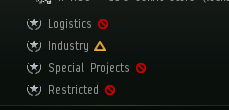
When you access this hangar, you won't be able to take out the BPOs, but you'll be able to right click on them and select Use Blueprint. Only directors can take things out of this hangar, so be careful.

Another way of accessing the BPOs is using the correct filters on the Blueprint tab of the industry window. This can take some time to load, as the uni has a lot of BPOs and BPCs.
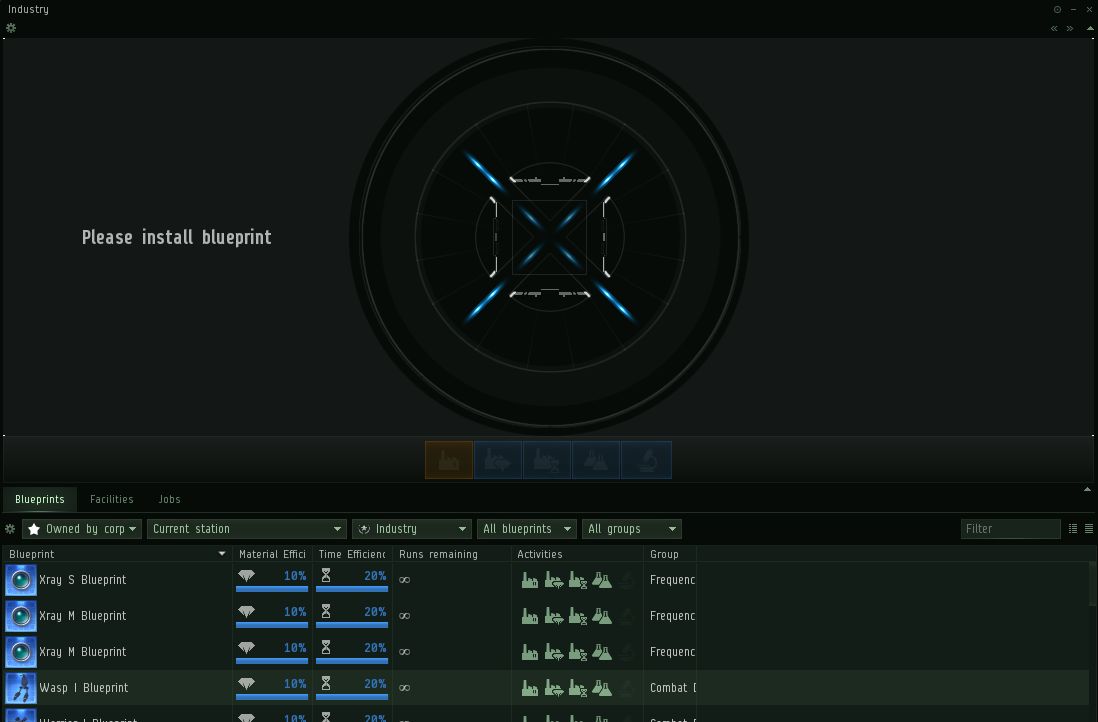
Once the BPO is selected in any of those ways you'll see it in the industry view. You won't be able to use it to build things, you'll only be able to make copies for yourself or your alts, and then use that copy to build or do invention.
IMPORTANT when you first see the BPO, you'll see that the output of copies is directed to the Industry hangar. You must NOT keep it that way, because the copy will end in the hangar and the Campus staff can't take it from there. Only people with Director access can take things from there.
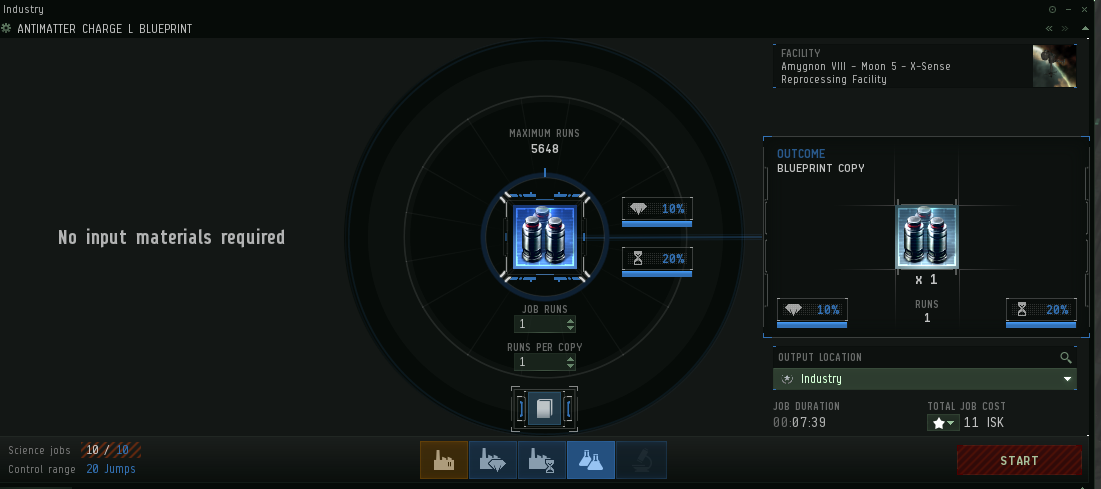
Instead of using the industry hangar for the output, you'll need to redirect it to a hangar you have access to, like the Freshman hangar or the Sophomore hangar. Use the slider below the output to redirect the output to the desired location.

Now you have your redirected output, but the start button might be red. If that happens, hover over it and it'll explain why it's red.

In this case the you can see two errors: 'Insufficient Funds' because the wallet you are trying to use doesn't have the funds, and 'Current Skills do not support the number of jobs you are trying to install' which happens if you are already using all your research lines. If it's only the funds message, click on the little star beside the job cost and change the wallet to your personal wallet and you are set to go.

Double check the output and hit START. That's it, your copy is now being processed.
When enough time has passed and the timer run out, or if you just want to check the status, you'll need to open the industry window, go to jobs, and change the filters so that they read Owned by corp and Installed by me.

When the time finishes, the countdown will be replaced by a deliver button,
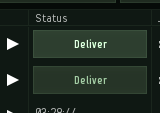
Just press deliver and two things will happen:
- Your BPC will arrive to the hangar you selected as output
- The BPO will now be available to all unistas again. This is why it's important to deliver your own jobs in time.