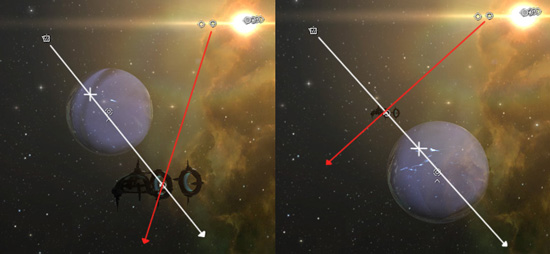Difference between revisions of "Wormhole scouting"
| Line 6: | Line 6: | ||
=Things you need before you start= | =Things you need before you start= | ||
*A wormhole. Reference the [[Scanning_%26_Probing| Scanning and Probing]] guide for details. | *A wormhole. Reference the [[Scanning_%26_Probing| Scanning and Probing]] guide for details. | ||
| − | *Recommended ships fit with a cloak and a probe launcher | + | *Recommended ships fit with a cloak and a probe launcher |
| − | + | #[[Covert_Ops_Frigate#Covert_Ops_Frigate|T2 Covert Ops Frigate]] | |
| − | **[[Strategic_Cruiser|T3 Strategic Cruiser]] with the Covert Reconfiguration, and Emergent Locus Analyzer subsystems fitted | + | #*'''PROS:''' CovOps cloak, scan bonus, fast, agile, inexpensive |
| − | **[[Cruiser#Recons|T2 Force Recon Cruiser]] | + | #*'''CONS:''' Not very useful in ganking other than providing a warp in or hero tackle |
| − | + | #[[Strategic_Cruiser|T3 Strategic Cruiser]] with the Covert Reconfiguration, and Emergent Locus Analyzer subsystems fitted | |
| + | #*'''PROS:''' CovOps cloak, scan bonus, very combat ready, great tank, can swap out electronic subsystem for recon-like e-war bonus subsystem | ||
| + | #*'''CONS:''' Expensive, not as agile as a CovOps frig | ||
| + | #[[Cruiser#Recons|T2 Force Recon Cruiser]] | ||
| + | #*'''PROS:''' CovOps cloak, combat ready, E-war bonuses | ||
| + | #*'''CONS:''' Mid range price, no scan bonus, much less tank compared to a T3 | ||
| + | #[[Frigate#Exploration|T1 Exploration Frigate]] (Has scan bonus, but no covops cloak, so locals will know of your presence) | ||
| + | #*'''PROS:''' Scan bonus, fast/agile, cheap! | ||
| + | #*'''CONS:''' No CovOps cloak, easy to be ganked | ||
*Pen and Paper or notepad open. | *Pen and Paper or notepad open. | ||
*Open the following sites in a browser | *Open the following sites in a browser | ||
Revision as of 07:22, 17 December 2012

|
| Wormholes |
|---|
| Life in wormholes |
| EVE University specific |
| Reference |
| NPCs |
| External links |
This page is intended as a basic, fast, step-by-step guide to covertly scouting a wormhole for PvE/PvP Opportunities
Contents
Things you need before you start
- A wormhole. Reference the Scanning and Probing guide for details.
- Recommended ships fit with a cloak and a probe launcher
- T2 Covert Ops Frigate
- PROS: CovOps cloak, scan bonus, fast, agile, inexpensive
- CONS: Not very useful in ganking other than providing a warp in or hero tackle
- T3 Strategic Cruiser with the Covert Reconfiguration, and Emergent Locus Analyzer subsystems fitted
- PROS: CovOps cloak, scan bonus, very combat ready, great tank, can swap out electronic subsystem for recon-like e-war bonus subsystem
- CONS: Expensive, not as agile as a CovOps frig
- T2 Force Recon Cruiser
- PROS: CovOps cloak, combat ready, E-war bonuses
- CONS: Mid range price, no scan bonus, much less tank compared to a T3
- T1 Exploration Frigate (Has scan bonus, but no covops cloak, so locals will know of your presence)
- PROS: Scan bonus, fast/agile, cheap!
- CONS: No CovOps cloak, easy to be ganked
- Pen and Paper or notepad open.
- Open the following sites in a browser
So You Have found a Wormhole
Now it's time to start scouting, but before you jump...
- Bookmark the wormhole
- Bookmarks created from a scan probe result can have >5km variability resulting in warp to 0km not placing you in jump range
- As such it is advisable to re-bookmark the wormhole while on grid.
- Check the wormhole ID (if it isn't a K162) for max wormhole stats and system link type
- Google the ID, first result is nearly always the right one
- Type it in Wormnav
- Reference the table in the wiki
- Show info on the wormhole, reference this page for details: Wormhole Text
- Make sure the wormhole is stable enough in both mass and time to move your fleet in
- If it doesn't have enough mass or time remaining for a round trip plan on scanning your way out again, or find another wormhole.
- Attempt visual identification of wormhole destination
Time to Jump
If all the above lends to the idea that this world be a fun place to visit, it's time to Jump.
- Hold your cloak!
- Bookmark the other side of the wormhole!
- Time to get your bearings
- Link the system's locus ID (the J#) to fleet members
- Ping d-scan, 360°, max range, using Wormhole Overview Preset
- Run a probeless system scan, record/report the # of Anomalies.
- Evaluate your surroundings, and consider swapping gate cloak for your cloaking device
- If you see nothing threatening, start moving, pulse your prop mod, and engage your cloaking device.
- Decide if this wormhole is worth checking out using the following considerations:
- Class of wormhole (C1/C2 are soloable, C3's require very good skills and a good ship to solo or a gang with logi, C4's and up require a logi supported gang)
- Number of anomalies (easiest source of PvE)
- Recent NPC/Ship/Pod kills in system from wormnav (NPC kills imply it's been farmed recently, ship and pod kills may imply hazzards)
- Signs of occupation (if PvP is of interest this might be a bonus)
- Control your urge to launch probes
- The main goal of wormhole life is never letting anyone know you are there until you are ready to, and probes are obvious, we will get to that later
Check for Occupancy
Now you are cloaked and somewhat safe away from the wormhole where your chances of being de-cloaked are lowered, and you've made the decision that time should be invested digging further, let's figure out who's home.
- Pull up your pod saver tab and show info on the Customs Offices.
- One of the most obvious indications of habitation is Player Owned Customs Offices (POCO's) as they are labeled with the name of the corp which set them up
- Interbus is the standard NPC Customs Office and can indicate that the system hasn't been colonized.
- Check wormhol.es to see if it's API digging agrees with current occupation.
- wormhol.es and wormnav also both have links to public killboards for browsing recent activity
- Pull up the system map and check system size.
- Make note of any planets outside of 14.36AUs as they will not appear on d-scan.
- If able to jump while cloaked, start warping to planets out of range to gather d-scan data (use both the Wormhole Preset to look for force fields, and the Looting Preset to look for wrecks)
- While warping this is an excellent time to be making safe spots.
- Make note of any planet you find an active force field and any ships nearby
Check out the POSes
By now you have several safe spots, and a list of the planets with active POSes on their moons, time to locate the POSes for monitoring.
Create a POS Finder Overview Tab
This tab is useful in quickly locating Moons containing POSes.
- Open Overview Settings.
- Click the 4-lined box and select Load 6 - Wormhole.
- Open the Celestial folder and check Moon.
- Open the Deployable folder and ensure that Mobile Warp Disruptor is selected
- Save the settings as 6a - POS finder.
Usage instructions
- Warp to planet and switch to POS finder preset, sort overview by distance
- check tracking box in D-scan window, set 5° scan
- Highlight each moon of the current planet in the overview, press scan
- Make note of any moons with active towers
- D-scan the moon one last time, if there are any warp disruptors in d-scan that implies a trap has been set at the warp
Warping to Moons
When warping to a moon, with an active tower, where warp disruption bubbles are present, the utmost care must be taken. As such here's a quick quide of bubble mechanics from Azual Skoll at The Altruist.
- NOTE: This step may be ignored in the event there are no ships/probes/wrecks in system on d-scan indicating any pilots are active
Bubble Mechanics
Key points relating to warping to a POS:
- Bubbles near a POS are used as catch or drag bubbles, and will pull you out of warp at the leading edge of the bubble provided that:
- The bubble is on grid with your destination (regardless of distance)
- A continuous line drawn from your start point straight through your destination would pass through the radius of the bubble (both in front, and behind the destination)
- Common alignments to be trapped are as follows in order of likelihood:
- The planet the Moon is orbiting
- The star
- Adjacent moons of the same planet
- Other stuff...
- The distance you will travel after dropping out of warp is inversely proportional to your ships agility.
- Smaller more agile ships will end up at the edge of the bubble
- Larger ships may drift all the way into the center of the bubble
- traps are often littered with anchored cans, abandoned drones, corpses, and other assorted space trash.
- The disruption field itself will not de-cloak you, being within 2km of any object will
- While POS structures are scannable with combat probes, anchored bubbles are not, so warping to a structure from a bad angle still will drag you out of warp.
The Actual Warp
Now that you know which moon is occupied, you can hop on grid with it to check for piloted ships
- NOTE: It is highly suggested to only do this in ships fitted with covert ops cloaks
- D-scan the moon one last time, if there are any warp disruptors in d-scan that implies a trap has been set at the warp
- Review system map for ability to create bookmarks perpendicular to common approaches of the planet/sun, or moons and planets unaligned with common approaches
- Warp to best location, select warp to moon at 100km
- While in warp, have a celestial or safe available for easy access in case you need to bug out
- If you are caught, don't panic, chances are you still have your cloak, plot your shortest path out of the bubble with the fewest obstructions and slow boat out to empty space
- If you've dropped cloak, don't panic, you still have >10seconds depending on sig radius before the POS can lock you, plot your shortest path out of the bubble, light your prop mod, and start spamming warp towards your preselected bug out point.
- If you wind up in empty space, take a second to gander at the bubbles.
- Identify a good vantage point to bookmark if you want to come back and spy
- Should be ~80km off grid with the tower so as to make the Look At option available to anything in the field
- Should be perpendicular to any bubble traps, and aligned with a bookmark or a celestial so that it can be warped to without any bubble concerns
- Hang out and gather intel
- Piloted ships will be listed with their pilot.
- Check what is online and what is merely anchored as far as defenses and industrial structures, more industry online could imply carebear leanings of the occupants.
- Repeat for any other possibly occupied POSes
Launching Probes
If all has gone well up to this point, the only time your ship has appeared on D-scan is the brief time when swapping from jump cloak to cloaking device (that is if you have a covops cloak). No reason to break the blissful ignorance of possible occupants by announcing your presence now! Thus, the goal of the following section is to get your probes out into space, out of range for d-scan, as quickly as possible so that you may re-cloak and go about your business.
- NOTE: This portion of the guide has been influenced by the musings of Penny Ibramovic of www.tigerears.org, specifically this page
Immediately after jumping in - while under jump cloak
Bookmark the wormhole No really, bookmark it Did you bookmark the wormhole? If you don't, you probably won't be able to get home
Type the locus number (or system name - its in the top left) into wormnav. This will give you information on the wormhole type, its effects, and recent activity. Note that wormhole jump tracking was removed with the Crucible update - there is no public record of how many ships have jumped in or out of a wormhole recently.
For example, J123450 (http://www.wormnav.com/index.php?locus=J123450) is a class 2, has a wolf-rayet effect (improved armor resistance, small weapon damage, signature radius and reduced shield resistance), and has hisec and class 4 statics.
Static refers to a type of connection that will always be available from that wormhole. For example, J123450 will always have a B274 connection to hisec, and a Y683 connection to a C4. When these close, new wormholes of the same type will open. They will likely connect to a different system than before.
A system with a hisec static means the fleet can always leave to hisec. If it closes, a new hisec connection will open. This is useful for a fleet that does not intend to stay in w-space for an extended period.
Uncheck the "Use Active Overview Settings" button on your D-scan, and do a D-scan at maximum range (enter a lot of 9s into the box, it will default to max range). If you see sleeper wrecks on scan, it is likely other people are running sites in the system. If you see a Force Field, then there is an active POS. If you see ships and a Force Field, it is possible they are inside the POS, or somewhere in space. Ships without a force field are probably piloted.
- As this guide does not cover PvP, ships outside a POS, or wrecks, should probably be considered a threat.
Scan for anomalies using your onboard scanner. Count how many there are - more anomalies refer to a more profitable wormhole.
Finding POS Towers
Create an overview filter that has only Force Fields and Moons. Select this filter, and check "Use Active Overview Settings" on your D-scan. If you see any force fields, narrow your D-scan to find the moon they are at, and make a note of it. If there are moons greater than 14AU from your ship (check on your overview), then you will need to warp to those planets and D-scan from there. D-scan is limited to 14.35 AU.
Once you have found all the active towers in the system, warp to each one at 100km. Make sure to be cloaked as you land, and be prepared to warp out immediately if there is something keeping you from cloaking when you land.
Click on the POS tower, and click "Show Info". You can then tell what corp owns the POS. You can also tell if ships at the pos contain online players by clicking on them and clicking show info.
If there are no online players at the POS, the players who live there are unlikely to be a threat. However, it is advisable to keep an eye on them when running sites to note anyone who logs in.
Scanning
Warp back to the wormhole you came in at range. Drop probes, move away from your probes and cloak up. Set your probe range to 0.25 AU, and scan. This will give you the sig ID of your exit wormhole. Make a note of it.
You can then scan down the rest of the system. Write down the sig ID and type of everything you scan down so you can tell the rest of your fleet, or not have to start over if you disconnect. Some Ladar and Grav sites can be profitable with gas harvesting or mining ships, respectively. I'm not sure which ones. Magnetar and Radar sites are often more profitable than anomalies. Bookmark any wormholes you find.
Scouting Connecting Wormholes
<To be added in>