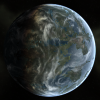Difference between revisions of "UniWiki:Editing commands visual guide"
| Line 44: | Line 44: | ||
| − | {{Template:Important note box|Be '''very''' careful with colored text and boxes. Some colors are [[UniWiki:Manual_of_Style/Text_formatting#Color|special for UniWiki]] - like links - and there is a general "style" used in [[UniWiki:Manual_of_Style|UniWiki editing]]. It is a good idea to stick with UniWiki templates when you first start editing.}} | + | {{Template:Important note box|Be '''very''' careful with colored text and boxes. Some colors are [[UniWiki:Manual_of_Style/Text_formatting#Color|special for UniWiki]] - like orange links; and grey selections - and there is a general "style" used in [[UniWiki:Manual_of_Style|UniWiki editing]]. It is a good idea to stick with UniWiki templates when you first start editing.}} |
== Images == | == Images == | ||
Revision as of 19:57, 21 November 2020
- Main article: UniWiki:Editing Guide
- Main article: UniWiki:Manual of Style
- Wikipedia Foundation Manual of Style
This page shows a small number of commonly used, though somewhat more advanced, uniwiki styling commands. Edit this page to see the coded version. (It can help to open this page in two windows; one with the code.)
Lists and Indentation
- Lists are made with * or #
- The next line must follow with no blank lines
- Use more * to indent
- Good practice is to use a header to head a list
- Use # for numbered lists
- Space the first line to start a new list if you do not head it
- Use more # to indent further
- Note that numbered lists are indented to start
- Use : to indent without a label
- And more - see Wikipedia's List Help page
Templates
![]() Icons have their own special codes. The first item is the icon name and must NOT be capitalized; second is the pixel size; last is the mouseover display.
Icons have their own special codes. The first item is the icon name and must NOT be capitalized; second is the pixel size; last is the mouseover display.
Capacitor Management Links to skills also have a special code. It is easier to learn this linking method than to have to type a standard link each time you reference a skill.
These are called "templates". You can view a list of common UniWiki templates.
Emphasis
This is how you make colored text. The numbered code determines an HTML color. FFFFFF is white; 000000 is black; 888888 is middle grey. You can also use the CO Template which uses color words instead of HTML codes and also allows you to color the background.
- This is a "hat note"; used for emphasis. Italics are automatic.
Images
The standard image appears on the right.
Use |left| to put it on the left. Use |center| to center it. To change the size, use |upright=1.0| ... 1.0 will be standard, 2.0 will be bigger, 0.5 will be smaller.
Use the clear command to start the next text line AFTER the image.
Miscellaneous
Use break (br) to
split a line in two.
Tables are easier than they look. The basics are shown in the UniWiki Editing Guide. Details for more complex tables are at the WIKI help center.