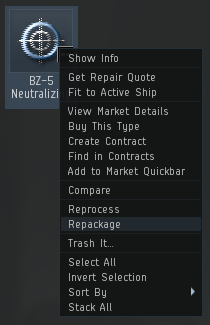Difference between revisions of "Assembling and repackaging"
From EVE University Wiki
(copy-edits) |
(→Assembling: I see what OP intended) |
||
| Line 6: | Line 6: | ||
* Modules are automatically assembled when they are fitted to a ship. | * Modules are automatically assembled when they are fitted to a ship. | ||
| − | Packaged ships have a number in the bottom-right corner of their icon (indicating how many identical items are stacked together). Assembled ships and modules don't have this number and cannot be stacked. | + | Packaged ships and modules have a number in the bottom-right corner of their icon (indicating how many identical items are stacked together). Assembled ships and modules don't have this number and cannot be stacked. |
== Repackaging == | == Repackaging == | ||
Revision as of 16:53, 20 May 2022
All items and ships which are manufactured or bought from the market are in a "packaged" state (think: IKEA flat-pack furniture). Before they can be used they must first be assembled.
Assembling
- To assemble a packaged ship, right-click on it and select "Assemble".
- Modules are automatically assembled when they are fitted to a ship.
Packaged ships and modules have a number in the bottom-right corner of their icon (indicating how many identical items are stacked together). Assembled ships and modules don't have this number and cannot be stacked.
Repackaging
Assembled ships and modules can be repackaged, in order to:
- Sell them on the market, as only packaged modules and ships can be sold on the market. Assembled ships and items can only be traded via contracts.
- Reduce the size of ships in order to transport them (e.g. in an industrial ship), as packaged ships take up far less space than assembled ships. Note that, for modules, there is no difference in volume between packaged and assembled modules.
- However, keep in mind that repackaging a ship unfits all its modules, destroys any rigs that are currently fitted, and will cancel any insurance (with no refund) on the ship. If you wish to transport assembled ships, you can use a ship with a "Ship Maintenance Bay" (e.g. the Bowhead, Nestor, and all capital ships), which is a specialised cargo bay for carrying assembled ships.
- Simplify inventory management, as packaged ships and items stack, making it easier to see what items/ships you have in your hangars.
How To Repackage
To repackage a module or ship, right-click on the item, and select "Repackage".
Keep in mind:
- You can only repackage modules/ships that are in a station hangar; you cannot repackage items in a ship's cargo bay in a cargo container (even if the cargo container is in a station hangar)
- You must first repair any damage (e.g. caused by overheating or combat) before repackaging. You can repair ships and modules in stations with a Repair Service.