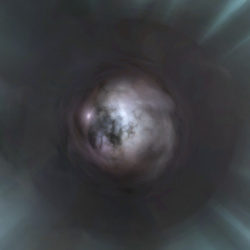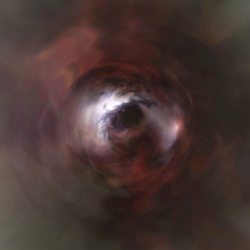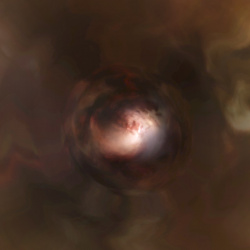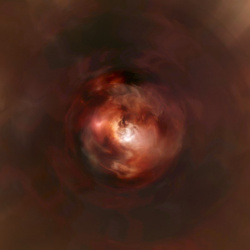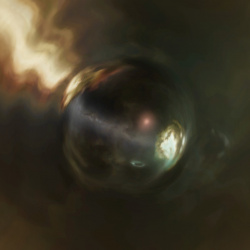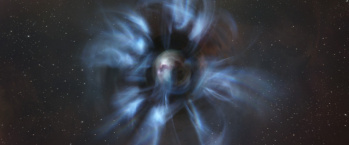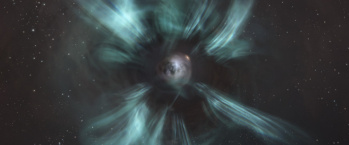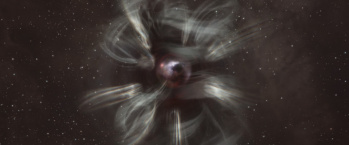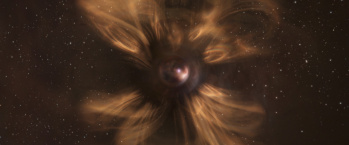Difference between revisions of "Visual wormhole identification"
Pillas Godet (talk | contribs) m (Typo) |
m (Remove self targeting, that is already covered by the "this page or section ..." part.) |
||
| (4 intermediate revisions by 4 users not shown) | |||
| Line 1: | Line 1: | ||
| − | {{Wormhole Links}}The visuals of a wormhole gives you information on the wormhole and on the target system without need to jump through. The outline corresponds to jump mass limit and the center contains the skybox of the destination system. The wobbling animation tells the lifetime left | + | {{Merge|Wormhole attributes|target=Wormhole attributes}} |
| + | |||
| + | {{Wormhole Links}}The visuals of a wormhole gives you information on the wormhole and on the target system without need to jump through. The outline corresponds to jump mass limit and the center contains the skybox of the destination system. The wobbling animation tells the lifetime left and the visual size of the whole wormhole tells how much mass is left. | ||
Showing info on the wormhole will also tell you less accurate info on the destination system, mass limit and time left. | Showing info on the wormhole will also tell you less accurate info on the destination system, mass limit and time left. | ||
| Line 5: | Line 7: | ||
==Eye of the wormhole== | ==Eye of the wormhole== | ||
| − | The center eye of a wormhole will always take the skybox of the destination system This can be used to see | + | The center eye of a wormhole will always take the skybox of the destination system This can be used to see what class wormhole system it leads to or what region it leads to. The visual representation of a wormhole in EVE Online is a sphere. Use the context menu in the overview to look at the wormhole and rotate the sphere in space using the mouse if the wormhole looks different than the pictures below. |
{|class=wikitable style="width: 900px;background:#111111;text-align:center" | {|class=wikitable style="width: 900px;background:#111111;text-align:center" | ||
| Line 22: | Line 24: | ||
|- | |- | ||
|[[File:Connection to c4.jpg|250px|border]] | |[[File:Connection to c4.jpg|250px|border]] | ||
| − | |Wormholes leading to class 4 are mainly dark red with one bright white cloud and some | + | |Wormholes leading to class 4 are mainly dark red with one bright white cloud and some distinct black spots. The color of a wormhole to C4 system is unique making it easier to identify by color instead of shapes. |
|- | |- | ||
Latest revision as of 07:43, 20 April 2024

|
| Wormholes |
|---|
| Life in wormholes |
| EVE University specific |
| Reference |
| NPCs |
| External links |
The visuals of a wormhole gives you information on the wormhole and on the target system without need to jump through. The outline corresponds to jump mass limit and the center contains the skybox of the destination system. The wobbling animation tells the lifetime left and the visual size of the whole wormhole tells how much mass is left.
Showing info on the wormhole will also tell you less accurate info on the destination system, mass limit and time left.
Eye of the wormhole
The center eye of a wormhole will always take the skybox of the destination system This can be used to see what class wormhole system it leads to or what region it leads to. The visual representation of a wormhole in EVE Online is a sphere. Use the context menu in the overview to look at the wormhole and rotate the sphere in space using the mouse if the wormhole looks different than the pictures below.
Known space
Wormholes leading to k-Space also take the skybox of the region on the other side. A red k-Space wormhole will most likely take you to a Minmatar region, yellow k-space connection to Amarr region, blue k-space wormhole to Caldari region and green k-space connection to Gallente region. Null regions are mostly black with smaller colored clouds.
Special wormholes
Some of the more unique wormhole systems also have their own skybox so it is possible to identify them visually without jumping.
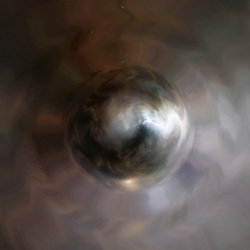
|
This skybox is shown on Thera wormholes, C13 frigate sized shattered wormholes and on Drifter wormholes. Not all shattered wormholes have this visual. |
Aurora of the wormhole
Wormholes come with mass restrictions. Wormholes not only allow certain amounts of mass through them in their lifetime, but they also have mass restrictions for each particular transfer.
The color of the flare around a wormhole will tell you the maximum mass of ships that can go through.
Wormhole health
As the wormhole gets older the visuals change slightly. With 24-4 hours left on the hole the aurora surrounding it wiggle more. With less than 4 hours left on the hole the aurora become faded and have less defined forms.
Furthermore, as a wormhole becomes destabilized from large amounts of mass traversing it, it starts to shrink. This effect is generally most visible at the moment a hole drops to 50% or 10% mass and thus actively shrinks, as it can be more difficult to get an idea of the wormhole's visible size in a vacuum.