More actions
Removing reference to IGB and Contribtastic, which no longer works without it |
Update sales tax for version 22.01 release 2024-07-25.1 |
||
| (18 intermediate revisions by 8 users not shown) | |||
| Line 1: | Line 1: | ||
One way to earn InterStellar Kredits (ISK) is to haul (move) goods from one location to another, buying low and selling high. | One way to earn InterStellar Kredits (ISK) is to haul (move) goods from one location to another, buying low and selling high. | ||
==Establishing a | == Establishing a hauler alt character == | ||
EVE University students can make a good income as haulers, even during wartime, by setting up a hauler alt character outside of the corporation. [[File:Bestower.jpg|200px|thumb|Amarr Bestower]]You can establish a hauler alt of any race, as described well in this guide: [[Creating an Alt Hauler]]. However, if you set up an alt character for hauling, consider making them Amarr, as they use a very attractive hauler, the [[Bestower]], that requires a low level of skills, as follows: | |||
* {{sk|Amarr Hauler|I}} | |||
* {{sk|Amarr | |||
* {{sk|Spaceship Command|III}} | * {{sk|Spaceship Command|III}} | ||
With this base level of skills, the Bestower will carry 4,800 m3 of cargo, without any modifications. Eventually, with maxed out skills, 4 Expanded Cargohold II mods, and 3 Cargo Optimization rigs, the Bestower will carry a whopping 24,114.9 m3. In short, with an Amarr hauler alt, you can get started quickly, and eventually end up with a very well equipped | With this base level of skills, the Bestower will carry 4,800 m3 of cargo, without any modifications. Eventually, with maxed out skills, 4 Expanded Cargohold II mods, and 3 Cargo Optimization rigs, the Bestower will carry a whopping 24,114.9 m3. In short, with an Amarr hauler alt, you can get started quickly, and eventually end up with a very well equipped hauler. | ||
== Discover the value of various external tools == | |||
The [[Economics|economic]] system in EVE is highly dynamic, driven in large part (but not all) by players, and the resulting supply and demand of goods. This results in disparities in buying and selling prices, resulting in the opportunity for trade routes, where haulers can buy at a low price in one location and then fulfill demand at a higher price in another. | The [[Economics|economic]] system in EVE is highly dynamic, driven in large part (but not all) by players, and the resulting supply and demand of goods. This results in disparities in buying and selling prices, resulting in the opportunity for trade routes, where haulers can buy at a low price in one location and then fulfill demand at a higher price in another. | ||
The hauler's most valuable resource for finding profitable trade routes is | The hauler's most valuable resource for finding profitable trade routes is, among others [https://evetrade.space/ EVE Trade]. EVE Trade pulls buy and sell orders from either a single station, two stations or even two regions for station trading or finding trade routes. This gives you a (reasonably) up-to-date look at the markets all over the universe at a glance. The process outlined below will show you how to effectively use this website to your financial advantage. Using this tool, even a starting hauler with minimal skills and capital can routinely earn 300K ISK or more per trade run in high-sec space with virtually no risk. As your cargo capacity and available capital increase, trade runs worth millions of ISK in profit will become routine. | ||
== Using EVE Trade == | |||
Consider the following two points before you embark on your first hauling adventure: | Consider the following two points before you embark on your first hauling adventure: | ||
* | * Try finding quick, zero-jump trade routes in a high-sec system with lots of stations. This does not have to be in a [[trade hub]] like Jita, Hek or Rens. In fact, trade hubs tend to have higher turn-over rates in their markets, making online databases frequently out of date for these systems. If you are starting an Amarr hauling alt, consider a system like Penirgman which has 19 stations and is close to the Amarr starting areas. Zero-jump trade routes won't necessarily be the most profitable per trip, but the trips are very short. | ||
* Make sure your hauler alt always has enough capital to buy trade goods in sufficient quantity. For hauling consumer and industrial goods, you'll need about 10M ISK to start carrying near-full loads. If you don't have that amount on hand, don't worry - you can carry partial loads and you can earn the necessary capital over time. You'll always want to keep a buffer of ISK in your wallet that is sufficient to fill up your cargo hold if you can. Keep this in mind when you find yourself with enough money to add modules to your ship that increase its capacity, or upgrade your ship altogether. If you spend a significant portion of your ISK on the modules and/or new ship, you won't have enough left to be able to use the added volume. | * Make sure your hauler alt always has enough capital to buy trade goods in sufficient quantity. For hauling consumer and industrial goods, you'll need about 10M ISK to start carrying near-full loads. If you don't have that amount on hand, don't worry - you can carry partial loads and you can earn the necessary capital over time. You'll always want to keep a buffer of ISK in your wallet that is sufficient to fill up your cargo hold if you can. Keep this in mind when you find yourself with enough money to add modules to your ship that increase its capacity, or upgrade your ship altogether. If you spend a significant portion of your ISK on the modules and/or new ship, you won't have enough left to be able to use the added volume. For those that are starting an Amarr hauling alt, your first upgrade to your Bestower will likely be four Expanded Cargohold IIs (~2M ISK) which will increase your cargo capacity to just over 13,000 cubic meters. | ||
===Selecting a trade route=== | ===Selecting a trade route=== | ||
'''TODO: Add info how to select a good trade route that is less populated and region trading.''' | |||
# When starting out, it might be a good idea to run hauls between the big trade hubs. Because of how the market works, prices are always different at the different hubs. A good and short route is between Amarr and Jita. A one way trip takes just about 10 minutes, which means the risk for someone else spotting the same profit is relatively low. Always check the details of an item to see detailed buy/sell orders and make sure there is ample demand in the destination station. | |||
# | # One important factor to consider before selecting your trade run is [[sales tax]]. The universal sales tax rate in EVE is four point five percent<ref>Patch Notes: [https://www.eveonline.com/news/view/patch-notes-version-22-01 Version 22.01] Release 2024-07-25.1 - Marketplace taxes reduced to 4.5%. Down from 8%.</ref> (4.5%), although this can be reduced to two point zero three(2.03%) by training {{Sk|Accounting}} to V. EVE Trade does '''not''' include the effect of sales tax on the selling price (although it does when calculating Net Profit), and this is a potential trap for haulers carrying low margin goods. While the vast majority of trade runs in EVE have more than a 8% margin between the buying and selling prices, it is never guaranteed. Smaller haulers are unlikely to haul low-margin items, since they naturally tend to focus on trading goods that maximize profit per cubic meter (m3) of their very limited cargo space. But freighters, and haulers with very large capacities, are more likely to select larger volumes of goods at lower margins, so they can fill their expansive holds, and they can get caught more easily in a sales tax trap. | ||
# '''THIS STEP IS IMPORTANT''': Most of the time, EVE Trade provides good suggestions for goods, but it's always a good idea to double-check. Click on the details button (little + to the left side of the respective item) and check how much good buy orders exist at your destination station. You don't want anyone else fulfilling all of them while you are still on the way. Another way to do this is are websites that get up to date market information, like [https://www.fuzzwork.co.uk/market/viewer2/#/ this market viewer]. Select your Region in the top left and then search for the item you want to buy or sell. Remember though, that the market in a busy trade hub, such as Jita, can be so volatile that between uploading market data and doing the route search, it can change significantly. One way to avoid this problem is by doing your trading in relatively quiet systems with more market stability. If your trade route ends in a trade hub it might be wise not to invest too much into a single run to avoid huge losses by inaccurate market data. | |||
# One important factor to consider before selecting your trade run is [[ | |||
# '''THIS STEP IS IMPORTANT''': Most of the time, EVE | |||
=== Executing a trade run === | === Executing a trade run === | ||
#If your trade route checks out, make sure you are in the same station as the seller (they should at least be in the same system). | # If your trade route checks out, make sure you are in the same station as the seller (they should at least be in the same system). | ||
#Buy the items that you will haul. There may be multiple sell orders for that item in the station, make sure you get the right one! Note that there may also be some cheaper but at a lower volume than what EVE | # Buy the items that you will haul. There may be multiple sell orders for that item in the station, make sure you get the right one! Note that there may also be some cheaper but at a lower volume than what EVE Trade listed—buy these first! Just make sure you end up with the same total item count in the end. The item will appear in your station hangar. Drag the item into your cargo hold. If it doesn't all fit, something has gone wrong with your math and you will need to make multiple trips. | ||
# Warp to the seller's system and dock at their station. | # Warp to the seller's system and dock at their station. | ||
# Open your cargohold and drag the items to be sold into your station hangar. Right-click the items to be sold in your station hangar panel and select ''SELL THIS ITEM''. Check one last time that the buying price is the same as what you expected from the EVE | # Open your cargohold and drag the items to be sold into your station hangar. Right-click the items to be sold in your station hangar panel and select ''SELL THIS ITEM''. Check one last time that the buying price is the same as what you expected from the EVE Trade data - if it does, execute the sale. (If it doesn't, you may want to sell it anyway if it's still profitable. Use the Wallet/Transaction tab to find the price that you bought the item, if you forget. Be extremely leery about using the Advanced selling option to set your own selling price, as this will apply a broker fee, in addition to the usual sales tax, that can further erode or eliminate your profits.) | ||
# Go back to the '''Selecting a trade route''' section and repeat for the next few trade runs. | # Go back to the '''Selecting a trade route''' section and repeat for the next few trade runs. | ||
==What's the payoff?== | == What's the payoff? == | ||
Using this process, haulers can easily make 1 million ISK about every 20 minutes - sometimes a little more, sometimes a little less. Not a bad return for something that is almost risk free. | |||
As warned above, EVE Trade does not include sales tax in the net sales & gross margin figures; only the net profit takes sales tax into account. EVE Trade also doesn't show the effect of broker's fees of on your transactions. It's up to you to remember the potential effect that these costs will have on the profitability of your trades. Fortunately, the 8% standard sales tax is not hard to calculate, or make sure you have the Net Profit column showing when choosing your trades. | |||
You can reduce the amount of sales tax by training the Accounting skill - this reduces sales tax by 11 percent per level. So, a fully maxed out {{Sk|Accounting|V}} will cut the standard 4.5% sales tax down to 2.03%; however, the Accounting skill is relatively expensive to acquire (around 5 million ISK), so you will have to trade 198.5 million ISK in goods to recoup the cost of the skill (assuming you train it to IV). | |||
Broker fees will also apply if you use the Advanced option in your market trades to set a specific selling price, rather than selling at available market prices (i.e., selecting the "Sell This Item" option and accepting the offered market price). Broker fees are variable and can double your transaction costs, especially if your standing to the faction of the station where you are trading is poor. An illustration of the relationship of standings to broker fee can be found here: [https://dl.eve-files.com/media/corp/Thoraemond/eve-market-order-broker-fees-20110417.png] In general, sell at market prices, and don't use the Advanced option when hauling - unless you really know what you are doing, and you believe that your higher potential profits will make the additional broker fee worthwhile. | |||
You also have to watch out for suicide gankers, of course. To minimize this risk, don't stock too much value in your ship, don't autopilot, warp to 0 between gates, use insta-docks/undocks and jump manually. And: insure your ship - always. | |||
== Further reading == | |||
* [[Hauling]] | |||
* [[Trading]] | |||
* [https://k162space.wordpress.com/2010/02/28/hauling-how-not-to-die/ How not to die when hauling] (2010) | |||
* [https://evemarketer.com/ EVEMarketer] and [https://www.adam4eve.eu/ Adam4EVE], other handy EVE market databases | |||
== | == References == | ||
<references /> | |||
[[Category:Trade]] | |||
[[Category:Hauling]] | |||
[[Category:Guides]] | [[Category:Guides]] | ||
Latest revision as of 17:31, 25 July 2024
One way to earn InterStellar Kredits (ISK) is to haul (move) goods from one location to another, buying low and selling high.
Establishing a hauler alt character
EVE University students can make a good income as haulers, even during wartime, by setting up a hauler alt character outside of the corporation.
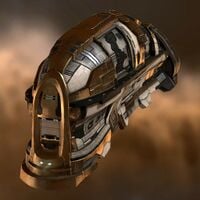
You can establish a hauler alt of any race, as described well in this guide: Creating an Alt Hauler. However, if you set up an alt character for hauling, consider making them Amarr, as they use a very attractive hauler, the Bestower, that requires a low level of skills, as follows:
With this base level of skills, the Bestower will carry 4,800 m3 of cargo, without any modifications. Eventually, with maxed out skills, 4 Expanded Cargohold II mods, and 3 Cargo Optimization rigs, the Bestower will carry a whopping 24,114.9 m3. In short, with an Amarr hauler alt, you can get started quickly, and eventually end up with a very well equipped hauler.
Discover the value of various external tools
The economic system in EVE is highly dynamic, driven in large part (but not all) by players, and the resulting supply and demand of goods. This results in disparities in buying and selling prices, resulting in the opportunity for trade routes, where haulers can buy at a low price in one location and then fulfill demand at a higher price in another.
The hauler's most valuable resource for finding profitable trade routes is, among others EVE Trade. EVE Trade pulls buy and sell orders from either a single station, two stations or even two regions for station trading or finding trade routes. This gives you a (reasonably) up-to-date look at the markets all over the universe at a glance. The process outlined below will show you how to effectively use this website to your financial advantage. Using this tool, even a starting hauler with minimal skills and capital can routinely earn 300K ISK or more per trade run in high-sec space with virtually no risk. As your cargo capacity and available capital increase, trade runs worth millions of ISK in profit will become routine.
Using EVE Trade
Consider the following two points before you embark on your first hauling adventure:
- Try finding quick, zero-jump trade routes in a high-sec system with lots of stations. This does not have to be in a trade hub like Jita, Hek or Rens. In fact, trade hubs tend to have higher turn-over rates in their markets, making online databases frequently out of date for these systems. If you are starting an Amarr hauling alt, consider a system like Penirgman which has 19 stations and is close to the Amarr starting areas. Zero-jump trade routes won't necessarily be the most profitable per trip, but the trips are very short.
- Make sure your hauler alt always has enough capital to buy trade goods in sufficient quantity. For hauling consumer and industrial goods, you'll need about 10M ISK to start carrying near-full loads. If you don't have that amount on hand, don't worry - you can carry partial loads and you can earn the necessary capital over time. You'll always want to keep a buffer of ISK in your wallet that is sufficient to fill up your cargo hold if you can. Keep this in mind when you find yourself with enough money to add modules to your ship that increase its capacity, or upgrade your ship altogether. If you spend a significant portion of your ISK on the modules and/or new ship, you won't have enough left to be able to use the added volume. For those that are starting an Amarr hauling alt, your first upgrade to your Bestower will likely be four Expanded Cargohold IIs (~2M ISK) which will increase your cargo capacity to just over 13,000 cubic meters.
Selecting a trade route
TODO: Add info how to select a good trade route that is less populated and region trading.
- When starting out, it might be a good idea to run hauls between the big trade hubs. Because of how the market works, prices are always different at the different hubs. A good and short route is between Amarr and Jita. A one way trip takes just about 10 minutes, which means the risk for someone else spotting the same profit is relatively low. Always check the details of an item to see detailed buy/sell orders and make sure there is ample demand in the destination station.
- One important factor to consider before selecting your trade run is sales tax. The universal sales tax rate in EVE is four point five percent[1] (4.5%), although this can be reduced to two point zero three(2.03%) by training Accounting to V. EVE Trade does not include the effect of sales tax on the selling price (although it does when calculating Net Profit), and this is a potential trap for haulers carrying low margin goods. While the vast majority of trade runs in EVE have more than a 8% margin between the buying and selling prices, it is never guaranteed. Smaller haulers are unlikely to haul low-margin items, since they naturally tend to focus on trading goods that maximize profit per cubic meter (m3) of their very limited cargo space. But freighters, and haulers with very large capacities, are more likely to select larger volumes of goods at lower margins, so they can fill their expansive holds, and they can get caught more easily in a sales tax trap.
- THIS STEP IS IMPORTANT: Most of the time, EVE Trade provides good suggestions for goods, but it's always a good idea to double-check. Click on the details button (little + to the left side of the respective item) and check how much good buy orders exist at your destination station. You don't want anyone else fulfilling all of them while you are still on the way. Another way to do this is are websites that get up to date market information, like this market viewer. Select your Region in the top left and then search for the item you want to buy or sell. Remember though, that the market in a busy trade hub, such as Jita, can be so volatile that between uploading market data and doing the route search, it can change significantly. One way to avoid this problem is by doing your trading in relatively quiet systems with more market stability. If your trade route ends in a trade hub it might be wise not to invest too much into a single run to avoid huge losses by inaccurate market data.
Executing a trade run
- If your trade route checks out, make sure you are in the same station as the seller (they should at least be in the same system).
- Buy the items that you will haul. There may be multiple sell orders for that item in the station, make sure you get the right one! Note that there may also be some cheaper but at a lower volume than what EVE Trade listed—buy these first! Just make sure you end up with the same total item count in the end. The item will appear in your station hangar. Drag the item into your cargo hold. If it doesn't all fit, something has gone wrong with your math and you will need to make multiple trips.
- Warp to the seller's system and dock at their station.
- Open your cargohold and drag the items to be sold into your station hangar. Right-click the items to be sold in your station hangar panel and select SELL THIS ITEM. Check one last time that the buying price is the same as what you expected from the EVE Trade data - if it does, execute the sale. (If it doesn't, you may want to sell it anyway if it's still profitable. Use the Wallet/Transaction tab to find the price that you bought the item, if you forget. Be extremely leery about using the Advanced selling option to set your own selling price, as this will apply a broker fee, in addition to the usual sales tax, that can further erode or eliminate your profits.)
- Go back to the Selecting a trade route section and repeat for the next few trade runs.
What's the payoff?
Using this process, haulers can easily make 1 million ISK about every 20 minutes - sometimes a little more, sometimes a little less. Not a bad return for something that is almost risk free.
As warned above, EVE Trade does not include sales tax in the net sales & gross margin figures; only the net profit takes sales tax into account. EVE Trade also doesn't show the effect of broker's fees of on your transactions. It's up to you to remember the potential effect that these costs will have on the profitability of your trades. Fortunately, the 8% standard sales tax is not hard to calculate, or make sure you have the Net Profit column showing when choosing your trades.
You can reduce the amount of sales tax by training the Accounting skill - this reduces sales tax by 11 percent per level. So, a fully maxed out Accounting V will cut the standard 4.5% sales tax down to 2.03%; however, the Accounting skill is relatively expensive to acquire (around 5 million ISK), so you will have to trade 198.5 million ISK in goods to recoup the cost of the skill (assuming you train it to IV).
Broker fees will also apply if you use the Advanced option in your market trades to set a specific selling price, rather than selling at available market prices (i.e., selecting the "Sell This Item" option and accepting the offered market price). Broker fees are variable and can double your transaction costs, especially if your standing to the faction of the station where you are trading is poor. An illustration of the relationship of standings to broker fee can be found here: [1] In general, sell at market prices, and don't use the Advanced option when hauling - unless you really know what you are doing, and you believe that your higher potential profits will make the additional broker fee worthwhile.
You also have to watch out for suicide gankers, of course. To minimize this risk, don't stock too much value in your ship, don't autopilot, warp to 0 between gates, use insta-docks/undocks and jump manually. And: insure your ship - always.
Further reading
- Hauling
- Trading
- How not to die when hauling (2010)
- EVEMarketer and Adam4EVE, other handy EVE market databases
References
- ^ Patch Notes: Version 22.01 Release 2024-07-25.1 - Marketplace taxes reduced to 4.5%. Down from 8%.
