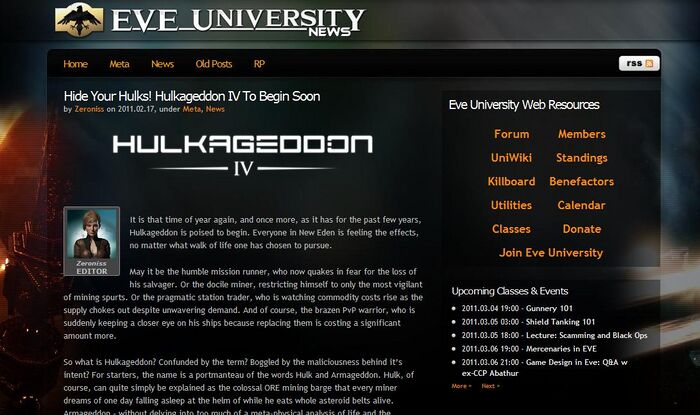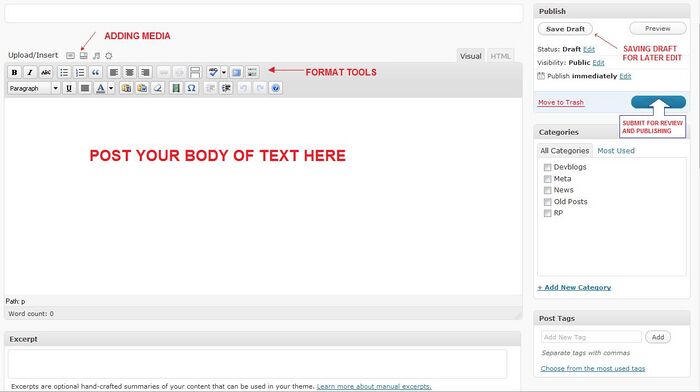More actions
m Change {{Cleanup}}. Change http to https where applicable. Make all images the same width. Remove image file name as title. Change information about editing from the curator program to the editing guide. Remove unneeded <br>. Remove redundant bold mark-up. |
Archiving. If only this was still possible... |
||
| Line 1: | Line 1: | ||
{{ | {{historical}} | ||
This article is a brief guide on submitting articles to feature on the [https://eveuniversity.org News section]of the EVE University website. | This article is a brief guide on submitting articles to feature on the [https://eveuniversity.org News section]of the EVE University website. | ||
Revision as of 10:27, 7 May 2022
This page's intent is to provide information on the the history of EVE University. The information on this page is no longer current.
This article is a brief guide on submitting articles to feature on the News sectionof the EVE University website.
Step 1: You Will Need to Log in to the Website/Forums.
Step 2: On the EVE University Newspage (eveuniversity.org), scroll down and select the option from the right-hand menu to Write a Post.
Step 3: If you are prompted to Log In by Wordpress, simply use the same login details for your forums to log in here once again.
Step 4: Post the contents of your article. Once you are happy with it, you may Submit it for Review.
Step 5: Wait until the article has been edited, formatted if required, and see it appear on the News Section front page!