More actions
Create doc page. |
m Update for rename of {{Infobox class}} |
||
| Line 6: | Line 6: | ||
; Usage | ; Usage | ||
: <nowiki><div class="InfoboxContainer"> infobox1 infobox2 ...</div></nowiki> | : Put a "list" of infoboxes inside a html div with InfoboxContainerCSS as class | ||
: <nowiki><div class="InfoboxContainer"> infobox1 infobox2 ... </div></nowiki> | |||
; Sample | ; Sample | ||
| Line 14: | Line 15: | ||
{{:Bookmarks (CORE class)}} | {{:Bookmarks (CORE class)}} | ||
{{:Careers (CORE class)}} | {{:Careers (CORE class)}} | ||
{{Infobox | {{Infobox class | ||
| class name = D-Scan | | class name = D-Scan | ||
| class page name = D-Scan (CORE class) | | class page name = D-Scan (CORE class) | ||
| Line 27: | Line 28: | ||
{{:Bookmarks (CORE class)}} | {{:Bookmarks (CORE class)}} | ||
{{:Careers (CORE class)}} | {{:Careers (CORE class)}} | ||
{{Infobox | {{Infobox class | ||
| class name = D-Scan | | class name = D-Scan | ||
| class page name = D-Scan (CORE class) | | class page name = D-Scan (CORE class) | ||
Revision as of 10:52, 9 December 2024
- Description
- InfoboxContainerCSS is used to make the class InfoboxContainer available. The class InfoboxContainer makes it possible to create a "collection" of infoboxes. The infoboxes will be centered in the container side by side. When there are more infoboxes then will fit side by side a new row of infoboxes will automatically be formed. Infoboxes can be added directly or by transclusion.
- Syntax
- {{InfoboxContainerCSS}}
- Usage
- Put a "list" of infoboxes inside a html div with InfoboxContainerCSS as class
- <div class="InfoboxContainer"> infobox1 infobox2 ... </div>
- Sample
{{InfoboxContainerCSS}}
<div class="InfoboxContainer">
{{:Bookmarks (CORE class)}}
{{:Careers (CORE class)}}
{{Infobox class
| class name = D-Scan
| class page name = D-Scan (CORE class)
| image = Core class D - SCAN.png
| summary = This CORE class aims to introduce new players to the Directional Scanner system of EVE Online.
| reading list = [[Directional scanning]]
| slides link = https://drive.google.com/file/d/1pS7Wl-_Kw7bOBU2_y7meWtnns6aNlZ1k/view?usp=sharing
| video link =
}}
</div>gives ...
| Bookmarks | |
|---|---|
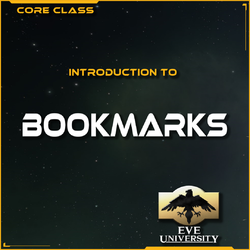 | |
| Details | |
| Summary | This CORE class aims to introduce new players to the Bookmarks system of EVE Online and help them utilising these Bookmarks to stay safer in New Eden. |
| Reading list | Bookmark |
| Slides | |
| Video | YouTube |
| Careers | |
|---|---|
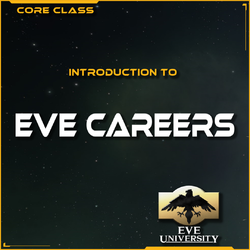 | |
| Details | |
| Summary | This CORE class aims to introduce new players to different activities available in New Eden, helping them to find their preferred ways to have fun and make ISK. |
| Reading list | Careers, Industry, Mining, Missions, Exploration, Abyssal Deadspace, Trading, Hauling, Solo PvP |
| Slides | |
| D-Scan | |
|---|---|
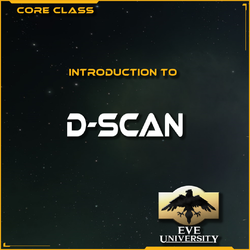 | |
| Details | |
| Summary | This CORE class aims to introduce new players to the Directional Scanner system of EVE Online. |
| Reading list | Directional scanning |
| Slides | |
