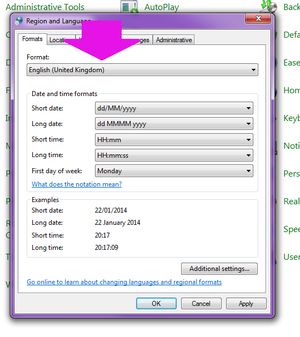
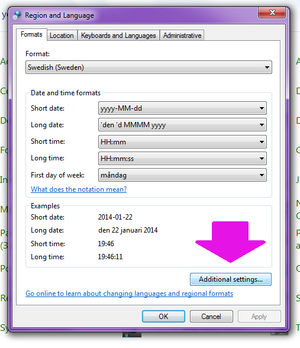
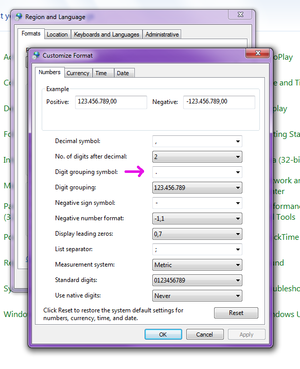
This page hopefully helps Scandinavians with Scandinavian number formatting to edit their settings in Windows XP, 7 and 8. So that they can use the WHC trade post trade tool.
The settings you need to change is in Windows, and not EVE Online.
- Open the control panel.
- While in control panel, find the button for "Region and Languages" and click it.
- You should be in the tab named "formats". You now have a choise how to continue, either change ALL formating to english (3.1) or just replacing the spaces with points (3.2)
- Change where it says Format: 'Your language (Your nation)' to "English (United Kingdom)". Then click "OK", Done! Time for PI! =)
- Find the button "additional settings" and click it (Or what it is named in your regional language). This should open a new window, Find the option "Digit grouping symbol:" and put a point ("." without the quotation marks) after it. Click "OK" and you are done, Time for PI! =)
Q&A
Q: I live in Scandinavia and have an English installation of windows, do I need to do this?
A: Mayyybe... (It depends ;) ) Even if your computer is installed in English. Your formatting, timezone, keybord and so on, may still be your nations standard.
Q: On my Finish computer there is no "Additional Settings" and I can not see this "Digital grouping symbol" option?
A: The names in this guide is the English ones, hopefully the screenshots help you even if the text is different for you. And you are of course very welcome to add any information that is helpfull to the guide.
Q: I know a much more awesome way to do this / I know how to do it on a ipad!
A: Please share your knowledge and contribute to the wiki =)
