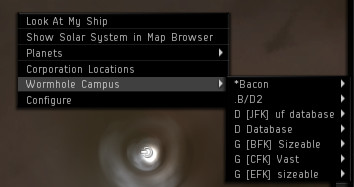WHC Bookmark Naming Scheme
Bookmarking

|
| Wormholes |
|---|
| Life in wormholes |
| EVE University specific |
| Reference |
| NPCs |
| External links |
Corporate Bookmarks
Always bookmark every probeable site within the Home System. Save the Bookmarks in the Wormhole Campus folder under Corporation Bookmarks.
- When W-Space systems are removed from the Mapper, it is your Job to clean up the OLD bookmarks! The entire Corporation is limited to 250 Bookmarks.
Wormholes
Right click in space and look under Corporation bookmarks, The way back will be at the top, other WHs are listed below.
- Please add bookmarks in K-Space to contain the chain on the mapper.
- Note that it is current campus policy to bookmark all holes, including k-space connections into Innuendo (i.e. *Eggs, *Z1H, etc.)
- DO NOT BOOKMARK Wormholes from Scanner Results. Only Bookmark Wormholes while On-Grid from the Overview or in space.
- Just keep in mind when bookmarking that * gets the current system name while . gets the destination system name and you're good to go (see below).
Holes leading away from Innuendo
Wormholes which take you further away from Innuendo are marked with a leading . (period), and to facilitate navigation and easy of removal we add the destination system name.
Examples:
| Wormhole | Bookmark |
|---|---|
| Innuendo -> Bacon | .Bacon [XYZ] |
| Innuendo -> Eggs | .Eggs [XYZ] |
| Bacon -> B2L | .B2L [MNO] |
| B2 -> B/D1 | .B/D1 [STU] |
Holes leading toward Innuendo
We mark the way home with a leading * (i.e. the star guides you home), and to facilitate ease of removal we add the current system name. Note that except for certain very rare cases, the bookmark for a hole heading "home" is unique for a given system.
Caution: if you use the destination system on * bookmarks they become confusing as we'll have all kinds of *Inn bookmarks for example which makes it hard to quickly see what can be deleted when chains collapse. As a side-benefit, you can always tell what system you're in by looking at the * bookmark.
Examples:
| Wormhole | Bookmark |
|---|---|
| Bacon -> Innuendo | *Bacon [XYZ] |
| B2L -> Bacon | *B2L [XYZ] |
| B4->B3 | *B4 [MNO] |
| B2->B/D1 | *B2 [STU] |
End-of-life Wormholes (that are not mapped)
For end-of-life wormholes that the scanner doesn't want to jump into the format is .EOL {type of space is leads to} [Sig id]
Examples:
| .EOL Low [VVV] |
| .EOL C4-C5 [WWW] |
| .EOL dangerous [XXX] |
| .EOL HS [YYY] |
Deleting bookmarks
When holes collapse, you need to delete any bookmarks that were related to that chain (unless someone is stuck in that chain and still needs them in which case that person should delete them once they're out). Assuming the bookmarks were named properly, if a connection collapses with a given system name (e.g. B/C1), you should be able to safely delete all bookmarks with the name of that chain in it (B/C-anything in this case).
This is why it is important that * bookmarks have the current system name rather than destination. Otherwise you could have lots of *Inn bookmarks which require you to start looking at actual J-system names to know what needs deleting. EOL wormholes that haven't been explored aren't labelled well in that regard; however, there are typically no issues deleting them as no one has been in there anyway.
Sites
- Bookmarks can be made from the scanning results list
- Standard format is "<sigtype> [sig id] <additional info>"
[sig id]= [ABC], [BCD], [EFG], etc
- There are 3 types.
1. G(as Sites)
- In Bacon (our c3 static), please always make bookmarks. In C5 or C6 we only need the Instrumental or Vital sites.
- Only the first word is important
- G [ABC] Barren
- G [DEF] Token
- G [DEF-2] Bountiful
- G [GHI] Vast
- G [NMD] Instrumental (Only found in C5, C6 class W-Space)
- G [YUI] Vital (Only found in C5, C6 class W-Space)
2. R(elic Sites)
- The first 2 words should be omitted.
Forgotten FrontierRecursive Depot- R [HJK] Quarantine Outpost
- R [GHT] Recursive Depot
- R [JHI] Conversion Module
- R [ADH] Evacuation Center
3. D(ata Sites)
- The first 2 words should be omitted.
Unsecured FrontierDatabase- D [ADF] Database
- D [DHI] Receiver
- D [FHI] Digital Nexus
- D [FJO] Trinity Hub