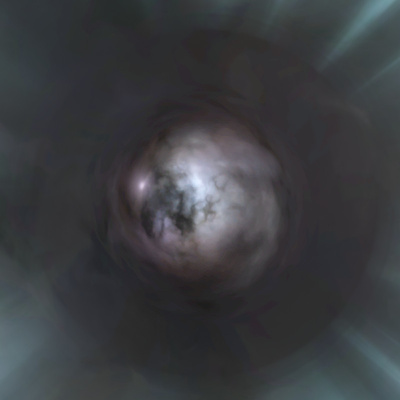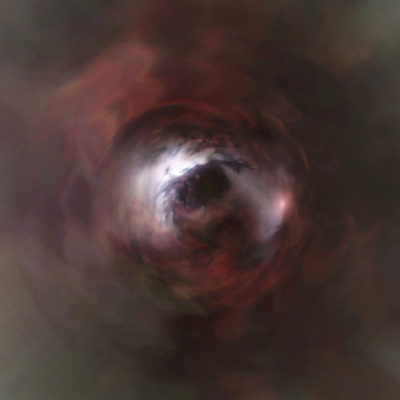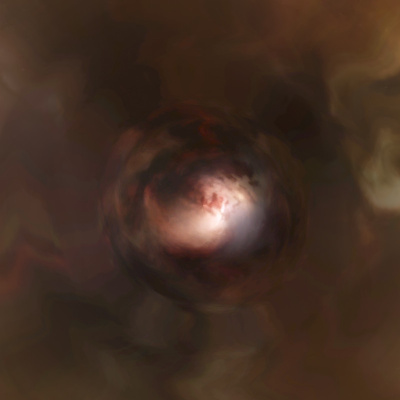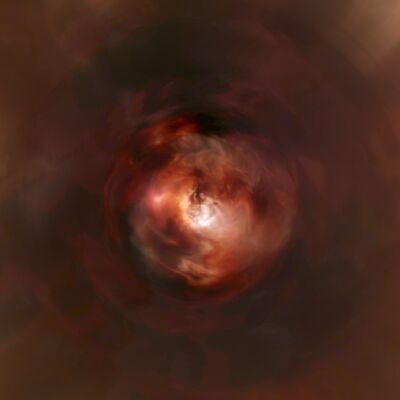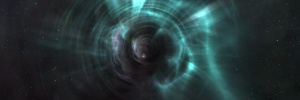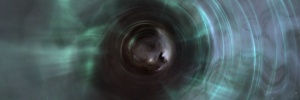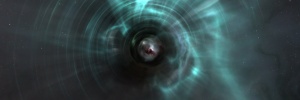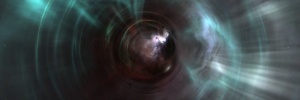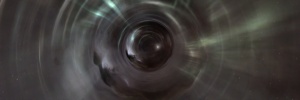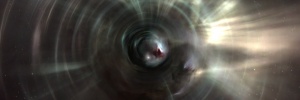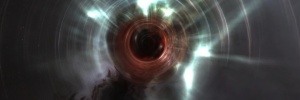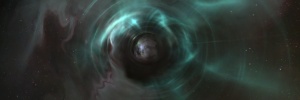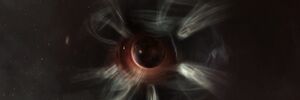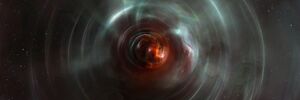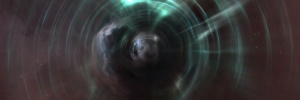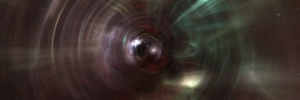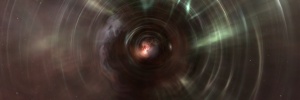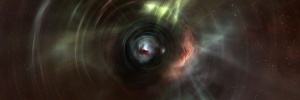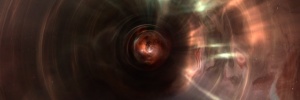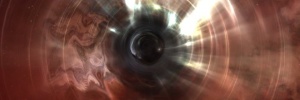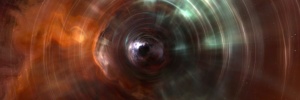Difference between revisions of "User:Hirmuolio Pine/sandbox2"
| Line 1: | Line 1: | ||
| − | |||
The visuals of a wormhole gives you information on the wormhole and on the target system without need to jump through. The outline corresponds to jump mass limit and the center contains the skybox of the destination system. The wobbling animation tells the lifetime left anad the visual size of the whole wormhole tells how much mass is left. | The visuals of a wormhole gives you information on the wormhole and on the target system without need to jump through. The outline corresponds to jump mass limit and the center contains the skybox of the destination system. The wobbling animation tells the lifetime left anad the visual size of the whole wormhole tells how much mass is left. | ||
| Line 35: | Line 34: | ||
|} | |} | ||
| − | + | ====Leading to known space==== | |
| − | + | [[image:Connection to solitude.jpg|thumb|The green color indicates the wormholel eading into a Gallente region. An experienced pilot can also identify various objects visible to make a more accurate estimation on the target system, in this particular image Cloud Ring is clearly visible. The region on the other side of the wormhole is Solitude.]] | |
| − | ====Leading to | ||
| − | [[image:Connection to solitude.jpg|thumb| | ||
Wormholes leading to K-Space also take the skybox of the region on the other side. A red K-Space wormhole will most likely take you to a Minmatar region, yellow k-space connection to Amarr region, blue k-space wormhole to Caldari region and green k-space connection to Gallente region. Null regions are mostly black with smaller colored clouds. | Wormholes leading to K-Space also take the skybox of the region on the other side. A red K-Space wormhole will most likely take you to a Minmatar region, yellow k-space connection to Amarr region, blue k-space wormhole to Caldari region and green k-space connection to Gallente region. Null regions are mostly black with smaller colored clouds. | ||
| + | ==Wormhole mass restriction== | ||
| + | Wormholes come with [[Wormhole Information|mass restrictions]]. Wormholes not only allow certain amounts of mass through them in their lifetime, but they also have mass restrictions for each particular transfer. | ||
| − | + | The color of the flare around a wormhole will tell you the maximum mass of ships that can go through. | |
| − | |||
| − | |||
| − | |||
| − | |||
| − | |||
| − | The color of the flare around a wormhole | ||
{| class="wikitable" | {| class="wikitable" | ||
| Line 56: | Line 49: | ||
|Flare color ||Meaning | |Flare color ||Meaning | ||
|- | |- | ||
| − | |[[File:owc_flare-frigate_960.jpg|200px|thumb|left|Frigate sized wormhole]] ||A royal blue aurora indicates wormholes that only allow frigate-mass ships. This is the most important one to recognise | + | |[[File:owc_flare-frigate_960.jpg|200px|thumb|left|Frigate sized wormhole]] ||A royal blue aurora indicates wormholes that only allow frigate-mass ships (5,000,000 kg). This is the most important one to recognise as it will allow scouting frigate to pass through but deny the main fleet from jumping. |
|- | |- | ||
| − | |[[File:owc_flare-small_960.jpg|200px|thumb|left|Medium sized wormhole]] ||A wormhole with a teal aurora | + | |[[File:owc_flare-small_960.jpg|200px|thumb|left|Medium sized wormhole]] ||A wormhole with a teal aurora allows medium sized ships, including cruisers, battlecruisers and industrials, to pass through (20,000,000 kg). |
|- | |- | ||
| − | |[[File:owc_flare-medium_960.jpg|200px|thumb|left|Large sized wormhole]] ||A turquoise aurora highlights a wormhole that allows every ship below capital hulls. | + | |[[File:owc_flare-medium_960.jpg|200px|thumb|left|Large sized wormhole]] ||A turquoise aurora highlights a wormhole that allows every ship below capital hulls to pass through (300,000,000 kg). |
|- | |- | ||
| − | |[[File:owc_flare-massive_960.jpg|200px|thumb|left|Capital sized wormhole]] ||A yellow aurora indicates wormholes that freighters and capitals can transit. | + | |[[File:owc_flare-massive_960.jpg|200px|thumb|left|Capital sized wormhole]] ||A yellow aurora indicates wormholes that freighters and capitals can transit (1,000,000,000 kg, 1,350,000,000 kg or 1,800,000,000 kg). |
|- | |- | ||
|} | |} | ||
| − | |||
| − | |||
| − | |||
| − | |||
| − | |||
| − | |||
| − | |||
| − | |||
| − | |||
| + | ==Wormhole connection permutations== | ||
| + | All possible permutations for wormhole classes of 1-6. | ||
{{:Wormhole colors}} | {{:Wormhole colors}} | ||
Revision as of 19:38, 12 February 2018
The visuals of a wormhole gives you information on the wormhole and on the target system without need to jump through. The outline corresponds to jump mass limit and the center contains the skybox of the destination system. The wobbling animation tells the lifetime left anad the visual size of the whole wormhole tells how much mass is left.
Showing info on the wormhole will also tell you less accurate info on the destination system, mass limit and time left.
Contents
Wormhole skybox
The center eye of a wormhole will always take the skybox of the destination system This can be used to see what what class wormhole system it leads to or what region it leads to.
Leading to known space
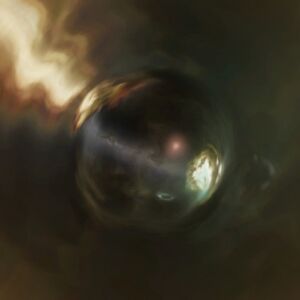
Wormholes leading to K-Space also take the skybox of the region on the other side. A red K-Space wormhole will most likely take you to a Minmatar region, yellow k-space connection to Amarr region, blue k-space wormhole to Caldari region and green k-space connection to Gallente region. Null regions are mostly black with smaller colored clouds.
Wormhole mass restriction
Wormholes come with mass restrictions. Wormholes not only allow certain amounts of mass through them in their lifetime, but they also have mass restrictions for each particular transfer.
The color of the flare around a wormhole will tell you the maximum mass of ships that can go through.
| Flare color | Meaning |
| A royal blue aurora indicates wormholes that only allow frigate-mass ships (5,000,000 kg). This is the most important one to recognise as it will allow scouting frigate to pass through but deny the main fleet from jumping. | |
| A wormhole with a teal aurora allows medium sized ships, including cruisers, battlecruisers and industrials, to pass through (20,000,000 kg). | |
| A turquoise aurora highlights a wormhole that allows every ship below capital hulls to pass through (300,000,000 kg). | |
| A yellow aurora indicates wormholes that freighters and capitals can transit (1,000,000,000 kg, 1,350,000,000 kg or 1,800,000,000 kg). |
Wormhole connection permutations
All possible permutations for wormhole classes of 1-6.
| C1 | C2 | C3 | C4 | C5 | C6 | |
|---|---|---|---|---|---|---|
| C1 | ||||||
| C2 | ||||||
| C3 | ||||||
| C4 | ||||||
| C5 | ||||||
| C6 |