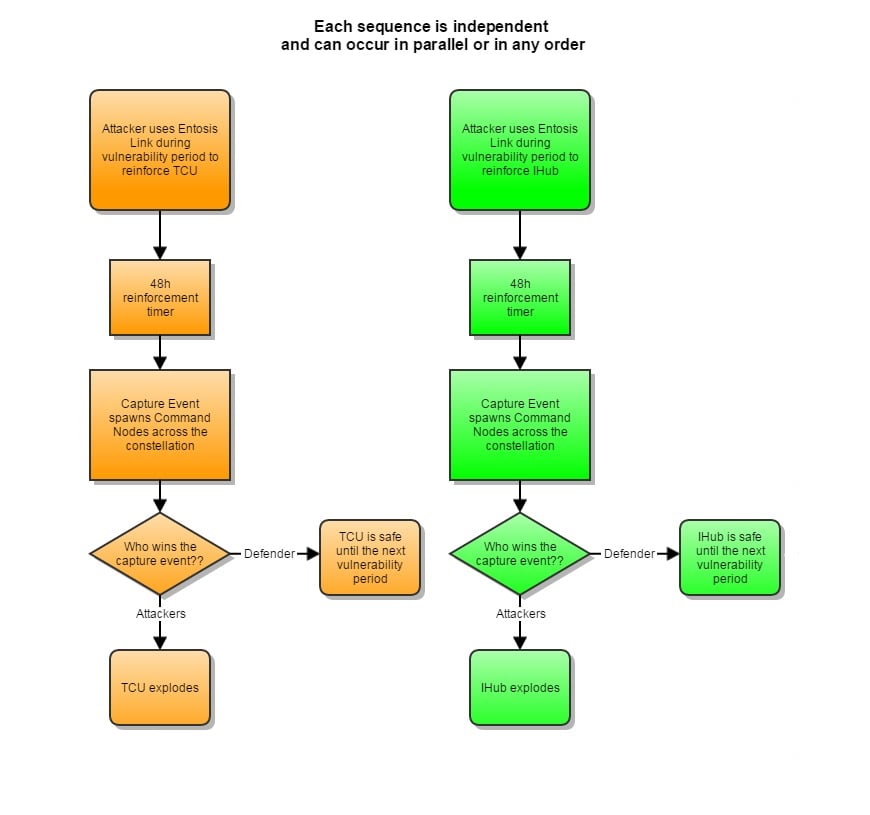Difference between revisions of "Sovereignty"
(Filled in some more info on the Entosis Link, TCUs, and I-Hubs.) |
(Update for patch 22.01 Release 2024-10-29.1) |
||
| (100 intermediate revisions by 18 users not shown) | |||
| Line 1: | Line 1: | ||
| − | {{ | + | {{Update|Requires update for Equinox expansion(11 June 2024), removal of TCU and replacing Infrastructure Hub with Sovereignty Hub ([https://www.eveonline.com/news/view/equinox-expansion-notes Expansion notes])}} |
| + | {{Color box | ||
| + | | width= 80% | ||
| + | | color= transparent | ||
| + | | border= red | ||
| + | |On Equinox release day, 11 June 2024, all existing infrastructure hubs(IHub) will automatically convert to sovereignty hubs(Sov Hub) in legacy IHub mode. Note that if a system has a synchronous Territorial Claim Unit(TCU) and IHub ownership, it will be the IHub that converts to the sovereignty hub. | ||
| − | |||
| − | + | Sovereignty Hub Transition (Planned for <s>20 June 2024</s> 27 June 2024) [https://www.eveonline.com/news/view/equinox-expands-a-new-update Delay reason] | |
| − | + | ||
| − | * [[ | + | <s>The transfer period will end with the next expansion, when any sovereignty hub operating in legacy IHub mode will be automatically transitioned into Sov Hub mode.</s> |
| − | * Sovereign Nullsec - the subject of this article - comprises the [[ | + | |
| + | Transfer period ended on 29 October 2024 [https://www.eveonline.com/news/view/patch-notes-version-22-01 Patch notes Release 2024-10-29.1] | ||
| + | |||
| + | For an in-depth explanation of the Sov Hub transition, you can visit the [https://www.eveonline.com/news/view/sovereignty-structures-and-transition Sovereignty, Structures & Transition devblog]. More info: [https://www.eveonline.com/news/view/sovereignty-updates-transition-and-upgrades Sovereignty Updates: Transition & Upgrades] | ||
| + | |||
| + | The Sovereignty Hub's capabilities grow as upgrades are added for coordinating defense, industry, resources, and logistics. Each dedicated upgrade requires a mix of colony resources in the form of workforce, power, and reagents, and apart from the base power generated from the stellar flux, these must be provided by planetary exploitation through the new [[Orbital Skyhook]]s. | ||
| + | * The Sovereignty Hub will generate some amount of energy for the system. The amount of energy generated by this structure is determined by an attribute on the star. | ||
| + | * When a Sov Hub registers the claim (either a new one, or due to transition) any TCU in the system will be destroyed. | ||
| + | |||
| + | |||
| + | Upgrades (Planned for <s>20 June 2024</s> 27 June 2024) | ||
| + | * Once an alliance has deployed a new Sov Hub in Sov Hub mode or chosen to transition their Sov Hub from IHub Mode to Sov Hub Mode, they are then able to install the new upgrades. | ||
| + | * Upgrades cannot be installed if the energy cost of installed upgrades (regardless of state) would exceed the potential energy which the system could produce (assuming all planets had skyhooks installed). | ||
| + | * Upgrades cannot be uninstalled once installed, they can be turned offline, but the only way to remove them is to have them self-destruct which capsuleers with the appropriate roles are able to do. | ||
| + | * Upgrades can be prioritized, capsuleers with the appropriate roles can do this. Higher priority upgrades are served first for available colony resources (energy, population and consumables). This gives the player control over which upgrades go offline first in case of resource shortfall where all installed upgrades do not have the necessary resources to run. An example of where a shortfall could happen would be a skyhook being destroyed. | ||
| + | }} | ||
| + | |||
| + | {{Sovereigntynavbar}} | ||
| + | New Eden is divided by [[System Security]] into: high security, low security, null security, and wormhole space. High and low security space are also referred to as "empire space", because every system is claimed by either Amarr, Caldari, Gallente or Minmatar. | ||
| + | |||
| + | Null security (or ''nullsec'') space is not claimed by the empires, and can be split into: | ||
| + | * [[NPC nullsec]] regions (Curse, Great Wildlands, Outer Ring, Stain, Syndicate and Venal) are claimed by a number of different NPC factions, either pirate or corporation. These factions allow capsuleers to dock at their stations in the same way as low or highsec stations. | ||
| + | * Sovereign Nullsec - the subject of this article - comprises the [[System Security#Claimable Null-Sec space|rest of the nullsec regions]], which can be claimed by any capsuleer (player) alliance. Stations in these areas will be owned by a player alliance, and will ''usually'' only allow the owning alliance (and perhaps their allies) to dock. | ||
All nullsec areas are essentially lawless: neither CONCORD nor the empire navies respond to aggression, there are no gate or station guns, and aggression will not result in the loss of security status. | All nullsec areas are essentially lawless: neither CONCORD nor the empire navies respond to aggression, there are no gate or station guns, and aggression will not result in the loss of security status. | ||
| − | + | The sovereignty system described on this page is often referred to as "Fozzie Sov", being named after a CCP employee that worked on the system and presented relevant dev blogs. | |
| − | + | == Sovereignty Structures == | |
| − | + | Each system in Sov Null can potentially have one of each of the following structures associated with it. | |
| + | * Territorial Claim Unit (TCU) | ||
| + | * Infrastructure Hub (I-Hub) | ||
| − | + | Each of these structures provide benefits to the owner. | |
| − | + | TCU and I-Hub can be destroyed by their owner. Any director of their owner corporation can warp to them, right click the sovereignty structure, and select "Self-Destruct". If it is not canceled, it will explode and disappear, allowing players to place a new sovereignty structure in a different location than they want. Any director of their owner corporation can warp to them to cancel Self-Destruct by right clicking it and selecting "Abort self-destruct sequence". | |
| − | + | Initiating and canceling Self-Destruct on a sovereignty structure will cause alliance members to receive a mail for it immediately. | |
=== Territorial Claim Unit === | === Territorial Claim Unit === | ||
| − | |||
{{main|Territorial Claim Unit}} | {{main|Territorial Claim Unit}} | ||
Territorial Claim Units or TCUs are essentially flags put up by an alliance. Whoever owns the TCU in a system will be listed on the starmap as the owner of the system. | Territorial Claim Units or TCUs are essentially flags put up by an alliance. Whoever owns the TCU in a system will be listed on the starmap as the owner of the system. | ||
| − | TCUs do have one tangible benefit, though, by way of a 25% reduction in fuel consumption to any [[ | + | TCUs do have one tangible benefit, though, by way of a 25% reduction in fuel consumption to any [[Player-owned starbase]] owned by the same alliance in that system. |
=== Infrastructure Hub === | === Infrastructure Hub === | ||
| + | Infrastructure Hubs or I-Hubs are used to upgrade a variety of aspects of the system. These upgrade can be divded into three categories: Strategic Upgrades, Industrial Upgrades and Military Upgrades. Upgrades, which are actual items that must be produced and delivered to the I-Hub for installation, are unlocked by achieving specific System Index Levels. | ||
| + | |||
| + | ==== Strategic Upgrades ==== | ||
| + | Strategic System Upgrades enable a variety of logistical options for the system, allowing the owner to set up more advanced flex structures such as Jump Bridges or system-wide Cynosural Field Jammers.<br> | ||
| + | This comes at the cost of increased upkeep fees while the upgrade is active. The required additional fee per day is listed within the upgrade's information, and the difference for the remaining days of the upkeep cycle will have to be paid upon activation of the upgrade. From then on, the additional cost will be included in the weekly upkeep payments for the system. Deactivating a strategic upgrade will not refund any fees but will remove the upgrades upkeep cost from future upkeep bills for as long as the upgrade remains inactive. | ||
| + | |||
| + | Strategic upgrades rely on the Strategic Index, which is dependent on how long the alliances claim on the system has been unbroken. | ||
| + | |||
| + | Available upgrades: | ||
| + | * Advanced Logistics Network: This upgrade allows the onlining of a Standup Conduit Generator at one [[Ansiblex Jump Gate]] structure in the same solar system. | ||
| + | * Cynosural Navigation :This upgrade allows the onlining of a Standup Cynosural Field Generator at one [[Pharolux Cyno Beacon]] structure in the same solar system. | ||
| + | * Cynosural Suppression: This upgrade allows the onlining of a Standup Cynosural System Jammer at one [[Tenebrex Cyno Jammer]] structure in the same solar system. | ||
| + | * Supercapital Construction Facilities: This upgrade allows the onlining of a "Standup Supercapital Shipyards" service module at any [[Upwell structures#Engineering complexes|Sotiyo-class Engineering Complexes]] in the solar system. | ||
| + | |||
| + | ==== Industrial Upgrades ==== | ||
| + | These upgrades provide [[Cosmic Anomalies|industrial oriented anomalies]], such as guaranteed Ore sites or an increased chance for Data Sites. They rely on the Industrial Development Index, which can be increased by mining ores in the system. The Industrial Development Index will degrade if no mining takes place. Alliance members are advised that it will continue to degrade over downtime and thus they should ensure they have mined enough to cover any degradation when aiming to reach the next index level. | ||
| + | |||
| + | Available Upgrades: | ||
| + | * Ore Prospecting Array 1 - 5: Creates Ore Anomalies in the system. Each level creates one specific belt that's always the same (e.g. Ore Prospecting Array I creates a Small Asteroid Cluster, which always spawns with the same number and type of asteroids). All five contain all ores up to and including Arkonor, and levels 3 and above also contain Mercoxit. If one belt is completely mined out, an identical one will respawn in the same system within a few minutes. | ||
| + | * Survey Networks 1 - 5: Increases the chance of data or relic sites spawning in the system. {{bug|This is thought to not work, or at least provide a statistical increase so small as to not be measurable}} | ||
| + | |||
| + | ==== Military Upgrades ==== | ||
| + | These upgrades confer bonuses to the presence of [[Cosmic Anomalies|combat-oriented sites]] as well as the chance of [[wormholes]] appearing within the system. They rely on the Military Development Index, which can be increased by destroying NPC ships within the system. The Military Development Index will degrade if no NPCs are being destroyed. Alliance members are advised that it will continue to degrade over downtime and thus they should ensure they have destroyed enough pirate NPCs to cover any degradation when aiming to reach the next index level. | ||
| + | |||
| + | Available Upgrades: | ||
| + | * Pirate Detection Array 1 - 5: This upgrade increases the number of active combat sites in the system (specifically, each level creates at least four additional sites). The term "active" means that if one site is completed, a replacement spawns immediately. Note that this is affected by the ''truesec'' level of the system, so a -0.1 system will still never have Sanctums. However, the higher-level upgrades will tend to produce higher-level sites within the constraints of truesec. | ||
| + | * Entrapment Array 1 - 5: This upgrade increases the chances of DED complexes spawning in the system. (Along with the Military Index requirement, the Entrapment Array I also requires a Pirate Detection Array III installed.) {{bug|This is thought to not work, or at least provide a statistical increase so small as to not be measurable}} | ||
| + | * Quantum Flux Generator 1 - 5: This upgrade increases the chance of a wormhole being present in the upgraded solar system. {{bug|This is thought to not work, or at least provide a statistical increase so small as to not be measurable}} | ||
| + | |||
| + | == Equinox Structure updates == | ||
| + | |||
| + | With the advent of Equinox[https://www.eveonline.com/news/view/sovereignty-updates-transition-and-upgrades], systems now have more requirements to be upgrade the space around them. This is due to go in effect "later this year"[https://www.youtube.com/watch?v=7hyEVRcZhGw] aka later 2024. | ||
| + | |||
| + | The rework changes the requirements for: | ||
| + | * [[Asteroids_and_ore#Ores_in_null_security_space|Prospecting arrays]] are now spawning selectable ores with a long cool down. Can fit multiple arrays per system, based on Power/Workforce. | ||
| + | * [[Combat_sites#Anomalies|Combat Anomalies]] are now tunable by what ones sov holders want to spawn, with lower security systems able to spawn more. Can only fit one major and one minor. | ||
| + | * Several [[Navigation_structures|navigation modules]] are harder to place alongside other modules. These include the Pharolux Cyno Beacons (250 power), Tenebrex Cyno Jammer (500 power), and Ansiblex Jump Gate (1250 power). All now have an hourly cost as well. | ||
| + | * [[Supercapital Construction Facilities]] are now very difficult to place, requiring 1750 power. These also have an hourly cost. | ||
| + | |||
| + | Where these structures can be placed is influenced heavily by three major numbers: Power, Workforce, and Security Bands. | ||
| + | |||
| + | === Power and Workforce === | ||
| + | Power allows a sov holder to online an upgrade based on the power of the sun. This number cannot be changed by players (and can still be tuned by CCP as well). A low power system, like QX-LIJ[https://evemaps.dotlan.net/system/QX-LIJ], with only 650 power, can only online the barest of upgrades, while a high power system can online more. | ||
| + | |||
| + | Workforce can be transferred between systems, making it a more malleable number. It uses the new [[Skyhook]] mechanics to transfer between systems. When these structures are reffed, it can cause interruption in structures in the system they are transferring to. | ||
| + | |||
| + | Some of these structures consume new items called [[Superionic Ice]] mined from Ice planets, and [[Magmatic Gas]], mined from Lava planets. This mining system uses the Skyhook system as well. | ||
| + | |||
| + | The most recent list of values for this new content are below, based on the latest CCP News article[https://www.eveonline.com/news/view/sovereignty-updates-transition-and-upgrades]. Later patch notes tweaked these values[https://www.eveonline.com/news/view/patch-notes-version-22-01?utm_source=launcher&origin=launcher&utm_content=en#h2-1] | ||
| + | |||
| + | {| border="1" cellspacing="1" summary="Ore Summary Table" cellpadding="1" width="640" class="wikitable sortable" | ||
| + | ! data-sort-type="text" scope="col" style="width: 30%"| Upgrade Name | ||
| + | ! data-sort-type="number" scope="col" | Power | ||
| + | ! data-sort-type="number" scope="col" | Workforce | ||
| + | ! data-sort-type="number" scope="col" | Superionic Ice / Hour | ||
| + | ! data-sort-type="number" scope="col" | Magmatic Gas / Hour | ||
| + | ! data-sort-type="number" scope="col" | Startup Cost | ||
| + | |- | ||
| + | | align="left" | Supercapital Construction Facilities | ||
| + | | align="left" | 1750 | ||
| + | | align="left" | 17500 | ||
| + | | align="left" | 90 | ||
| + | | align="left" | 0 | ||
| + | | align="left" | 5305 | ||
| + | |- | ||
| + | | align="left" | Advanced Logistics Network | ||
| + | | align="left" | 500 | ||
| + | | align="left" | 18100 | ||
| + | | align="left" | 25 | ||
| + | | align="left" | 0 | ||
| + | | align="left" | 1770 | ||
| + | |- | ||
| + | | align="left" | Cynosural Suppression | ||
| + | | align="left" | 250 | ||
| + | | align="left" | 4500 | ||
| + | | align="left" | 0 | ||
| + | | align="left" | 205 | ||
| + | | align="left" | 82600 | ||
| + | |- | ||
| + | | align="left" | Cynosural Navigation | ||
| + | | align="left" | 250 | ||
| + | | align="left" | 1500 | ||
| + | | align="left" | 0 | ||
| + | | align="left" | 205 | ||
| + | | align="left" | 62000 | ||
| + | |- | ||
| + | | align="left" | Minor Threat Detection Array 1 | ||
| + | | align="left" | 200 | ||
| + | | align="left" | 1800 | ||
| + | | align="left" | 0 | ||
| + | | align="left" | 0 | ||
| + | | align="left" | 0 | ||
| + | |- | ||
| + | | align="left" | Minor Threat Detection Array 2 | ||
| + | | align="left" | 500 | ||
| + | | align="left" | 3800 | ||
| + | | align="left" | 0 | ||
| + | | align="left" | 0 | ||
| + | | align="left" | 0 | ||
| + | |- | ||
| + | | align="left" | Minor Threat Detection Array 3 | ||
| + | | align="left" | 700 | ||
| + | | align="left" | 5400 | ||
| + | | align="left" | 0 | ||
| + | | align="left" | 0 | ||
| + | | align="left" | 0 | ||
| + | |- | ||
| + | | align="left" | Major Threat Detection Array 1 | ||
| + | | align="left" | 400 | ||
| + | | align="left" | 2700 | ||
| + | | align="left" | 0 | ||
| + | | align="left" | 0 | ||
| + | | align="left" | 0 | ||
| + | |- | ||
| + | | align="left" | Major Threat Detection Array 2 | ||
| + | | align="left" | 900 | ||
| + | | align="left" | 5400 | ||
| + | | align="left" | 0 | ||
| + | | align="left" | 0 | ||
| + | | align="left" | 0 | ||
| + | |- | ||
| + | | align="left" | Major Threat Detection Array 3 | ||
| + | | align="left" | 1300 | ||
| + | | align="left" | 7300 | ||
| + | | align="left" | 0 | ||
| + | | align="left" | 0 | ||
| + | | align="left" | 0 | ||
| + | |- | ||
| + | | align="left" | Tritanium Prospecting Array 1 | ||
| + | | align="left" | 500 | ||
| + | | align="left" | 6400 | ||
| + | | align="left" | 0 | ||
| + | | align="left" | 0 | ||
| + | | align="left" | 0 | ||
| + | |- | ||
| + | | align="left" | Tritanium Prospecting Array 2 | ||
| + | | align="left" | 1350 | ||
| + | | align="left" | 12700 | ||
| + | | align="left" | 0 | ||
| + | | align="left" | 0 | ||
| + | | align="left" | 0 | ||
| + | |- | ||
| + | | align="left" | Pyerite Prospecting Array 1 | ||
| + | | align="left" | 500 | ||
| + | | align="left" | 6400 | ||
| + | | align="left" | 0 | ||
| + | | align="left" | 0 | ||
| + | | align="left" | 0 | ||
| + | |- | ||
| + | | align="left" | Pyerite Prospecting Array 2 | ||
| + | | align="left" | 1350 | ||
| + | | align="left" | 12700 | ||
| + | | align="left" | 0 | ||
| + | | align="left" | 0 | ||
| + | | align="left" | 0 | ||
| + | |- | ||
| + | | align="left" | Mexallon Prospecting Array 1 | ||
| + | | align="left" | 500 | ||
| + | | align="left" | 6400 | ||
| + | | align="left" | 0 | ||
| + | | align="left" | 0 | ||
| + | | align="left" | 0 | ||
| + | |- | ||
| + | | align="left" | Mexallon Prospecting Array 2 | ||
| + | | align="left" | 1350 | ||
| + | | align="left" | 12700 | ||
| + | | align="left" | 0 | ||
| + | | align="left" | 0 | ||
| + | | align="left" | 0 | ||
| + | |- | ||
| + | | align="left" | Isogen Prospecting Array 1 | ||
| + | | align="left" | 500 | ||
| + | | align="left" | 6400 | ||
| + | | align="left" | 0 | ||
| + | | align="left" | 0 | ||
| + | | align="left" | 0 | ||
| + | |- | ||
| + | | align="left" | Isogen Prospecting Array 2 | ||
| + | | align="left" | 1350 | ||
| + | | align="left" | 12700 | ||
| + | | align="left" | 0 | ||
| + | | align="left" | 0 | ||
| + | | align="left" | 0 | ||
| + | |- | ||
| + | | align="left" | Nocxium Prospecting Array 1 | ||
| + | | align="left" | 500 | ||
| + | | align="left" | 6400 | ||
| + | | align="left" | 0 | ||
| + | | align="left" | 0 | ||
| + | | align="left" | 0 | ||
| + | |- | ||
| + | | align="left" | Nocxium Prospecting Array 2 | ||
| + | | align="left" | 1350 | ||
| + | | align="left" | 12700 | ||
| + | | align="left" | 0 | ||
| + | | align="left" | 0 | ||
| + | | align="left" | 0 | ||
| + | |- | ||
| + | | align="left" | Zydrine Prospecting Array 1 | ||
| + | | align="left" | 500 | ||
| + | | align="left" | 6400 | ||
| + | | align="left" | 0 | ||
| + | | align="left" | 0 | ||
| + | | align="left" | 0 | ||
| + | |- | ||
| + | | align="left" | Zydrine Prospecting Array 2 | ||
| + | | align="left" | 1350 | ||
| + | | align="left" | 12700 | ||
| + | | align="left" | 0 | ||
| + | | align="left" | 0 | ||
| + | | align="left" | 0 | ||
| + | |- | ||
| + | | align="left" | Megacyte Prospecting Array 1 | ||
| + | | align="left" | 500 | ||
| + | | align="left" | 6400 | ||
| + | | align="left" | 0 | ||
| + | | align="left" | 0 | ||
| + | | align="left" | 0 | ||
| + | |- | ||
| + | | align="left" | Megacyte Prospecting Array 2 | ||
| + | | align="left" | 1350 | ||
| + | | align="left" | 12700 | ||
| + | | align="left" | 0 | ||
| + | | align="left" | 0 | ||
| + | | align="left" | 0 | ||
| + | |} | ||
| + | |||
| + | Note that [https://evemaps.dotlan.net/ Dotlan] has added power and workforce. | ||
| + | |||
| + | === Security bands === | ||
| + | |||
| + | [[Security status]] (aka True sec) create security bands split by increments. The better bands will spawn greater numbers of rats in lower security systems naturally. The new Major and Minor Threat Detection systems with levels 1 through 3 will greatly increase the numbers of ratting anomalies based on the low sec status in the systems. This can be important for maintaining ADMs and having players in space. Only one major and one minor can be per system. The smallest systems of 650 power can only support one major 1, or one minor 1 or 2, for instance. But no other upgrades can be used effectively there. | ||
| + | |||
| + | These numbers provided by patch notes from CCP[https://www.eveonline.com/news/view/patch-notes-version-22-01]. | ||
| + | ==== Major Prospecting Arrays ==== | ||
| + | These are for all player-owned NPC Null, except for Rogue Drone regions. | ||
| + | |||
| + | {| border="1" cellspacing="1" summary="Major Threat Detection Table" cellpadding="1" width="640" | ||
| + | ! colspan="4" | Major Threat Detection, Non-Drone Regions | ||
| + | |- | ||
| + | ! scope="col" | System Security Rating | ||
| + | ! scope="col" | Major Threat Detection Array 1 | ||
| + | ! scope="col" | Major Threat Detection Array 2 | ||
| + | ! scope="col" | Major Threat Detection Array 3 | ||
| + | |- | ||
| + | | align="left" | 0.0 to -0.25 | ||
| + | | align="left" | <pre>2x Hub | ||
| + | 3x Hidden hub | ||
| + | 2x Forsaken Hub</pre> | ||
| + | | align="left" | <pre>3x Hub | ||
| + | 3x Hidden hub | ||
| + | 2x Forsaken Hub | ||
| + | 2x Forlorn Hub | ||
| + | 1x Haven</pre> | ||
| + | | align="left" | <pre>4x Hub | ||
| + | 3x Hidden hub | ||
| + | 3x Forsaken Hub | ||
| + | 3x Forlorn Hub | ||
| + | 2x Haven</pre> | ||
| + | |- | ||
| + | | align="left" | -0.25 to -.045 | ||
| + | | align="left" | <pre>2x Hub | ||
| + | 2x Hidden Hub | ||
| + | 2x Forsaken Hub | ||
| + | 1x Forlorn Hub</pre> | ||
| + | | align="left" | <pre>2x Hub | ||
| + | 3x Hidden Hub | ||
| + | 2x Forsaken Hub | ||
| + | 2x Forlorn Hub | ||
| + | 2x Haven</pre> | ||
| + | | align="left" | <pre>2x Hub | ||
| + | 3x Hidden Hub | ||
| + | 3x Forsaken Hub | ||
| + | 3x Forlorn Hub | ||
| + | 4x Haven | ||
| + | 1x Sanctum</pre> | ||
| + | |- | ||
| + | | align="left" | -0.45 to -0.65 | ||
| + | | align="left" | <pre>2x Hidden Hub | ||
| + | 2x Forsaken Hub | ||
| + | 2x Forlorn Hub | ||
| + | 1x Haven</pre> | ||
| + | | align="left" | <pre>3x Hidden Hub | ||
| + | 3x Forsaken Hub | ||
| + | 3x Forlorn Hub | ||
| + | 3x Haven</pre> | ||
| + | | align="left" | <pre>3x Hidden Hub | ||
| + | 3x Forsaken Hub | ||
| + | 3x Forlorn Hub | ||
| + | 6x Haven | ||
| + | 2x Sanctum</pre> | ||
| + | |- | ||
| + | | align="left" | -0.65 to -0.85 | ||
| + | | align="left" | <pre>2x Hidden Hub | ||
| + | 2x Forsaken Hub | ||
| + | 2x Forlorn Hub | ||
| + | 2x Haven</pre> | ||
| + | | align="left" | <pre>2x Hidden Hub | ||
| + | 2x Forsaken Hub | ||
| + | 2x Forlorn Hub | ||
| + | 4x Haven | ||
| + | 2x Sanctum</pre> | ||
| + | | align="left" | <pre>2x Hidden Hub | ||
| + | 3x Forsaken Hub | ||
| + | 2x Forlorn Hub | ||
| + | 7x Haven | ||
| + | 3x Sanctum | ||
| + | 1x Forsaken Sanctum</pre> | ||
| + | |- | ||
| + | | align="left" | -0.85 to -1.0 | ||
| + | | align="left" | <pre>3x Forsaken Hub | ||
| + | 2x Forlorn Hub | ||
| + | 2x Haven | ||
| + | 1x Sanctum</pre> | ||
| + | | align="left" | <pre>3x Forsaken Hub | ||
| + | 2x Forlorn Hub | ||
| + | 5x Haven | ||
| + | 2x Sanctum</pre> | ||
| + | | align="left" | <pre>2x Forsaken Hub | ||
| + | 2x Forlorn Hub | ||
| + | 8x Haven | ||
| + | 4x Sanctum | ||
| + | 3x Forsaken Sanctum</pre> | ||
| + | |} | ||
| + | |||
| + | Drone regions have different types of ratting anomalies. | ||
| + | |||
| + | {| border="1" cellspacing="1" summary="Major Threat Detection Table" cellpadding="1" width="640" | ||
| + | ! colspan="4" | Major Threat Detection, Drone Regions | ||
| + | |- | ||
| + | ! scope="col" | System Security Rating | ||
| + | ! scope="col" | Major Threat Detection Array 1 | ||
| + | ! scope="col" | Major Threat Detection Array 2 | ||
| + | ! scope="col" | Major Threat Detection Array 3 | ||
| + | |- | ||
| + | | align="left" | 0.0 to -0.25 | ||
| + | | align="left" | <pre>3x Drone Herd | ||
| + | 2x Drone Squad</pre> | ||
| + | | align="left" | <pre>5x Drone Herd | ||
| + | 4x Drone Squad | ||
| + | 1x Drone Patrol</pre> | ||
| + | | align="left" | <pre>4x Drone Herd | ||
| + | 6x Drone Squad | ||
| + | 3x Drone Patrol | ||
| + | 2x Drone Horde</pre> | ||
| + | |- | ||
| + | | align="left" | -0.25 to -.045 | ||
| + | | align="left" | <pre>2x Drone Herd | ||
| + | 3x Drone Squad</pre> | ||
| + | | align="left" | <pre>4x Drone Herd | ||
| + | 4x Drone Squad | ||
| + | 3x Drone Patrol</pre> | ||
| + | | align="left" | <pre>2x Drone Herd | ||
| + | 4x Drone Squad | ||
| + | 5x Drone Patrol | ||
| + | 5x Drone Horde</pre> | ||
| + | |- | ||
| + | | align="left" | -0.45 to -0.65 | ||
| + | | align="left" | <pre>4x Drone Squad | ||
| + | 2x Drone Patrol</pre> | ||
| + | | align="left" | <pre>4x Drone Squad | ||
| + | 6x Drone Patrol | ||
| + | 1x Drone Horde</pre> | ||
| + | | align="left" | <pre>2x Drone Squad | ||
| + | 8x Drone Patrol | ||
| + | 7x Drone Horde</pre> | ||
| + | |- | ||
| + | | align="left" | -0.65 to -0.85 | ||
| + | | align="left" | <pre>3x Drone Squad | ||
| + | 3x Drone Patrol</pre> | ||
| + | | align="left" | <pre>2x Drone Squad | ||
| + | 6x Drone Patrol | ||
| + | 4x Drone Horde</pre> | ||
| + | | align="left" | <pre>8x Drone Patrol | ||
| + | 9x Drone Horde | ||
| + | 1x Teeming Drone Horde</pre> | ||
| + | |- | ||
| + | | align="left" | -0.85 to -1.0 | ||
| + | | align="left" | <pre>2x Drone Squad | ||
| + | 4x Drone Patrol | ||
| + | 1x Drone Horde</pre> | ||
| + | | align="left" | <pre>1x Drone Squad | ||
| + | 7x Drone Patrol | ||
| + | 5x Drone Horde</pre> | ||
| + | | align="left" | <pre>6x Drone Patrol | ||
| + | 10x Drone Horde | ||
| + | 3x Teeming Drone Hordem</pre> | ||
| + | |} | ||
| + | |||
| + | ==== Minor Threat Detection Arrays ==== | ||
| + | These are for all player-owned NPC Null, except for Rogue Drone regions. | ||
| + | |||
| + | {| border="1" cellspacing="1" summary="Minor Threat Detection Table" cellpadding="1" width="640" | ||
| + | ! colspan="4" | Minor Threat Detection, Non-Drone Regions | ||
| + | |- | ||
| + | ! scope="col" | System Security Rating | ||
| + | ! scope="col" | Minor Threat Detection Array 1 | ||
| + | ! scope="col" | Minor Threat Detection Array 2 | ||
| + | ! scope="col" | Minor Threat Detection Array 3 | ||
| + | |- | ||
| + | | align="left" | 0.0 to -0.25 | ||
| + | | align="left" | <pre>2x Refuge | ||
| + | 2x Den | ||
| + | 1x Hidden Den</pre> | ||
| + | | align="left" | <pre>1x Refuge | ||
| + | 3x Den | ||
| + | 1x Hidden Den | ||
| + | 1x Forsaken Den | ||
| + | 1x Forlorn Den | ||
| + | 2x Rally Point | ||
| + | 1x Hidden Rally Point</pre> | ||
| + | | align="left" | <pre>2x Refuge | ||
| + | 4x Den | ||
| + | 3x Hidden Den | ||
| + | 2x Forsaken Den | ||
| + | 1x Forlorn Den | ||
| + | 2x Rally Point | ||
| + | 1x Hidden Rally Point</pre> | ||
| + | |- | ||
| + | | align="left" | -0.25 to -0.45 | ||
| + | | align="left" | <pre>1x Refuge | ||
| + | 2x Den | ||
| + | 1x Hidden Den | ||
| + | 1x Forsaken Den</pre> | ||
| + | | align="left" | <pre>1x Refuge | ||
| + | 3x Den | ||
| + | 2x Hidden Den | ||
| + | 1x Forsaken Den | ||
| + | 1x Forlorn Den | ||
| + | 2x Rally Point | ||
| + | 1x Hidden Rally Point</pre> | ||
| + | | align="left" | <pre>2x Refuge | ||
| + | 4x Den | ||
| + | 2x Hidden Den | ||
| + | 2x Forsaken Den | ||
| + | 1x Forlorn Den | ||
| + | 2x Rally Point | ||
| + | 2x Hidden Rally Point | ||
| + | 1x Forsaken Rally Point</pre> | ||
| + | |- | ||
| + | | align="left" | -0.45 to -0.65 | ||
| + | | align="left" | <pre>1x Refuge | ||
| + | 2x Den | ||
| + | 2x Hidden Den | ||
| + | 1x Forsaken Den</pre> | ||
| + | | align="left" | <pre>1x Refuge | ||
| + | 2x Den | ||
| + | 2x Hidden Den | ||
| + | 2x Forsaken Den | ||
| + | 1x Forlorn Den | ||
| + | 2x Rally Point | ||
| + | 1x Hidden Rally Point</pre> | ||
| + | | align="left" | <pre>1x Refuge | ||
| + | 4x Den | ||
| + | 2x Hidden Den | ||
| + | 2x Forsaken Den | ||
| + | 2x Forlorn Den | ||
| + | 2x Rally Point | ||
| + | 1x Hidden Rally Point | ||
| + | 2x Forsaken Rally Point | ||
| + | 1x Forlorn Rally Point</pre> | ||
| + | |- | ||
| + | | align="left" | -0.65 to -0.85 | ||
| + | | align="left" | <pre>2x Den | ||
| + | 1x Hidden Den | ||
| + | 2x Forsaken Den | ||
| + | 1x Forlorn Den</pre> | ||
| + | | align="left" | <pre>2x Den | ||
| + | 2x Hidden Den | ||
| + | 2x Forsaken Den | ||
| + | 2x Forlorn Den | ||
| + | 3x Rally Point | ||
| + | 1x Hidden Rally Point</pre> | ||
| + | | align="left" | <pre>2x Den | ||
| + | 2x Hidden Den | ||
| + | 2x Forsaken Den | ||
| + | 2x Forlorn Den | ||
| + | 4x Rally Point | ||
| + | 2x Hidden Rally Point | ||
| + | 2x Forsaken Rally Point | ||
| + | 2x Forlorn Rally Point</pre> | ||
| + | |- | ||
| + | | align="left" | -0.85 to -1.0 | ||
| + | | align="left" | <pre>2x Den | ||
| + | 1x Hidden Den | ||
| + | 2x Forsaken Den | ||
| + | 2x Forlorn Den</pre> | ||
| + | | align="left" | <pre>2x Den | ||
| + | 2x Hidden Den | ||
| + | 2x Forsaken Den | ||
| + | 2x Forlorn Den | ||
| + | 2x Rally Point | ||
| + | 1x Hidden Rally Point | ||
| + | 2x Forsaken Rally Point</pre> | ||
| + | | align="left" | <pre>2x Den | ||
| + | 2x Hidden Den | ||
| + | 2x Forsaken Den | ||
| + | 2x Forlorn Den | ||
| + | 2x Rally Point | ||
| + | 3x Hidden Rally Point | ||
| + | 3x Forsaken Rally Point | ||
| + | 3x Forlorn Rally Point</pre> | ||
| + | |} | ||
| + | |||
| + | Drone regions have different types of ratting anomalies. | ||
| − | { | + | {| border="1" cellspacing="1" summary="Minor Threat Detection Table" cellpadding="1" width="640" |
| − | + | ! colspan="4" | Minor Threat Detection, Drone Regions | |
| + | |- | ||
| + | ! scope="col" | System Security Rating | ||
| + | ! scope="col" | Minor Threat Detection Array 1 | ||
| + | ! scope="col" | Minor Threat Detection Array 2 | ||
| + | ! scope="col" | Minor Threat Detection Array 3 | ||
| + | |- | ||
| + | | align="left" | 0.0 to -0.25 | ||
| + | | align="left" | <pre>3x Drone Assembly | ||
| + | 2x Drone Gathering</pre> | ||
| + | | align="left" | <pre>2x Drone Assembly | ||
| + | 3x Drone Gathering | ||
| + | 3x Drone Surveillance | ||
| + | 2x Drone Menagerie</pre> | ||
| + | | align="left" | <pre>2x Drone Assembly | ||
| + | 4x Drone Gathering | ||
| + | 5x Drone Surveillance | ||
| + | 3x Drone Menagerie | ||
| + | 1x Drone Herd</pre> | ||
| + | |- | ||
| + | | align="left" | -0.25 to -0.45 | ||
| + | | align="left" | <pre>2x Drone Assembly | ||
| + | 2x Drone Gathering | ||
| + | 1x Drone Surveillance</pre> | ||
| + | | align="left" | <pre>2x Drone Assembly | ||
| + | 3x Drone Gathering | ||
| + | 3x Drone Surveillance | ||
| + | 3x Drone Menagerie</pre> | ||
| + | | align="left" | <pre>2x Drone Assembly | ||
| + | 4x Drone Gathering | ||
| + | 4x Drone Surveillance | ||
| + | 3x Drone Menagerie | ||
| + | 3x Drone Herd</pre> | ||
| + | |- | ||
| + | | align="left" | -0.45 to -0.65 | ||
| + | | align="left" | <pre>2x Drone Assembly | ||
| + | 3x Drone Gathering | ||
| + | 1x Drone Surveillanced</pre> | ||
| + | | align="left" | <pre>2x Drone Assembly | ||
| + | 3x Drone Gathering | ||
| + | 3x Drone Surveillance | ||
| + | 2x Drone Menagerie | ||
| + | 1x Drone Herd</pre> | ||
| + | | align="left" | <pre>2x Drone Assembly | ||
| + | 3x Drone Gathering | ||
| + | 4x Drone Surveillance | ||
| + | 4x Drone Menagerie | ||
| + | 3x Drone Herd | ||
| + | 1x Drone Squad</pre> | ||
| + | |- | ||
| + | | align="left" | -0.65 to -0.85 | ||
| + | | align="left" | <pre>1x Drone Assembly | ||
| + | 3x Drone Gathering | ||
| + | 3x Drone Surveillance | ||
| + | 3x Drone Menagerie | ||
| + | 2x Drone Herd</pre> | ||
| + | | align="left" | <pre>1x Drone Assembly | ||
| + | 3x Drone Gathering | ||
| + | 3x Drone Surveillance | ||
| + | 3x Drone Menagerie | ||
| + | 2x Drone Herd</pre> | ||
| + | | align="left" | <pre>1x Drone Assembly | ||
| + | 3x Drone Gathering | ||
| + | 4x Drone Surveillance | ||
| + | 4x Drone Menagerie | ||
| + | 4x Drone Herd | ||
| + | 2x Drone Squad</pre> | ||
| + | |- | ||
| + | | align="left" | -0.85 to -1.0 | ||
| + | | align="left" | <pre>2x Drone Gathering | ||
| + | 2x Drone Surveillance | ||
| + | 3x Drone Menagerie</pre> | ||
| + | | align="left" | <pre>3x Drone Gathering | ||
| + | 3x Drone Surveillance | ||
| + | 3x Drone Menagerie | ||
| + | 3x Drone Herd | ||
| + | 1x Drone Squad</pre> | ||
| + | | align="left" | <pre>3x Drone Gathering | ||
| + | 3x Drone Surveillance | ||
| + | 5x Drone Menagerie | ||
| + | 4x Drone Herd | ||
| + | 3x Drone Squad</pre> | ||
| + | |} | ||
| − | + | == Claiming Sovereignty == | |
| + | The mechanics of capturing and defending structures are based around the use of an [[Entosis Link]]. | ||
| − | ==== | + | === Placing structures === |
| + | If a system does not currently have an I-Hub, or TCU a player may place one. | ||
| + | Deploying an I-Hub or TCU involves buying or making one, and then launching it in to space (right-click and "launch" or dragging the structure to space). Once this is done the structure is in a neutral state and owned by the SCC. To gain ownership of the structure, a player must activate an entosis link on the structure to capture it. Other alliances are free to attempt to capture the structure while it is in this state. | ||
| + | |||
| + | === Capturing existing structures === | ||
| + | To capture or disable a structure, attackers must first use an entosis link on the structure during its [[#Vulnerability Window|Vulnerability window]]. Once the link has completed its first cycle, the capture process begins and the alliance owning the structure is notified of the attack. Once the entosis link has been active and uncontested for a certain amount of time, the structure enters reinforce mode and a reinforce timer begins. The duration of this timer depends on the type of structure attacked and the Activity Defense Multiplier (ADM) of the system. These timers are all affected by [[Time Dilation]]. | ||
| + | |||
| + | The base timer for each type of structure is: | ||
| + | * Structure (I-Hub, TCU): 10 minutes | ||
| + | * Command Node: 4 minutes | ||
| + | |||
| + | ADM is explained [[#Activity Defense Multiplier|below]]. | ||
| + | |||
| + | There is no speed benefit to having more than one entosis link active on a structure, the time to capture a structure is the same whether the attacker has 1 or 100 links active. If both the defender and attacker have an entosis link active on the structure, all capture progress is paused. If only the defender has an entosis link active, the timer counts up towards its starting value. A structure that was attacked but not fully captured will slowly regen; eventually the timer will return to full. | ||
| + | |||
| + | The reinforce timer will end at a randomly determined point during the structure vulnerability timer two days later. Once the timer expires, command nodes will begin to spawn in the same constellation as the contested structure. | ||
| + | |||
| + | ==== Command node ==== | ||
| + | Command nodes are objects that appear in space. They are shown on the overview and it is possible to warp to them directly. These nodes can spawn in any system within the constellation, regardless of the owner of that system. Their name in the overview identifies the system they are connected to as well as the structure in that system. They also have a unique ID to help identify which node in a system players are referring to. For example, a command node for the TCU in O1Y-ED may spawn in X36Y-G with the name "O1Y-ED Territorial Claim Unit Command Node NK17". | ||
| + | |||
| + | ==== Command node control ==== | ||
| + | * Once the reinforce timer for a structure hits 0, command nodes spawn randomly within the constellation. Initially 5 of these spawn, with more spawning as time goes one. Once a node is captured, a new node spawns. | ||
| + | * As the command nodes spawn, a progress bar for the structure appears. It starts at 60%. If it reaches 100%, the defenders have won. If it reaches 0%, the attackers have won. | ||
| + | * Capturing a command node moves the progress bar by 7%. This means that attackers need to capture at least 9 command nodes. The defenders need to capture at least 6. | ||
| + | * If an attacking force does not attempt to capture the command nodes, they will automatically regen for the defending team. An unattended capture node event will self-complete in < 196 minutes. | ||
| + | * Any entosis link activated by a player not in the defending alliance is counted as attacking. This means that an alliance can not enlist other entities to defend their structures with entosis links. | ||
| + | * If the structure currently has an owner, the capture timer for attacking forces on nodes related to that structure is modified by ADM. The level of ADM bonus is determined by the indices of the system containing the reinforced structure (at the time of initial reinforcement). | ||
| + | * Once one side has won the event, all other nodes related to that structure will self-destruct. | ||
| + | |||
| + | ==== After the event ==== | ||
| + | If the defender wins the command node event, the structure being fought for becomes invulnerable and will remain that way until the next vulnerability window occurs. If the attacker wins, the next steps depend on the type of structure being attacked. For I-Hubs and TCUs, the existing structure explodes. This allows anyone to anchor their own structure in space to replace the old one. | ||
| + | |||
| + | ==== Regeneration ==== | ||
| + | Structures that have been attacked but not reinforced and command nodes all have defensive regeneration. This means that if the structure is left uncontested, eventually the defending side will win. The maximum regeneration times are as follows: | ||
| + | |||
| + | {| class="wikitable" | ||
| + | |- | ||
| + | ! Structure !! Regeneration time (min) | ||
| + | |- | ||
| + | |- | ||
| + | | I-Hub || 50 | ||
| + | |- | ||
| + | | TCU || 50 | ||
| + | |- | ||
| + | | Command node || 98 | ||
| + | |} | ||
| + | |||
| + | Note: It takes 196 minutes for an uncontested command node event to end as initially only 5 nodes spawn. This is not enough for the defenders to regain control, so they must wait for 3 of the second set of spawned nodes to regenerate to win the event. | ||
| + | |||
| + | The full flow of structure contesting is shown here: | ||
| + | |||
| + | [[File:Sovfullcaptureevents.jpg]] | ||
| + | |||
| + | == Activity Defense Multiplier == | ||
| + | The length of time it takes to reinforce a structure or capture a command node depends on the Activity Defense Multiplier (ADM) for the system. This rewards an alliance for holding and being active in the system, making it easier for them to defend. | ||
| + | |||
| + | The base timer for the structure is multiplied by the ADM to give the total amount of (uncontested) time required for an attacker to reinforce a structure or capture a command node. The time taken for a defender to regen a structure or capture a command node is unaffected by the ADM. | ||
| + | |||
| + | The ADM is calculated based on the value of 3 defensive indices: | ||
* Strategic Index: Automatically increases as you hold control of the I-Hub over a continuous period. | * Strategic Index: Automatically increases as you hold control of the I-Hub over a continuous period. | ||
* Military Index: Increases in proportion to the number of NPC ships killed in the system. | * Military Index: Increases in proportion to the number of NPC ships killed in the system. | ||
* Industrial Index: Increases in proportion to the volume of ore mined in the system. | * Industrial Index: Increases in proportion to the volume of ore mined in the system. | ||
| − | + | In terms of the Industry index: mining waste is NOT<ref>EVE forum: [https://forums.eveonline.com/t/from-extraction-to-production-update/337887#mining-efficiency-2 From Extraction To Production: Update] By CCP Psych 2021-11-10. Accessed 2023-06-30.</ref> going to be part of the ADM calculation. | |
| + | |||
| + | Each of these indices has a level between 0 and 5. To determine the current ADM of a system, find the corresponding modifier for each of the system's indices in the table, then add them all to the base value of 1. For example, a system with Military Index 3 (+1.7), Industrial Index 1 (+0.6) and Strategic Index 5 (+1.0) would have an ADM of 1.0 + 1.7 + 0.6 + 1.0 = 4.3. The maximum value for ADM is 6, which would extend the time taken to reinforce a structure to 60 minutes, or capture a command node to 24 minutes for an attacker. As 6 is the maximum ADM, if the calculation produces a value above 6, the ADM for the system will be 6. | ||
| + | |||
| + | {| class="wikitable" | ||
| + | |- | ||
| + | ! Index Level !! 0 !! 1 !! 2 !! 3 !! 4 !! 5 | ||
| + | |- | ||
| + | | Military || 0 || 0.6 || 1.2 || 1.7 || 2.1 || 2.5 | ||
| + | |- | ||
| + | | Industrial || 0 || 0.6 || 1.2 || 1.7 || 2.1 || 2.5 | ||
| + | |- | ||
| + | | Strategic || 0 || 0.4 || 0.6 || 0.8 || 0.9 || 1 | ||
| + | |} | ||
| + | |||
| + | Below is a partial list of possible total multipliers based on different combinations of system indices: | ||
| + | {| class="wikitable" | ||
| + | |- | ||
| + | ! Military Index Level !! Industrial Index Level !! Strategic Index Level !! Total Activity Multiplier !! Time to reinforce a structure !! Time to capture a command node | ||
| + | |- | ||
| + | | 0 || 0 || 0 || 1x || 10 minutes || 4 minutes | ||
| + | |- | ||
| + | | 0 || 0 || 5 || 2x || 20 minutes || 8 minutes | ||
| + | |- | ||
| + | | 5 || 0 || 0 || 3.5x || 35 minutes || 14 minutes | ||
| + | |- | ||
| + | | 0 || 5 || 5 || 4.5x || 45 minutes || 18 minutes | ||
| + | |- | ||
| + | | 4 || 2 || 2 || 4.9x || 49 minutes || 19.6 minutes | ||
| + | |- | ||
| + | | 3 || 3 || 5 || 5.4x || 54 minutes || 21.6 minutes | ||
| + | |- | ||
| + | | 4 || 4 || 4 || 6x || 60 minutes || 24 minutes | ||
| + | |- | ||
| + | | 5 || 3 || 5 || 6x || 60 minutes || 24 minutes | ||
| + | |- | ||
| + | | 5 || 5 || 5 || 6x || 60 minutes || 24 minutes | ||
| + | |} | ||
| + | |||
| + | === Capital systems === | ||
| + | Major staging systems aren't necessarily a safe place for activities that boost Military or Industrial indices, which can have a negative effect on the ADM for those systems. This could make it more difficult for an alliance to defend their home system. To counter this, each alliance is able to designate one system as its Capital system. The alliance must have a Sovereignty Hub in the system it chooses. The system set as the Capital system will have a +2 bonus to the ADM. The maximum ADM is still 6x, the capital boost acts purely as a mechanism to make it easier to reach ADM 6. Changing the capital system of an alliance takes seven days to take effect. | ||
| + | |||
| + | If an alliance only holds sovereignty over one system or is reduced to one system, that system will automatically become their alliance capital (Without the seven day wait). | ||
| − | [ | + | === Raising indices === |
| + | In 2009, CCP posted this chart indicating the time required to raise strategic index levels.<ref>Devblog: [https://www.eveonline.com/news/view/upgrading-and-upkeep-of-sovereign-solar-systems-in-dominion Upgrading And Upkeep Of Sovereign Solar Systems In Dominion] By CCP Chronotis 2009-11-07. Accessed 2023-06-30.</ref> The exact formula for raising of the other indices is unknown. | ||
| + | {| class="wikitable" | ||
| + | |- | ||
| + | ! Index Level !! Time | ||
| + | |- | ||
| + | | 1 | ||
| + | | 7 days | ||
| + | |- | ||
| + | | 2 | ||
| + | | 21 days | ||
| + | |- | ||
| + | | 3 | ||
| + | | 35 days | ||
| + | |- | ||
| + | | 4 | ||
| + | | 65 days | ||
| + | |- | ||
| + | | 5 | ||
| + | | 100 days | ||
| + | |} | ||
| − | + | == Vulnerability window == | |
| + | Structures are not vulnerable to attack 24 hours a day. Each alliance has a window of time set during which their structures are vulnerable to attack. This is usually their "prime time" where they are best able to fend off any attacks. Newly deployed or captured structures will inherit this setting from the alliance that controls it. However, the alliance can choose to change the window of any structure the default setting to a custom value. If a structure is partially captured at the end of a vulnerability window, it will remain vulnerable until it is either reinforced or successfully defended. | ||
| − | + | === Changing the vulnerability window === | |
| + | To stop an alliance shifting vulnerability timers at short notice in an attempt to avoid an impending attack, it takes 96 hours for a change in the vulnerability window to take effect. At the end of this 96 hour waiting period, the structure will be vulnerable twice within the same 24 hour period, during both the old window and the new one. From then on, the new vulnerability window setting takes effect. | ||
| + | === ADM scaling === | ||
| + | The default length of the vulnerability window is 18 hours, but this can be reduced by increasing the ADM of the system. The length of the window is 18 hours divided by the ADM. This gives a window ranging from 18 hours for ADM 1, to 3 hours for ADM 6. The length of each day's vulnerability window is locked in at the midpoint of the vulnerability window the day before. This is to ensure that players are not surprised by last minute changes to the window. | ||
| − | == | + | == References == |
| + | <references /> | ||
| − | + | == Further reading == | |
| + | # EVE support: [https://support.eveonline.com/hc/en-us/articles/14339751569436-Sovereignty-Hub Sovereignty Hub] | ||
| + | # EVE support: [https://support.eveonline.com/hc/en-us/articles/203649472-Capital-System Capital System] | ||
| + | # EVE support: [https://support.eveonline.com/hc/en-us/articles/14339732733724-Orbital-Skyhook Orbital Skyhook] | ||
| + | # EVE support: [https://support.eveonline.com/hc/en-us/articles/14189361268636-Equinox-Sovereignty-Updates Equinox Sovereignty Updates] | ||
| − | + | [[Category:Sovereignty]] | |
Latest revision as of 11:48, 29 October 2024
Reason: Requires update for Equinox expansion(11 June 2024), removal of TCU and replacing Infrastructure Hub with Sovereignty Hub (Expansion notes)
| Sovereignty |
|---|
| Modules & Structures |
| Mechanics |
New Eden is divided by System Security into: high security, low security, null security, and wormhole space. High and low security space are also referred to as "empire space", because every system is claimed by either Amarr, Caldari, Gallente or Minmatar.
Null security (or nullsec) space is not claimed by the empires, and can be split into:
- NPC nullsec regions (Curse, Great Wildlands, Outer Ring, Stain, Syndicate and Venal) are claimed by a number of different NPC factions, either pirate or corporation. These factions allow capsuleers to dock at their stations in the same way as low or highsec stations.
- Sovereign Nullsec - the subject of this article - comprises the rest of the nullsec regions, which can be claimed by any capsuleer (player) alliance. Stations in these areas will be owned by a player alliance, and will usually only allow the owning alliance (and perhaps their allies) to dock.
All nullsec areas are essentially lawless: neither CONCORD nor the empire navies respond to aggression, there are no gate or station guns, and aggression will not result in the loss of security status.
The sovereignty system described on this page is often referred to as "Fozzie Sov", being named after a CCP employee that worked on the system and presented relevant dev blogs.
Sovereignty Structures
Each system in Sov Null can potentially have one of each of the following structures associated with it.
- Territorial Claim Unit (TCU)
- Infrastructure Hub (I-Hub)
Each of these structures provide benefits to the owner.
TCU and I-Hub can be destroyed by their owner. Any director of their owner corporation can warp to them, right click the sovereignty structure, and select "Self-Destruct". If it is not canceled, it will explode and disappear, allowing players to place a new sovereignty structure in a different location than they want. Any director of their owner corporation can warp to them to cancel Self-Destruct by right clicking it and selecting "Abort self-destruct sequence".
Initiating and canceling Self-Destruct on a sovereignty structure will cause alliance members to receive a mail for it immediately.
Territorial Claim Unit
- Main article: Territorial Claim Unit
Territorial Claim Units or TCUs are essentially flags put up by an alliance. Whoever owns the TCU in a system will be listed on the starmap as the owner of the system.
TCUs do have one tangible benefit, though, by way of a 25% reduction in fuel consumption to any Player-owned starbase owned by the same alliance in that system.
Infrastructure Hub
Infrastructure Hubs or I-Hubs are used to upgrade a variety of aspects of the system. These upgrade can be divded into three categories: Strategic Upgrades, Industrial Upgrades and Military Upgrades. Upgrades, which are actual items that must be produced and delivered to the I-Hub for installation, are unlocked by achieving specific System Index Levels.
Strategic Upgrades
Strategic System Upgrades enable a variety of logistical options for the system, allowing the owner to set up more advanced flex structures such as Jump Bridges or system-wide Cynosural Field Jammers.
This comes at the cost of increased upkeep fees while the upgrade is active. The required additional fee per day is listed within the upgrade's information, and the difference for the remaining days of the upkeep cycle will have to be paid upon activation of the upgrade. From then on, the additional cost will be included in the weekly upkeep payments for the system. Deactivating a strategic upgrade will not refund any fees but will remove the upgrades upkeep cost from future upkeep bills for as long as the upgrade remains inactive.
Strategic upgrades rely on the Strategic Index, which is dependent on how long the alliances claim on the system has been unbroken.
Available upgrades:
- Advanced Logistics Network: This upgrade allows the onlining of a Standup Conduit Generator at one Ansiblex Jump Gate structure in the same solar system.
- Cynosural Navigation :This upgrade allows the onlining of a Standup Cynosural Field Generator at one Pharolux Cyno Beacon structure in the same solar system.
- Cynosural Suppression: This upgrade allows the onlining of a Standup Cynosural System Jammer at one Tenebrex Cyno Jammer structure in the same solar system.
- Supercapital Construction Facilities: This upgrade allows the onlining of a "Standup Supercapital Shipyards" service module at any Sotiyo-class Engineering Complexes in the solar system.
Industrial Upgrades
These upgrades provide industrial oriented anomalies, such as guaranteed Ore sites or an increased chance for Data Sites. They rely on the Industrial Development Index, which can be increased by mining ores in the system. The Industrial Development Index will degrade if no mining takes place. Alliance members are advised that it will continue to degrade over downtime and thus they should ensure they have mined enough to cover any degradation when aiming to reach the next index level.
Available Upgrades:
- Ore Prospecting Array 1 - 5: Creates Ore Anomalies in the system. Each level creates one specific belt that's always the same (e.g. Ore Prospecting Array I creates a Small Asteroid Cluster, which always spawns with the same number and type of asteroids). All five contain all ores up to and including Arkonor, and levels 3 and above also contain Mercoxit. If one belt is completely mined out, an identical one will respawn in the same system within a few minutes.
- Survey Networks 1 - 5: Increases the chance of data or relic sites spawning in the system.
| This is thought to not work, or at least provide a statistical increase so small as to not be measurable |
Military Upgrades
These upgrades confer bonuses to the presence of combat-oriented sites as well as the chance of wormholes appearing within the system. They rely on the Military Development Index, which can be increased by destroying NPC ships within the system. The Military Development Index will degrade if no NPCs are being destroyed. Alliance members are advised that it will continue to degrade over downtime and thus they should ensure they have destroyed enough pirate NPCs to cover any degradation when aiming to reach the next index level.
Available Upgrades:
- Pirate Detection Array 1 - 5: This upgrade increases the number of active combat sites in the system (specifically, each level creates at least four additional sites). The term "active" means that if one site is completed, a replacement spawns immediately. Note that this is affected by the truesec level of the system, so a -0.1 system will still never have Sanctums. However, the higher-level upgrades will tend to produce higher-level sites within the constraints of truesec.
- Entrapment Array 1 - 5: This upgrade increases the chances of DED complexes spawning in the system. (Along with the Military Index requirement, the Entrapment Array I also requires a Pirate Detection Array III installed.)
| This is thought to not work, or at least provide a statistical increase so small as to not be measurable |
- Quantum Flux Generator 1 - 5: This upgrade increases the chance of a wormhole being present in the upgraded solar system.
| This is thought to not work, or at least provide a statistical increase so small as to not be measurable |
Equinox Structure updates
With the advent of Equinox[1], systems now have more requirements to be upgrade the space around them. This is due to go in effect "later this year"[2] aka later 2024.
The rework changes the requirements for:
- Prospecting arrays are now spawning selectable ores with a long cool down. Can fit multiple arrays per system, based on Power/Workforce.
- Combat Anomalies are now tunable by what ones sov holders want to spawn, with lower security systems able to spawn more. Can only fit one major and one minor.
- Several navigation modules are harder to place alongside other modules. These include the Pharolux Cyno Beacons (250 power), Tenebrex Cyno Jammer (500 power), and Ansiblex Jump Gate (1250 power). All now have an hourly cost as well.
- Supercapital Construction Facilities are now very difficult to place, requiring 1750 power. These also have an hourly cost.
Where these structures can be placed is influenced heavily by three major numbers: Power, Workforce, and Security Bands.
Power and Workforce
Power allows a sov holder to online an upgrade based on the power of the sun. This number cannot be changed by players (and can still be tuned by CCP as well). A low power system, like QX-LIJ[3], with only 650 power, can only online the barest of upgrades, while a high power system can online more.
Workforce can be transferred between systems, making it a more malleable number. It uses the new Skyhook mechanics to transfer between systems. When these structures are reffed, it can cause interruption in structures in the system they are transferring to.
Some of these structures consume new items called Superionic Ice mined from Ice planets, and Magmatic Gas, mined from Lava planets. This mining system uses the Skyhook system as well.
The most recent list of values for this new content are below, based on the latest CCP News article[4]. Later patch notes tweaked these values[5]
| Upgrade Name | Power | Workforce | Superionic Ice / Hour | Magmatic Gas / Hour | Startup Cost |
|---|---|---|---|---|---|
| Supercapital Construction Facilities | 1750 | 17500 | 90 | 0 | 5305 |
| Advanced Logistics Network | 500 | 18100 | 25 | 0 | 1770 |
| Cynosural Suppression | 250 | 4500 | 0 | 205 | 82600 |
| Cynosural Navigation | 250 | 1500 | 0 | 205 | 62000 |
| Minor Threat Detection Array 1 | 200 | 1800 | 0 | 0 | 0 |
| Minor Threat Detection Array 2 | 500 | 3800 | 0 | 0 | 0 |
| Minor Threat Detection Array 3 | 700 | 5400 | 0 | 0 | 0 |
| Major Threat Detection Array 1 | 400 | 2700 | 0 | 0 | 0 |
| Major Threat Detection Array 2 | 900 | 5400 | 0 | 0 | 0 |
| Major Threat Detection Array 3 | 1300 | 7300 | 0 | 0 | 0 |
| Tritanium Prospecting Array 1 | 500 | 6400 | 0 | 0 | 0 |
| Tritanium Prospecting Array 2 | 1350 | 12700 | 0 | 0 | 0 |
| Pyerite Prospecting Array 1 | 500 | 6400 | 0 | 0 | 0 |
| Pyerite Prospecting Array 2 | 1350 | 12700 | 0 | 0 | 0 |
| Mexallon Prospecting Array 1 | 500 | 6400 | 0 | 0 | 0 |
| Mexallon Prospecting Array 2 | 1350 | 12700 | 0 | 0 | 0 |
| Isogen Prospecting Array 1 | 500 | 6400 | 0 | 0 | 0 |
| Isogen Prospecting Array 2 | 1350 | 12700 | 0 | 0 | 0 |
| Nocxium Prospecting Array 1 | 500 | 6400 | 0 | 0 | 0 |
| Nocxium Prospecting Array 2 | 1350 | 12700 | 0 | 0 | 0 |
| Zydrine Prospecting Array 1 | 500 | 6400 | 0 | 0 | 0 |
| Zydrine Prospecting Array 2 | 1350 | 12700 | 0 | 0 | 0 |
| Megacyte Prospecting Array 1 | 500 | 6400 | 0 | 0 | 0 |
| Megacyte Prospecting Array 2 | 1350 | 12700 | 0 | 0 | 0 |
Note that Dotlan has added power and workforce.
Security bands
Security status (aka True sec) create security bands split by increments. The better bands will spawn greater numbers of rats in lower security systems naturally. The new Major and Minor Threat Detection systems with levels 1 through 3 will greatly increase the numbers of ratting anomalies based on the low sec status in the systems. This can be important for maintaining ADMs and having players in space. Only one major and one minor can be per system. The smallest systems of 650 power can only support one major 1, or one minor 1 or 2, for instance. But no other upgrades can be used effectively there.
These numbers provided by patch notes from CCP[6].
Major Prospecting Arrays
These are for all player-owned NPC Null, except for Rogue Drone regions.
| Major Threat Detection, Non-Drone Regions | |||
|---|---|---|---|
| System Security Rating | Major Threat Detection Array 1 | Major Threat Detection Array 2 | Major Threat Detection Array 3 |
| 0.0 to -0.25 | 2x Hub 3x Hidden hub 2x Forsaken Hub |
3x Hub 3x Hidden hub 2x Forsaken Hub 2x Forlorn Hub 1x Haven |
4x Hub 3x Hidden hub 3x Forsaken Hub 3x Forlorn Hub 2x Haven |
| -0.25 to -.045 | 2x Hub 2x Hidden Hub 2x Forsaken Hub 1x Forlorn Hub |
2x Hub 3x Hidden Hub 2x Forsaken Hub 2x Forlorn Hub 2x Haven |
2x Hub 3x Hidden Hub 3x Forsaken Hub 3x Forlorn Hub 4x Haven 1x Sanctum |
| -0.45 to -0.65 | 2x Hidden Hub 2x Forsaken Hub 2x Forlorn Hub 1x Haven |
3x Hidden Hub 3x Forsaken Hub 3x Forlorn Hub 3x Haven |
3x Hidden Hub 3x Forsaken Hub 3x Forlorn Hub 6x Haven 2x Sanctum |
| -0.65 to -0.85 | 2x Hidden Hub 2x Forsaken Hub 2x Forlorn Hub 2x Haven |
2x Hidden Hub 2x Forsaken Hub 2x Forlorn Hub 4x Haven 2x Sanctum |
2x Hidden Hub 3x Forsaken Hub 2x Forlorn Hub 7x Haven 3x Sanctum 1x Forsaken Sanctum |
| -0.85 to -1.0 | 3x Forsaken Hub 2x Forlorn Hub 2x Haven 1x Sanctum |
3x Forsaken Hub 2x Forlorn Hub 5x Haven 2x Sanctum |
2x Forsaken Hub 2x Forlorn Hub 8x Haven 4x Sanctum 3x Forsaken Sanctum |
Drone regions have different types of ratting anomalies.
| Major Threat Detection, Drone Regions | |||
|---|---|---|---|
| System Security Rating | Major Threat Detection Array 1 | Major Threat Detection Array 2 | Major Threat Detection Array 3 |
| 0.0 to -0.25 | 3x Drone Herd 2x Drone Squad |
5x Drone Herd 4x Drone Squad 1x Drone Patrol |
4x Drone Herd 6x Drone Squad 3x Drone Patrol 2x Drone Horde |
| -0.25 to -.045 | 2x Drone Herd 3x Drone Squad |
4x Drone Herd 4x Drone Squad 3x Drone Patrol |
2x Drone Herd 4x Drone Squad 5x Drone Patrol 5x Drone Horde |
| -0.45 to -0.65 | 4x Drone Squad 2x Drone Patrol |
4x Drone Squad 6x Drone Patrol 1x Drone Horde |
2x Drone Squad 8x Drone Patrol 7x Drone Horde |
| -0.65 to -0.85 | 3x Drone Squad 3x Drone Patrol |
2x Drone Squad 6x Drone Patrol 4x Drone Horde |
8x Drone Patrol 9x Drone Horde 1x Teeming Drone Horde |
| -0.85 to -1.0 | 2x Drone Squad 4x Drone Patrol 1x Drone Horde |
1x Drone Squad 7x Drone Patrol 5x Drone Horde |
6x Drone Patrol 10x Drone Horde 3x Teeming Drone Hordem |
Minor Threat Detection Arrays
These are for all player-owned NPC Null, except for Rogue Drone regions.
| Minor Threat Detection, Non-Drone Regions | |||
|---|---|---|---|
| System Security Rating | Minor Threat Detection Array 1 | Minor Threat Detection Array 2 | Minor Threat Detection Array 3 |
| 0.0 to -0.25 | 2x Refuge 2x Den 1x Hidden Den |
1x Refuge 3x Den 1x Hidden Den 1x Forsaken Den 1x Forlorn Den 2x Rally Point 1x Hidden Rally Point |
2x Refuge 4x Den 3x Hidden Den 2x Forsaken Den 1x Forlorn Den 2x Rally Point 1x Hidden Rally Point |
| -0.25 to -0.45 | 1x Refuge 2x Den 1x Hidden Den 1x Forsaken Den |
1x Refuge 3x Den 2x Hidden Den 1x Forsaken Den 1x Forlorn Den 2x Rally Point 1x Hidden Rally Point |
2x Refuge 4x Den 2x Hidden Den 2x Forsaken Den 1x Forlorn Den 2x Rally Point 2x Hidden Rally Point 1x Forsaken Rally Point |
| -0.45 to -0.65 | 1x Refuge 2x Den 2x Hidden Den 1x Forsaken Den |
1x Refuge 2x Den 2x Hidden Den 2x Forsaken Den 1x Forlorn Den 2x Rally Point 1x Hidden Rally Point |
1x Refuge 4x Den 2x Hidden Den 2x Forsaken Den 2x Forlorn Den 2x Rally Point 1x Hidden Rally Point 2x Forsaken Rally Point 1x Forlorn Rally Point |
| -0.65 to -0.85 | 2x Den 1x Hidden Den 2x Forsaken Den 1x Forlorn Den |
2x Den 2x Hidden Den 2x Forsaken Den 2x Forlorn Den 3x Rally Point 1x Hidden Rally Point |
2x Den 2x Hidden Den 2x Forsaken Den 2x Forlorn Den 4x Rally Point 2x Hidden Rally Point 2x Forsaken Rally Point 2x Forlorn Rally Point |
| -0.85 to -1.0 | 2x Den 1x Hidden Den 2x Forsaken Den 2x Forlorn Den |
2x Den 2x Hidden Den 2x Forsaken Den 2x Forlorn Den 2x Rally Point 1x Hidden Rally Point 2x Forsaken Rally Point |
2x Den 2x Hidden Den 2x Forsaken Den 2x Forlorn Den 2x Rally Point 3x Hidden Rally Point 3x Forsaken Rally Point 3x Forlorn Rally Point |
Drone regions have different types of ratting anomalies.
| Minor Threat Detection, Drone Regions | |||
|---|---|---|---|
| System Security Rating | Minor Threat Detection Array 1 | Minor Threat Detection Array 2 | Minor Threat Detection Array 3 |
| 0.0 to -0.25 | 3x Drone Assembly 2x Drone Gathering |
2x Drone Assembly 3x Drone Gathering 3x Drone Surveillance 2x Drone Menagerie |
2x Drone Assembly 4x Drone Gathering 5x Drone Surveillance 3x Drone Menagerie 1x Drone Herd |
| -0.25 to -0.45 | 2x Drone Assembly 2x Drone Gathering 1x Drone Surveillance |
2x Drone Assembly 3x Drone Gathering 3x Drone Surveillance 3x Drone Menagerie |
2x Drone Assembly 4x Drone Gathering 4x Drone Surveillance 3x Drone Menagerie 3x Drone Herd |
| -0.45 to -0.65 | 2x Drone Assembly 3x Drone Gathering 1x Drone Surveillanced |
2x Drone Assembly 3x Drone Gathering 3x Drone Surveillance 2x Drone Menagerie 1x Drone Herd |
2x Drone Assembly 3x Drone Gathering 4x Drone Surveillance 4x Drone Menagerie 3x Drone Herd 1x Drone Squad |
| -0.65 to -0.85 | 1x Drone Assembly 3x Drone Gathering 3x Drone Surveillance 3x Drone Menagerie 2x Drone Herd |
1x Drone Assembly 3x Drone Gathering 3x Drone Surveillance 3x Drone Menagerie 2x Drone Herd |
1x Drone Assembly 3x Drone Gathering 4x Drone Surveillance 4x Drone Menagerie 4x Drone Herd 2x Drone Squad |
| -0.85 to -1.0 | 2x Drone Gathering 2x Drone Surveillance 3x Drone Menagerie |
3x Drone Gathering 3x Drone Surveillance 3x Drone Menagerie 3x Drone Herd 1x Drone Squad |
3x Drone Gathering 3x Drone Surveillance 5x Drone Menagerie 4x Drone Herd 3x Drone Squad |
Claiming Sovereignty
The mechanics of capturing and defending structures are based around the use of an Entosis Link.
Placing structures
If a system does not currently have an I-Hub, or TCU a player may place one. Deploying an I-Hub or TCU involves buying or making one, and then launching it in to space (right-click and "launch" or dragging the structure to space). Once this is done the structure is in a neutral state and owned by the SCC. To gain ownership of the structure, a player must activate an entosis link on the structure to capture it. Other alliances are free to attempt to capture the structure while it is in this state.
Capturing existing structures
To capture or disable a structure, attackers must first use an entosis link on the structure during its Vulnerability window. Once the link has completed its first cycle, the capture process begins and the alliance owning the structure is notified of the attack. Once the entosis link has been active and uncontested for a certain amount of time, the structure enters reinforce mode and a reinforce timer begins. The duration of this timer depends on the type of structure attacked and the Activity Defense Multiplier (ADM) of the system. These timers are all affected by Time Dilation.
The base timer for each type of structure is:
- Structure (I-Hub, TCU): 10 minutes
- Command Node: 4 minutes
ADM is explained below.
There is no speed benefit to having more than one entosis link active on a structure, the time to capture a structure is the same whether the attacker has 1 or 100 links active. If both the defender and attacker have an entosis link active on the structure, all capture progress is paused. If only the defender has an entosis link active, the timer counts up towards its starting value. A structure that was attacked but not fully captured will slowly regen; eventually the timer will return to full.
The reinforce timer will end at a randomly determined point during the structure vulnerability timer two days later. Once the timer expires, command nodes will begin to spawn in the same constellation as the contested structure.
Command node
Command nodes are objects that appear in space. They are shown on the overview and it is possible to warp to them directly. These nodes can spawn in any system within the constellation, regardless of the owner of that system. Their name in the overview identifies the system they are connected to as well as the structure in that system. They also have a unique ID to help identify which node in a system players are referring to. For example, a command node for the TCU in O1Y-ED may spawn in X36Y-G with the name "O1Y-ED Territorial Claim Unit Command Node NK17".
Command node control
- Once the reinforce timer for a structure hits 0, command nodes spawn randomly within the constellation. Initially 5 of these spawn, with more spawning as time goes one. Once a node is captured, a new node spawns.
- As the command nodes spawn, a progress bar for the structure appears. It starts at 60%. If it reaches 100%, the defenders have won. If it reaches 0%, the attackers have won.
- Capturing a command node moves the progress bar by 7%. This means that attackers need to capture at least 9 command nodes. The defenders need to capture at least 6.
- If an attacking force does not attempt to capture the command nodes, they will automatically regen for the defending team. An unattended capture node event will self-complete in < 196 minutes.
- Any entosis link activated by a player not in the defending alliance is counted as attacking. This means that an alliance can not enlist other entities to defend their structures with entosis links.
- If the structure currently has an owner, the capture timer for attacking forces on nodes related to that structure is modified by ADM. The level of ADM bonus is determined by the indices of the system containing the reinforced structure (at the time of initial reinforcement).
- Once one side has won the event, all other nodes related to that structure will self-destruct.
After the event
If the defender wins the command node event, the structure being fought for becomes invulnerable and will remain that way until the next vulnerability window occurs. If the attacker wins, the next steps depend on the type of structure being attacked. For I-Hubs and TCUs, the existing structure explodes. This allows anyone to anchor their own structure in space to replace the old one.
Regeneration
Structures that have been attacked but not reinforced and command nodes all have defensive regeneration. This means that if the structure is left uncontested, eventually the defending side will win. The maximum regeneration times are as follows:
| Structure | Regeneration time (min) |
|---|---|
| I-Hub | 50 |
| TCU | 50 |
| Command node | 98 |
Note: It takes 196 minutes for an uncontested command node event to end as initially only 5 nodes spawn. This is not enough for the defenders to regain control, so they must wait for 3 of the second set of spawned nodes to regenerate to win the event.
The full flow of structure contesting is shown here:
Activity Defense Multiplier
The length of time it takes to reinforce a structure or capture a command node depends on the Activity Defense Multiplier (ADM) for the system. This rewards an alliance for holding and being active in the system, making it easier for them to defend.
The base timer for the structure is multiplied by the ADM to give the total amount of (uncontested) time required for an attacker to reinforce a structure or capture a command node. The time taken for a defender to regen a structure or capture a command node is unaffected by the ADM.
The ADM is calculated based on the value of 3 defensive indices:
- Strategic Index: Automatically increases as you hold control of the I-Hub over a continuous period.
- Military Index: Increases in proportion to the number of NPC ships killed in the system.
- Industrial Index: Increases in proportion to the volume of ore mined in the system.
In terms of the Industry index: mining waste is NOT[1] going to be part of the ADM calculation.
Each of these indices has a level between 0 and 5. To determine the current ADM of a system, find the corresponding modifier for each of the system's indices in the table, then add them all to the base value of 1. For example, a system with Military Index 3 (+1.7), Industrial Index 1 (+0.6) and Strategic Index 5 (+1.0) would have an ADM of 1.0 + 1.7 + 0.6 + 1.0 = 4.3. The maximum value for ADM is 6, which would extend the time taken to reinforce a structure to 60 minutes, or capture a command node to 24 minutes for an attacker. As 6 is the maximum ADM, if the calculation produces a value above 6, the ADM for the system will be 6.
| Index Level | 0 | 1 | 2 | 3 | 4 | 5 |
|---|---|---|---|---|---|---|
| Military | 0 | 0.6 | 1.2 | 1.7 | 2.1 | 2.5 |
| Industrial | 0 | 0.6 | 1.2 | 1.7 | 2.1 | 2.5 |
| Strategic | 0 | 0.4 | 0.6 | 0.8 | 0.9 | 1 |
Below is a partial list of possible total multipliers based on different combinations of system indices:
| Military Index Level | Industrial Index Level | Strategic Index Level | Total Activity Multiplier | Time to reinforce a structure | Time to capture a command node |
|---|---|---|---|---|---|
| 0 | 0 | 0 | 1x | 10 minutes | 4 minutes |
| 0 | 0 | 5 | 2x | 20 minutes | 8 minutes |
| 5 | 0 | 0 | 3.5x | 35 minutes | 14 minutes |
| 0 | 5 | 5 | 4.5x | 45 minutes | 18 minutes |
| 4 | 2 | 2 | 4.9x | 49 minutes | 19.6 minutes |
| 3 | 3 | 5 | 5.4x | 54 minutes | 21.6 minutes |
| 4 | 4 | 4 | 6x | 60 minutes | 24 minutes |
| 5 | 3 | 5 | 6x | 60 minutes | 24 minutes |
| 5 | 5 | 5 | 6x | 60 minutes | 24 minutes |
Capital systems
Major staging systems aren't necessarily a safe place for activities that boost Military or Industrial indices, which can have a negative effect on the ADM for those systems. This could make it more difficult for an alliance to defend their home system. To counter this, each alliance is able to designate one system as its Capital system. The alliance must have a Sovereignty Hub in the system it chooses. The system set as the Capital system will have a +2 bonus to the ADM. The maximum ADM is still 6x, the capital boost acts purely as a mechanism to make it easier to reach ADM 6. Changing the capital system of an alliance takes seven days to take effect.
If an alliance only holds sovereignty over one system or is reduced to one system, that system will automatically become their alliance capital (Without the seven day wait).
Raising indices
In 2009, CCP posted this chart indicating the time required to raise strategic index levels.[2] The exact formula for raising of the other indices is unknown.
| Index Level | Time |
|---|---|
| 1 | 7 days |
| 2 | 21 days |
| 3 | 35 days |
| 4 | 65 days |
| 5 | 100 days |
Vulnerability window
Structures are not vulnerable to attack 24 hours a day. Each alliance has a window of time set during which their structures are vulnerable to attack. This is usually their "prime time" where they are best able to fend off any attacks. Newly deployed or captured structures will inherit this setting from the alliance that controls it. However, the alliance can choose to change the window of any structure the default setting to a custom value. If a structure is partially captured at the end of a vulnerability window, it will remain vulnerable until it is either reinforced or successfully defended.
Changing the vulnerability window
To stop an alliance shifting vulnerability timers at short notice in an attempt to avoid an impending attack, it takes 96 hours for a change in the vulnerability window to take effect. At the end of this 96 hour waiting period, the structure will be vulnerable twice within the same 24 hour period, during both the old window and the new one. From then on, the new vulnerability window setting takes effect.
ADM scaling
The default length of the vulnerability window is 18 hours, but this can be reduced by increasing the ADM of the system. The length of the window is 18 hours divided by the ADM. This gives a window ranging from 18 hours for ADM 1, to 3 hours for ADM 6. The length of each day's vulnerability window is locked in at the midpoint of the vulnerability window the day before. This is to ensure that players are not surprised by last minute changes to the window.
References
- ^ EVE forum: From Extraction To Production: Update By CCP Psych 2021-11-10. Accessed 2023-06-30.
- ^ Devblog: Upgrading And Upkeep Of Sovereign Solar Systems In Dominion By CCP Chronotis 2009-11-07. Accessed 2023-06-30.
Further reading
- EVE support: Sovereignty Hub
- EVE support: Capital System
- EVE support: Orbital Skyhook
- EVE support: Equinox Sovereignty Updates